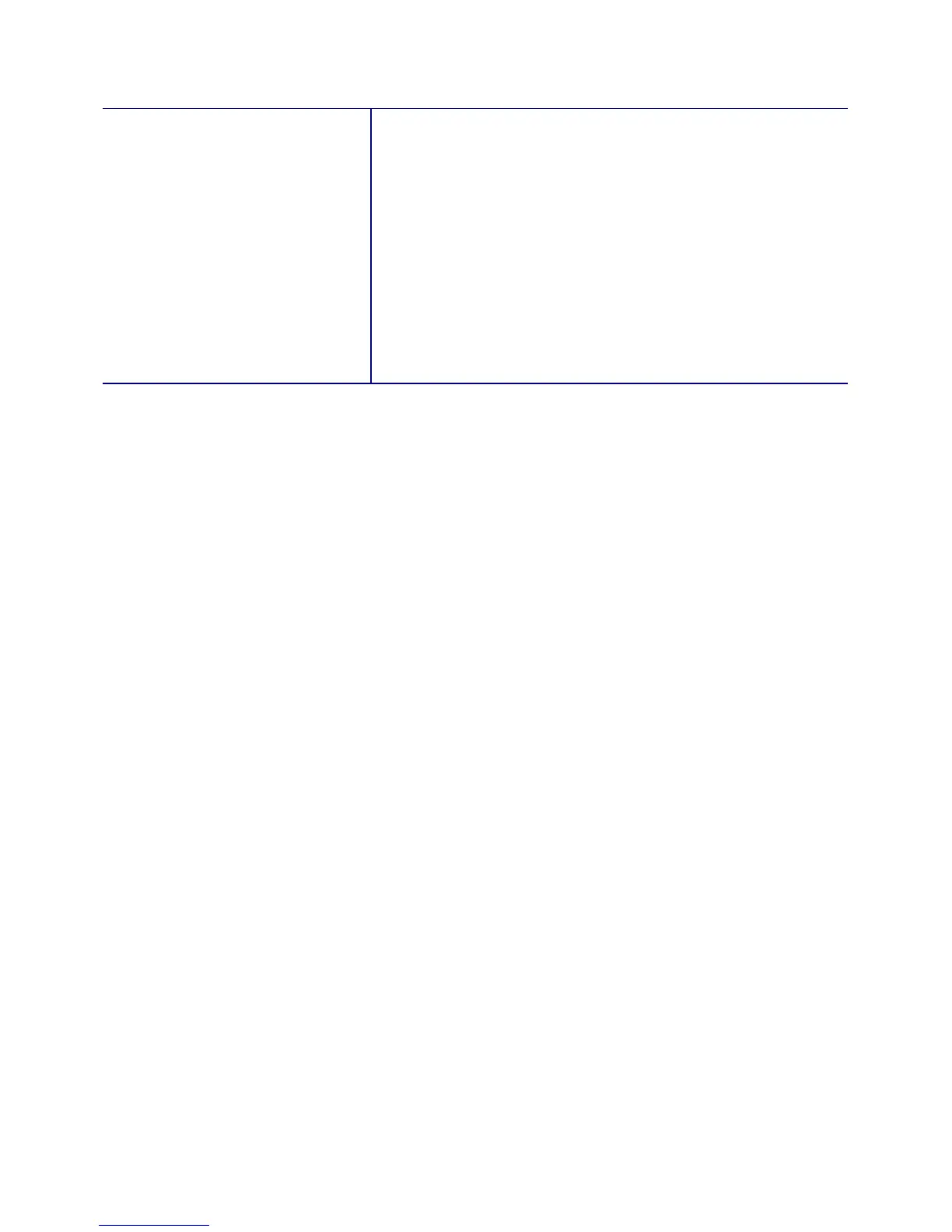CP80 and CP80 Plus Service Manual 4-17
Symptom Comments
Patch material is extending past
the trailing edge of the cards.
The mechanical causes for this situation are very limited. The
most like cause is a misadjusted offset.
• Adjust the Card Registration and/or Foil Advance offsets.
• Inspect the laminate cartridge for any problems that would
cause the laminate slip against the capstan roller:
• Inspect the capstan and spindle drive gears for missing
teeth.
• Inspect the capstan roller for wear or build-up of debris.
• Make sure the backup roller loading spring is in place
and not distorted (applying pressure to the capstan
roller).
• Make sure the loading gate is fully closed and engaged.