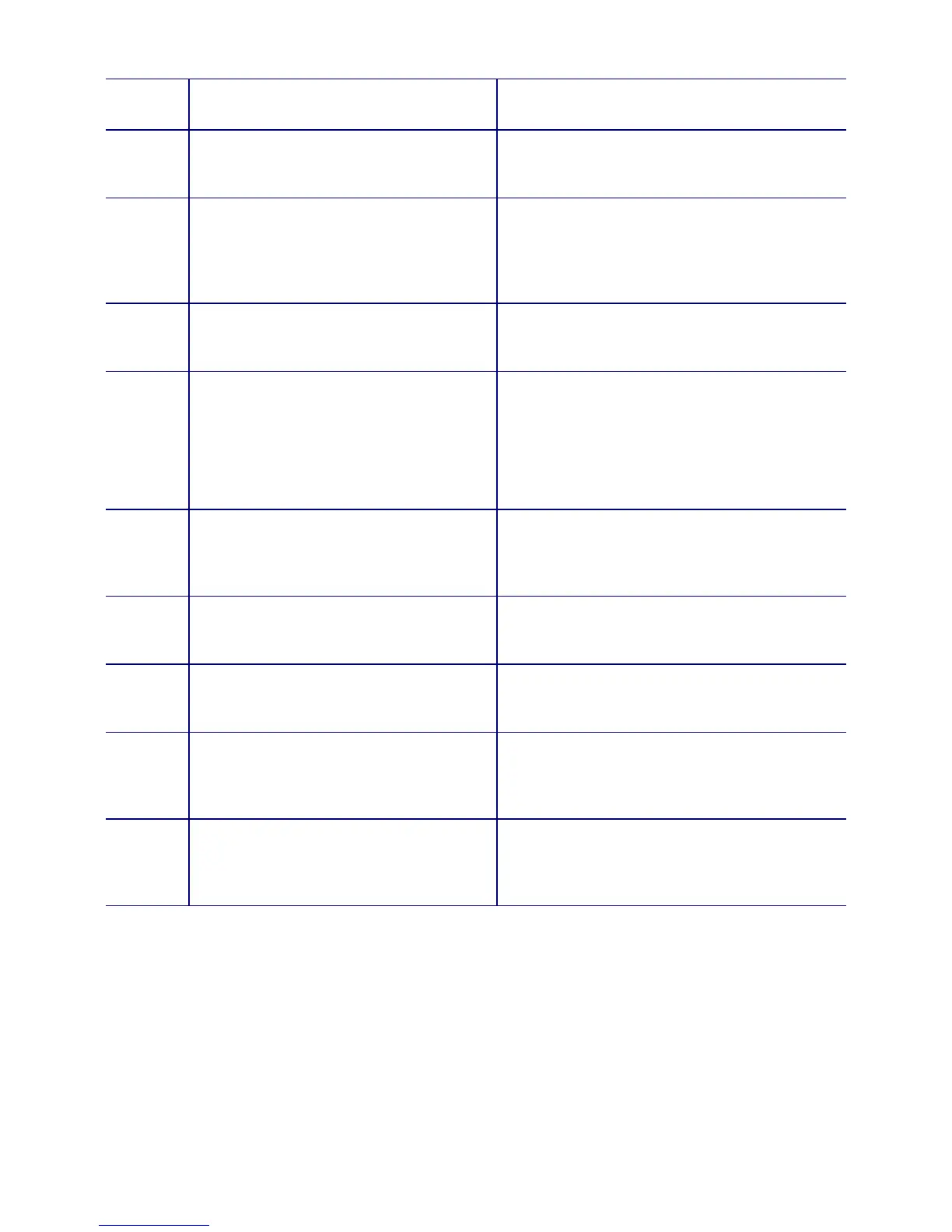4-24 Troubleshooting
Error
Code
Symptom Comments
SY-01312 EEPROM flash size error.
ERR_SYS_FLASH_SIZE
A logo loaded into flash memory is too large.
SY-01314 Warning! EEPROM flash write error. Do
not power off the printer. RETRY the
update file.
ERR_SYS_FLASH_WRITE
Main control board problem.
NOTE: Do not power off the printer. Try to
reinstall the printer firmware or download an
updated firmware update utility.
SY-01317 Memory error
ERR_SYS_MEM
The printer could not save the data being
sent.
SY-01325 The options or supplies installed do not
match settings or card data.
ERR_SYS_SEQ_STR
A color card job was sent to the printer but
the ribbon is monochrome. If the ribbon is
not monochrome:
• Check the RFID antenna
• Check the supplies ID by swapping with
another ribbon.
SY-01327 The request sent to the printer is not
supported.
ERR_SYS_UNIMPLEMENTED
SY 01331 Data transmission error.
ERR_SYS_COMM
Power cycle the printer.
SY -1332 General printer fault.
ERR_SYS_HW_FAILURE
Power cycle the printer.
SY-01337 The printer cannot accept the security
data sent by the PC.
ERR_SYS_SECURITY
SY-01338 The printer cannot accept the existing
security password sent by the PC.
ERR_SYS_SECURITY_PASSWORD