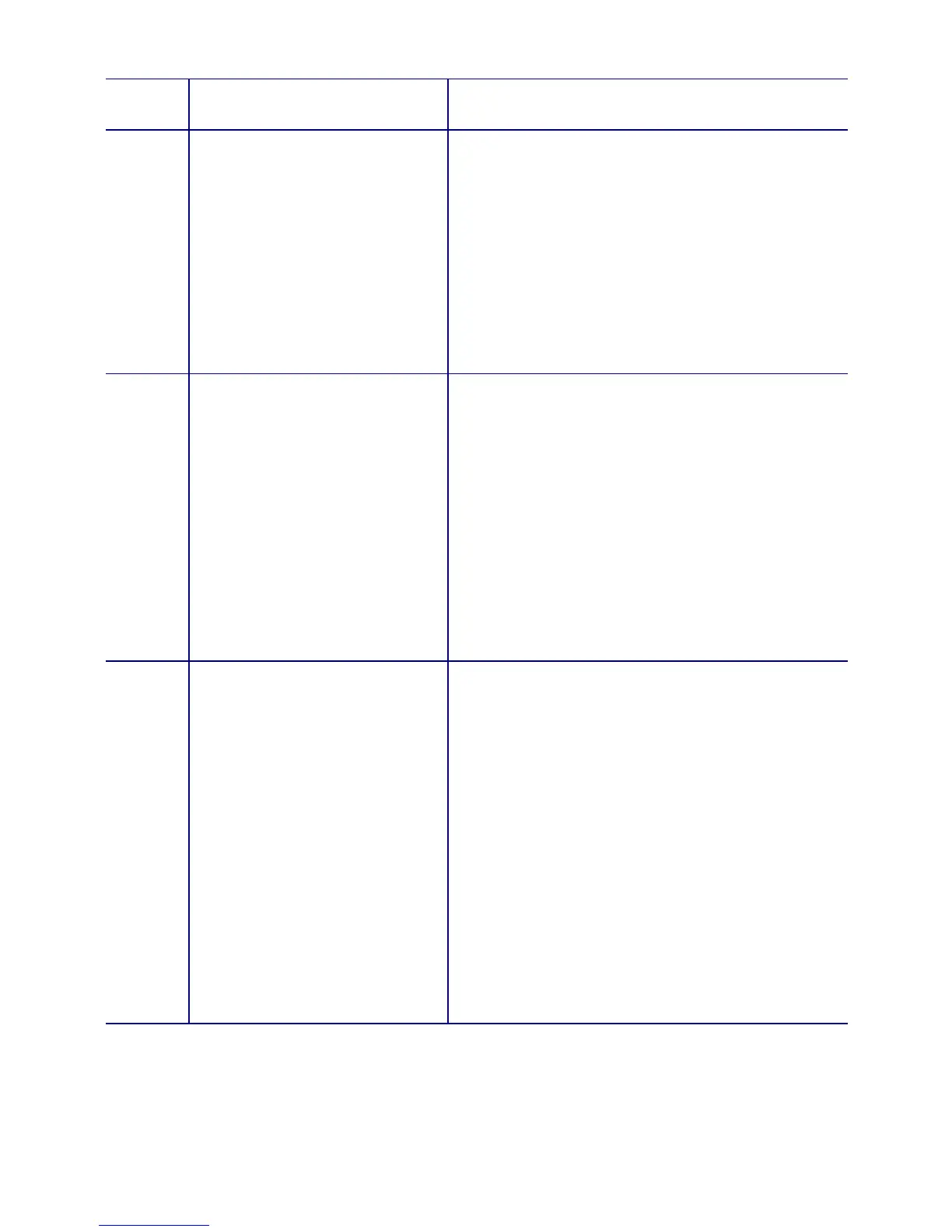4-26 Troubleshooting
Error
Code
Symptom Comments
MS-01410
MS-01411
MS-01412
Start Sentinel error reading data
on
track 1, 2, or 3.
MS_T1_SS_ERR
MS_T2_SS_ERR
MS_T3_SS_ERR
An error was encountered at the beginning of the
data record. If this occurs frequently:
• Run a cleaning card.
• Try different card stock.
• Check the printer’s coercivity setting to make
sure it matches the cards being used.
• Run the Calibrate MS Head in Diagnostics.
• Check the magnetic stripe head.
• Check the magnetic stripe optical encoder.
• Check the magnetic stripe daughter board.
MS-01413
MS-01414
MS-01415
End Sentinel error reading data
on
track 1, 2, or 3.
MS_T1_ES_ERR
MS_T2_ES_ERR
MS_T3_ES_ERR
An error was encountered at the end of the data
record. If this occurs frequently:
• Run a cleaning card.
• Try different card stock.
• Check the printer’s coercivity setting to make
sure it matches the cards being used.
• Run the Calibrate MS Head in Diagnostics.
• Verify that the data does not extend past the
end of the card.
• Check the magnetic stripe head.
• Check the magnetic stripe optical encoder.
• Check the magnetic stripe daughter board.
MS-01417 A card jam occurred when
attempting to write magnetic
stripe data on the card.
MS_MOVE1_ERR
The magnetic stripe sensor was never cleared. If
the card is still over the sensor, check the following:
• Make sure the magnetic stripe rocker is applying
pressure to the card and the encoder roller is free
to turn.
• Inspect the card track for obstructions.
• Check card stock for powder, dirt, or oil on cards,
and then run a cleaning cycle.
• Check the transport belt and pulleys for
operation.
If the card is not over the sensor, check the
following:
• Make sure the sensor reflector is in position on the
magnetic stripe rocker.
• Check the magnetic stripe sensor using the
sensor Diagnostics.