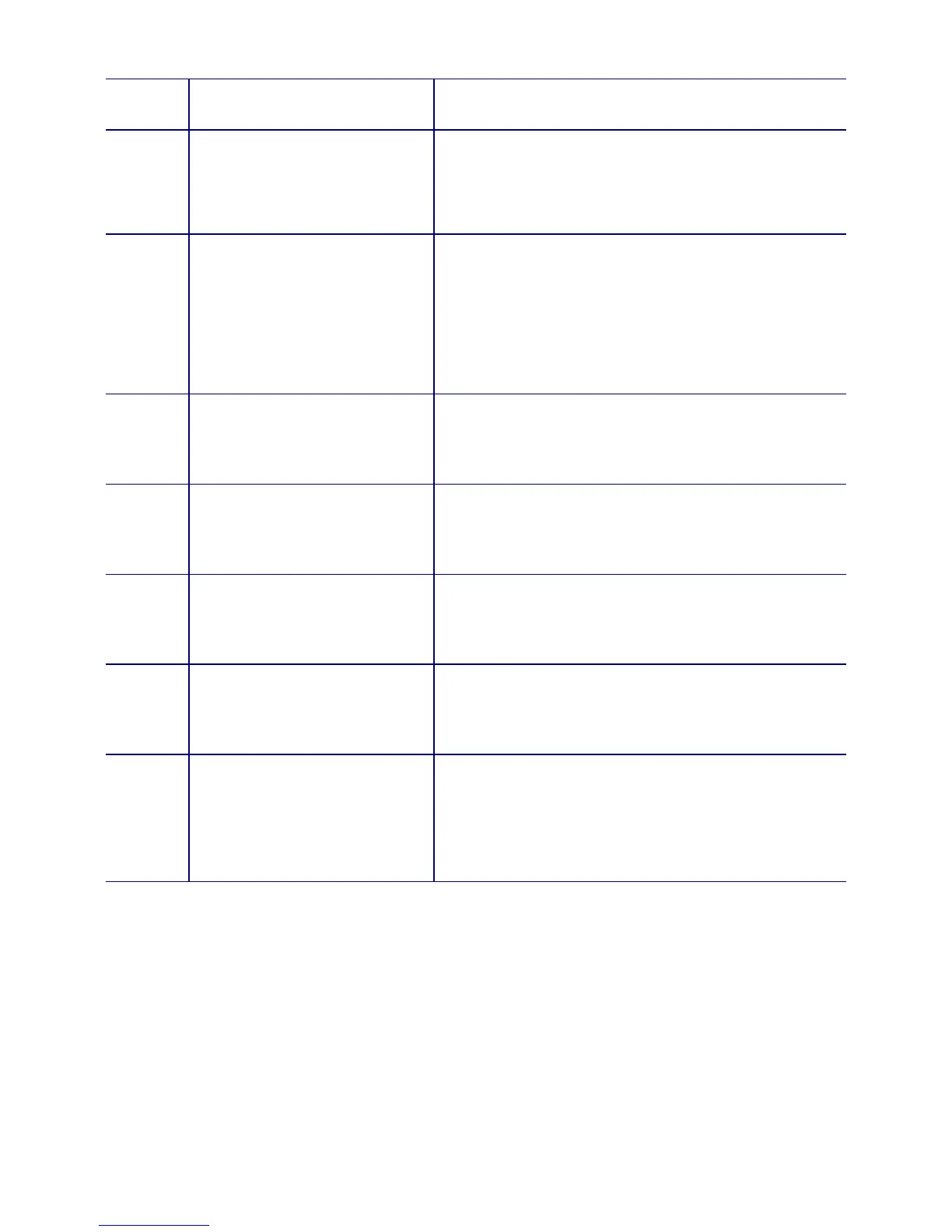CP80 and CP80 Plus Service Manual 4-31
Error
Code
Symptom Comments
OP-01614 The supply material is broken in
the L1 laminator.
ERR_OPT1_FOIL_BREAK
Encoder transitions were not seen when expected.
• Inspect the supply cassette for damage to the
encoder wheel.
• Check the function of the encoder sensor.
OP-01615 Out of supply material in the L1
laminator.
ERR_OPT1_FOIL_OUT
• Make sure the RFID tag is not reused from another
spool.
• Inspect the supply cassette for damage to the
encoder wheel.
• Check the function of the encoder sensor.
• When less than 10% of the supply remains, a broken
ribbon will be reported as out of supply.
OP-01616 Operational problem in the
laminator.
ERR_OPT1_EE_READ
Power cycle the printer. If the problem continues,
replace the laminator control board.
OP-01619 The L1 laminator is unable to
communicate with the printer.
ERR_OPT1_COMM_ERROR
The serial communication between the printer and
laminator is not working. Inspect the serial interface
cable.
OP-01620 Please wait while the laminator
reaches temperature.
ERR_PRN_WARMUP
This is normal, but if the heater is taking more time
than usual to heat up, the heater might be starting to
fail.
OP 01621 Supply material in the L1
laminator is low.
ERR_OPT1_SUPPLY_LOW
Make sure the RFID tag is not reused from another
spool.
OP 01622 The printer cannot identify the
supply material in the L1
laminator. Install a different roll
of material.
ERR_OPT1_SUPPLY_TYPE
• Replace the foil with a new spool. The RFID tag
may be defective.
• Inspect the RFID antenna and cable.