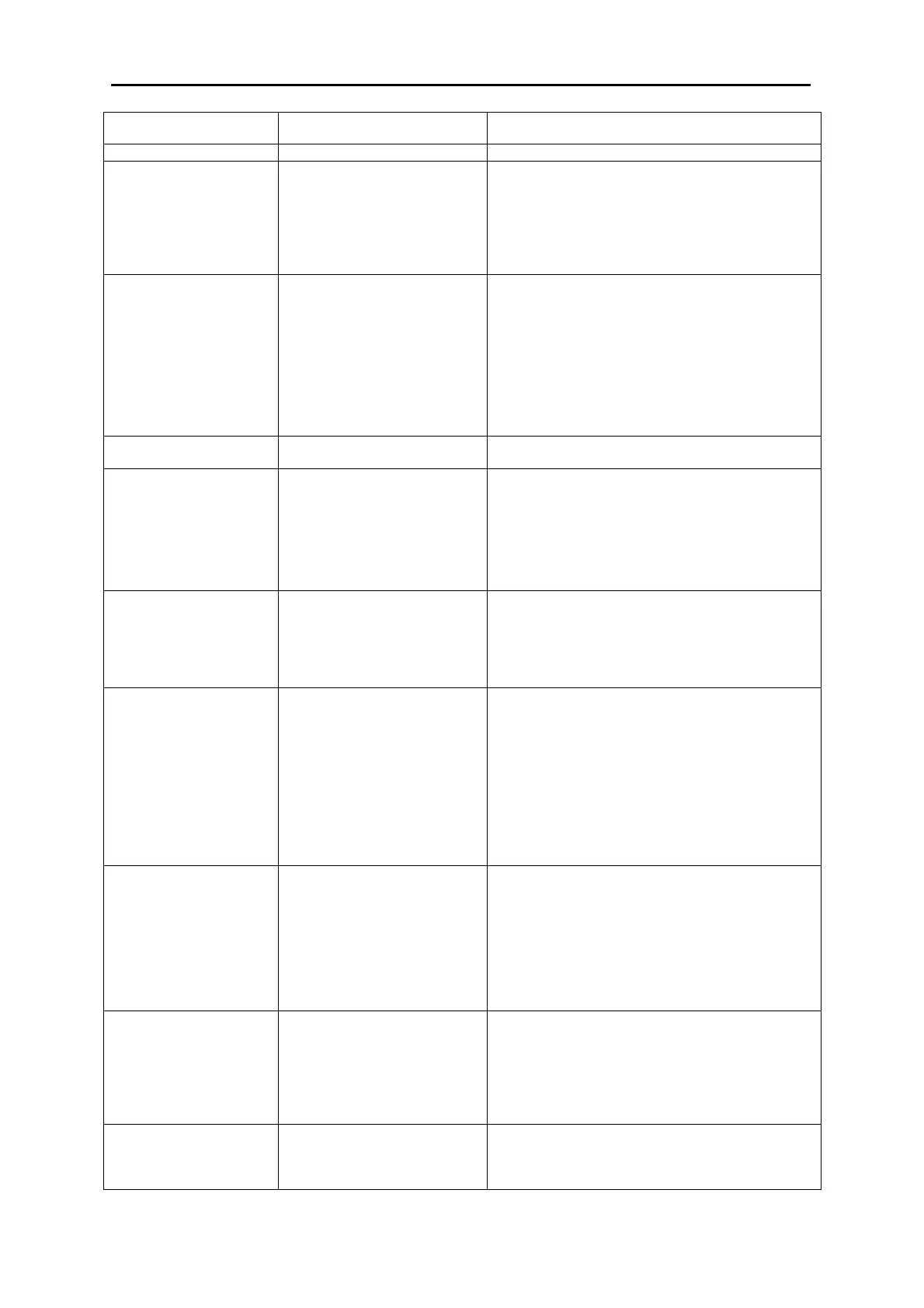AutoLab TF Dispenser Technical Manual – Revision 5
AutoLab TF dispensers Technical Manual TFTMTF / Rev 5.0 / 24
th
May 2006 Page 147 of 150
ERROR MESSAGE CAUSES
SOLUTION
iii. Replace the LA50B servo module.
Robot Can Not Reset Reset sensor failure 1. Check that if the reset sensor works properly. If
not replace the sensor. If yes re-adjust the
position of reset sensor.
2. Replace LA50B servo module.
3. Check that if the robot works properly. If not,
check that if the servo amplifier shows warning.
4. Check if all the safety doors are closed.
Can’t turn on scale 1. Vibration on floor.
2. Air flow inside the machine.
3. Defective scale.
1. Install the anti-vibration material, such like rubber
pad to check if can resolve the vibration.
2. Take the scale to a non-vibrate and non-air flow
environment and turn on scale to check if
problem caused by above. If not, replace the
scale
3. Ensure anti-wind acrylic plate and rubber skirt
have been installed.
4. Ensure the doors are all close during power on
machine.
Can Not Reset Scale 1. Can’t read data from scale.
2. Scale unstable.
Refer to “Can’t read data from scale” and” Scale
unstable”.
Can Not Read Data From
Scale
1. Scale is off.
2. Communication failure.
1. Check that if the power line of the balance is
connected properly.
2. Check the communication by following:
i. Check the connection of the RS232 cable.
ii. Replace the RS232 cable if it is defective.
iii. Check the setting of the scale.
iv. Replace the scale if it is defective.
Scale Unstable Bad environment will affect the
stability, like as wind blows to
balance directly, vibration, high
frequency and magnetic field,
etc.
1. Check if the scale is level.
2. To eliminate affected causes (wind, vibration
and high magnetic filed etc).
3. Replace the scale if it is defective.
4. Check that the container is on scale stable and
no touch other objects.
Agitation failure 1. Agitation pulley needs
lubrication.
2. Drive wheel of agitation
motor is loosen.
3. Connector of agitation
motor loosen.
4. Agitation motor failure.
5. Agitation controller failure.
6. Agitation control board
failure.
7. Agitation belt broken.
1. Grease the agitation pulley.
2. Ensure connector is in well connection.
3. Fix the drive wheel.
4. Replace agitation motor to assure its
defectiveness.
5. Replace agitation controller to assure its
defectiveness.
6. Replace agitation control board(DS Relay
Board)to assure its defectiveness.
7. Replace agitation belt.
Agitation Not Smooth 1. The bottom of glass bottle is
not flat.
2. The stirrer is worn.
3. The bearing of agitation
pulley is worn.
4. The bearing of agitate motor
is worn.
5. The agitation belt is not with
correct adjustment.
1. Replace the defective bottle.
2. Replace the defective stirrer.
3. Grease the bearing of agitation pulley.
4. Replace the defective pulley.
5. Adjust the fix position of agitation motor to
ensure the agitation belt is set to a tighten
position. Please notice the belt should be
tension but not very tight.
Agitation Noisily 1. Agitation motor is noisy.
2. Agitator makes noise.
3. The belt of agitation is not
adjusted correctly.
1. Adjust agitation motor position and lubricate the
motor.
2. Check if the pulleys work properly and
smoothly; if not, lubricate it.
3. Adjust the position and tension of belt.
4. Check agitation belt is not too loose or tight and
lubricate by belt wax.
Auto-Refill Failure Water tank can’t auto-refill 1. No water supplied from main water source.
2. The water pressure regulator adjusted to wrong
or lower pressure.
3. Replace the floater to assure its defectiveness.
