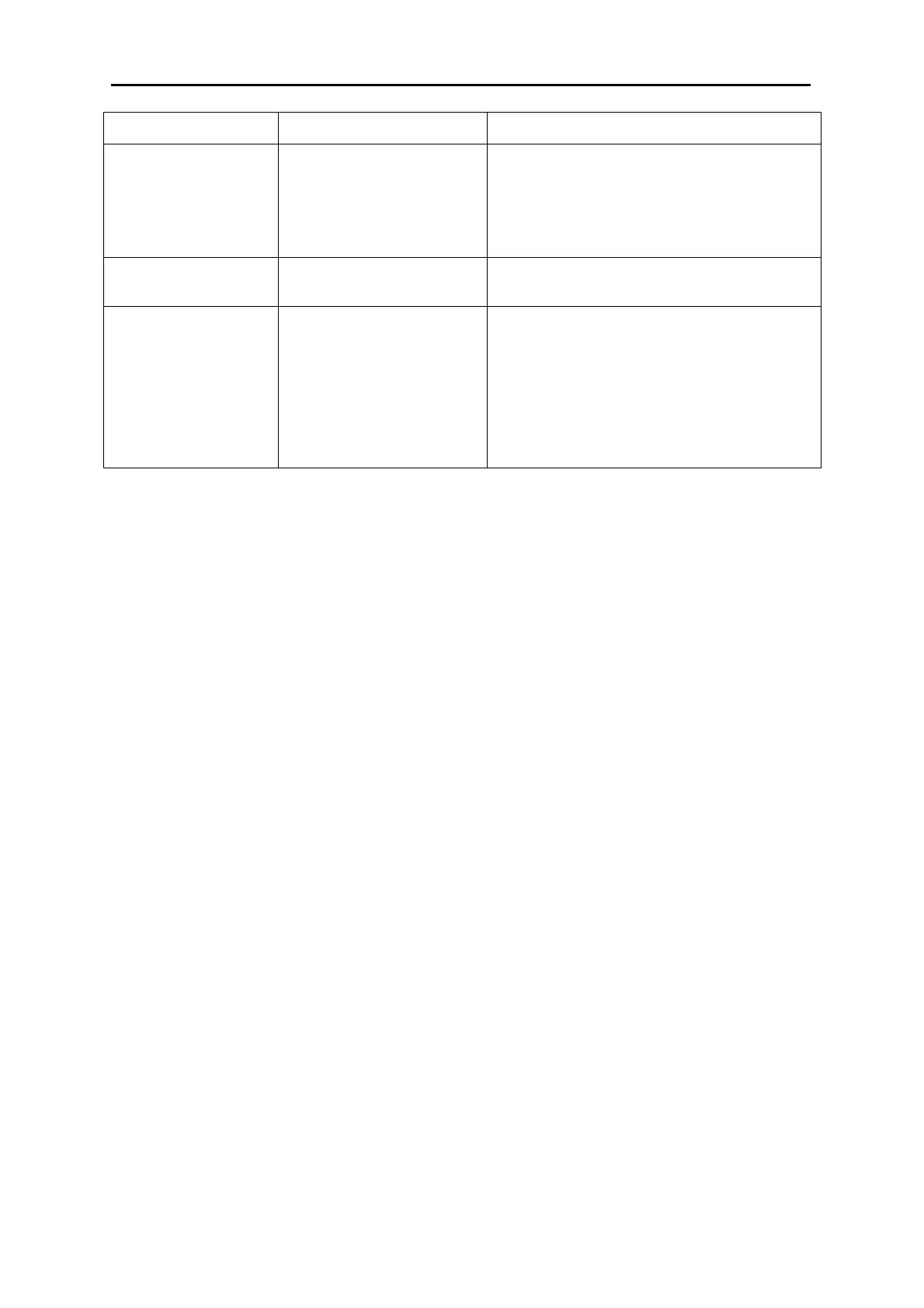AutoLab TF Dispenser Technical Manual – Revision 5
AutoLab TF dispensers Technical Manual TFTMTF / Rev 5.0 / 24
th
May 2006 Page 149 of 150
ERROR MESSAGE CAUSES
SOLUTION
put tray on pan of scale “down” position.
2. Dye pot tray U/D cylinder
need lubrication.
3. Air pressure too low for
cylinder to active.
4. Main air pressure is not
enough.
the magnetic sensor.
2. Adjust the air inlet pressure at fast-fit connector
to ensure enough pressure to move cylinder.
3. Ensure the air pressure is set to 4.5~6.0 kg/cm
2
.
4. Ensure the main air pressure is ON.
Servo amplifier shown
alarm message
1. Please refer to 2-5-3 Error
message Table For Servo
Amplifier
1. Please refer to 2-5-3 Error message Table For
Servo Amplifier
Robot always stop at
particular position
1. Incorrect parameter in “Disp
safe area” of AutoLab TF ctrl
program.
2. Broken wire in cable of
servo motor encoder cable
when bending
1. Check the setting value of “Disp safe area” in
“position setup” of “diagnostics” of AutoLab TF
ctrl program should be correct to its model.
2. Check if the alarm 4 LED on at the specified
servo amplifier? If yes, check the motor encoder
cable to see if any wire inside is broken.
3. If one broken wire found inside the connector of
cable or cable itself, please solder it to fix. If there
are many wires are broken, replace the whole
cable.
