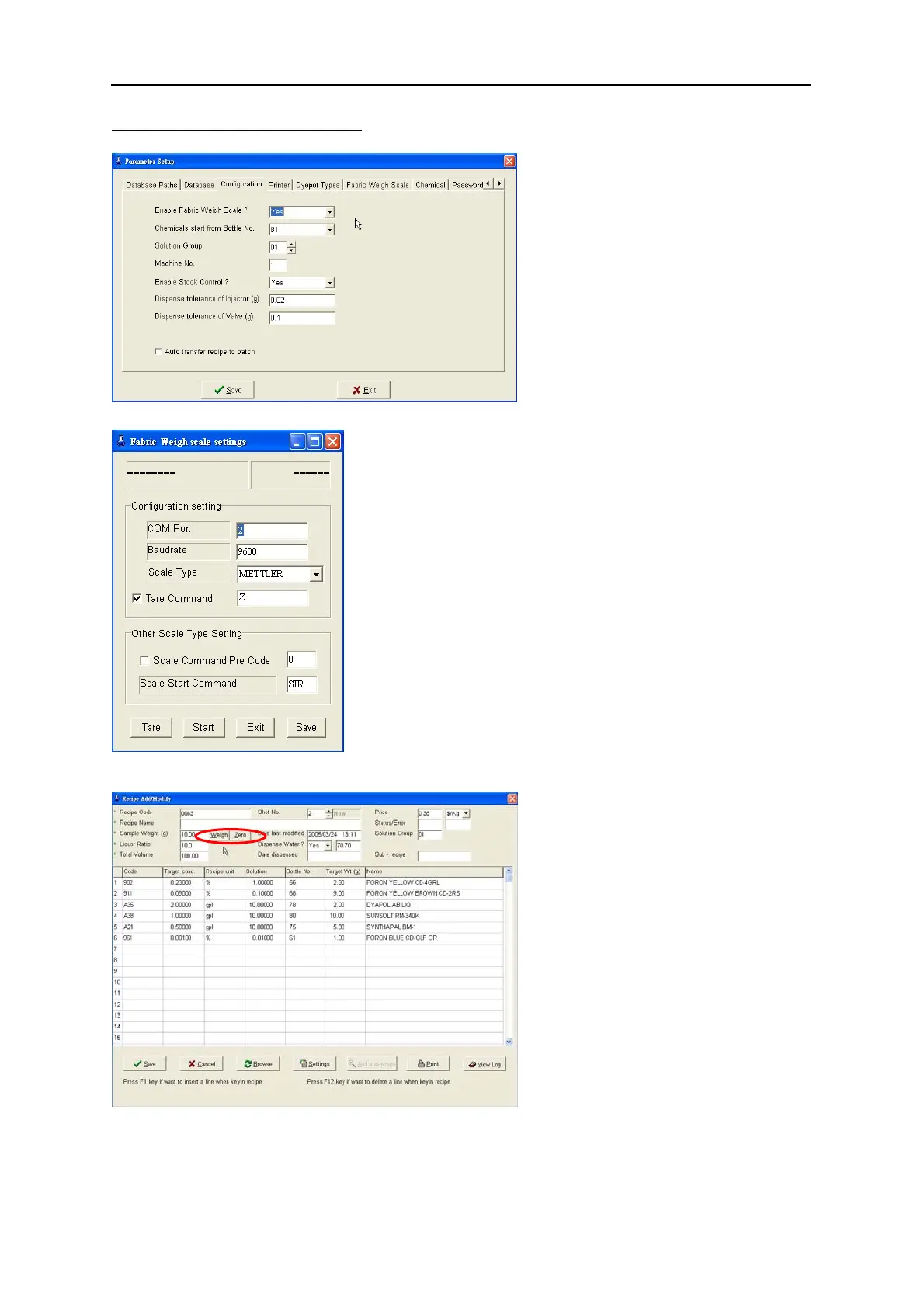AutoLab TF Dispenser Technical Manual – Revision 5
AutoLab TF dispensers Technical Manual TFTMTF / Rev 5.0 / 24
th
May 2006 Page 93 of 150
AutoLab TF DP Program Setup
Enable fabric weigh scale function in
AutoLab TF DP parameter
setup-configuration.
Go to the “Fabric Weigh Scale” page in AutoLab TF DP parameter
setup. Settings are as figuration shown. When the scale and PC
communication is successful, scale reading will show in the box
above.
In Add/Modify Recipe, use mouse to click
on the buttons beside “Sample Weight”
box to weigh the fabric or tare the scale.
