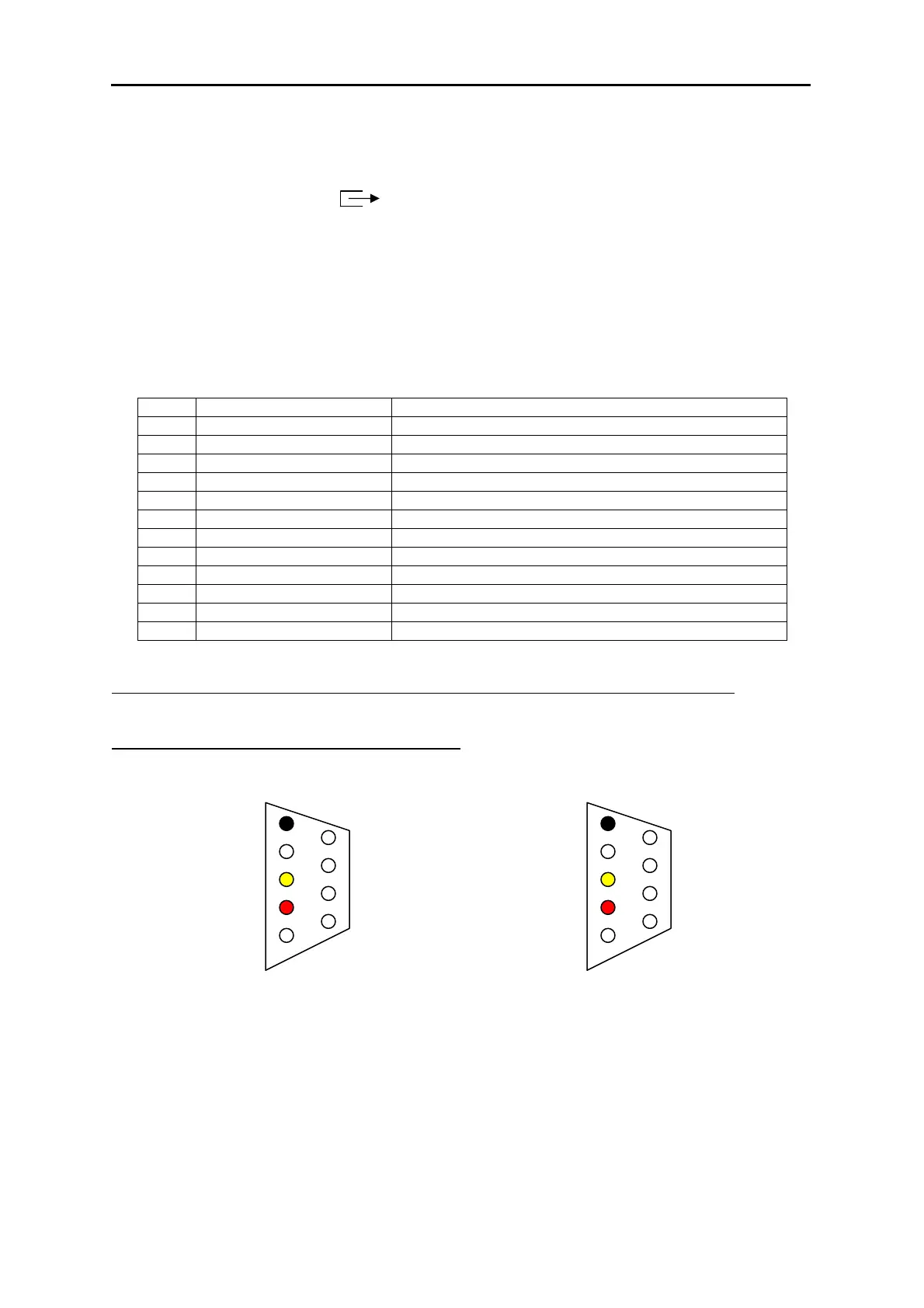AutoLab TF Dispenser Technical Manual – Revision 5
AutoLab TF dispensers Technical Manual TFTMTF / Rev 5.0 / 24
th
May 2006 Page 92 of 150
Mettler PL202 as fabric scale
- To enter the setup menu, make sure the scale is on, and hold down the
“MENU” key pressed until the words MENU appear. The release the key
- Then briefly press key to switch between menu items, one by one.
- Press the ”T” key (two circular arrows) to change the setting, and press and
hold down the “MENU” key to save the setting.
- Each time you can only change one setting, and repeat the above step to
change the others.
PS:Press “C” key to abort and exit without saving any changes that have been
made.
The settings of Mettler PL 202S scale for use as fabric weigh scale should be as below:
NO. FUNCTION EXPLAINATION AutoLab TF
1
RESET YES
Call-up the factory setting.
2
F none
No available in weighing operation at a keystroke.
3
Unit 1 g
The 1
st
weighing unit is gram.
4
Unit 2 g
The 2
nd
weighing unit is gram
5
AZ. OFF
The automatic zero correction is off.
6
A.OFF
The automatic shutdown is off.
7
HOST
Attachment to a host.
8
S cont.
Data transfer mode
9
S.SICS
Data transfer format is MT-SICS.
10
b. 9600
Baud rate
11
8b-no
Character format is 8bit no parity.
12
HS OFF
Handshake is off.
Also refer to Mettler manual which can be downloaded from the Datacolor intranet at:
http://intranet.datacolor.com/products/AutolabTF/Support/Tecman/TFMETTPLOPMN01.pdf
The wiring of RS-232 communication cable
5
4
3
2
1
5
4
3
2
1
RS-232 female connected to PC Com
ort RS-232 male connected to scale Com
ort
