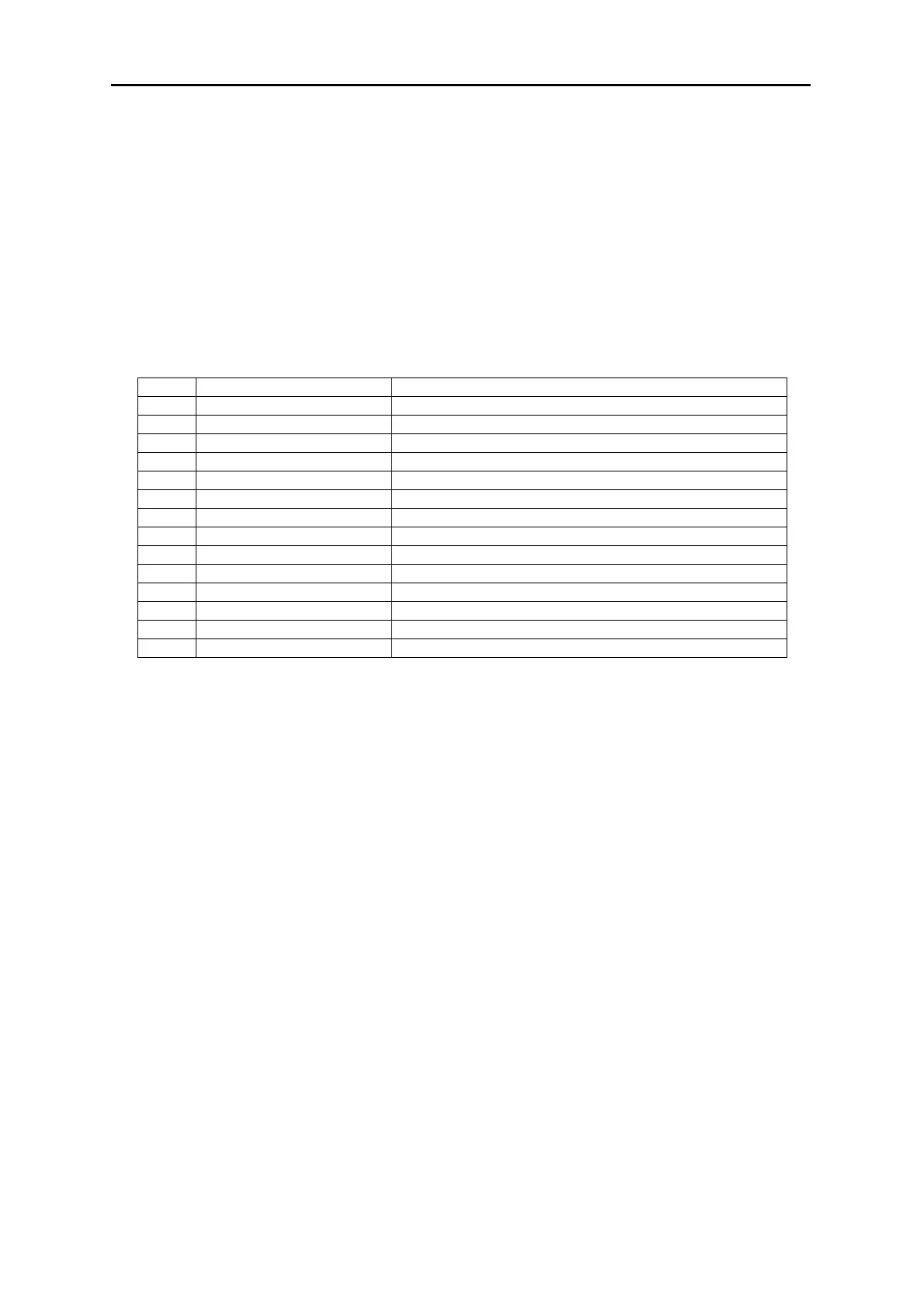AutoLab TF Dispenser Technical Manual – Revision 5
AutoLab TF dispensers Technical Manual TFTMTF / Rev 5.0 / 24
th
May 2006 Page 91 of 150
Mettler Toledo PM4800 as fabric scale
The detailed description of the menu options is given as below:
- To entry the setup menu, hold down the “MENU” key about 3 seconds when
the power is on.
- Press “MENU” to switch the menu item one by one.
- Press ”FT” key to change the setting and hold down “MENU” key to save the
setting.
- Each time you can only change one setting, and repeat the above step to
change the others.
PS:Press “C” key exit and the setting don’t save.
The settings of scale should be same as below:
NO. FUNCTION EXPLAINATION AutoLab TF
1
RESET YES
Call-up the factory setting.
2
ASD -2-
Automatic Stability Detection
3
d 0.01
Select Resolution
4
d, d on
The automatic zero correction is on.
5
AZ on
The ambient condition is normal.
6
Unit 1 g
The 1
st
weighing unit is gram.
7
Unit 2 g
The 2
nd
weighing unit is gram
8
Prt off
Printer/transfer command
9
On
Status indicator
10
S cont.
Data transfer mode
11
b. 9600
Baud rate
12
p. –S-
Parity
13
PAUSE 0
Pause between transfers
14
AUTO off
