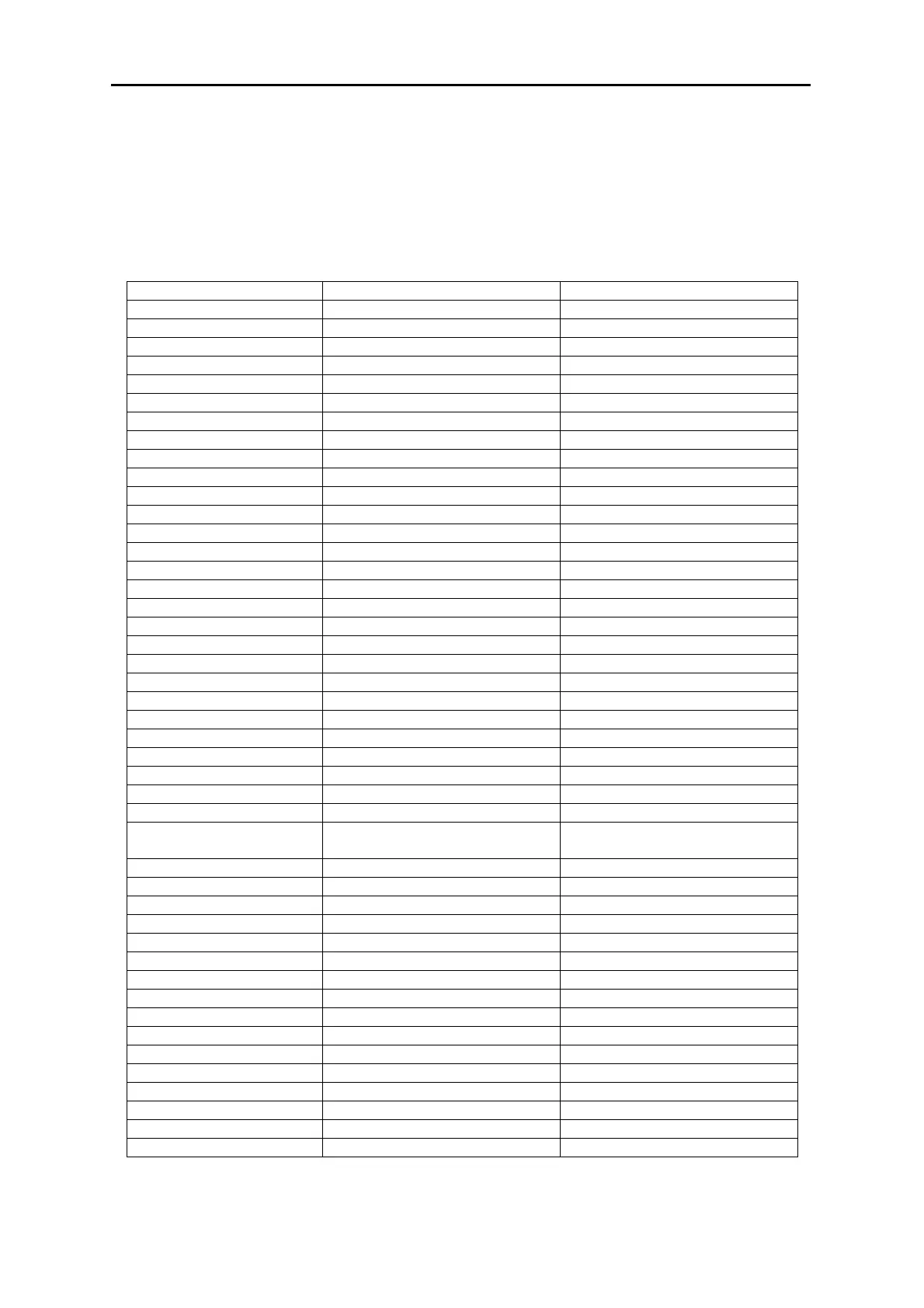AutoLab TF Dispenser Technical Manual – Revision 5
AutoLab TF dispensers Technical Manual TFTMTF / Rev 5.0 / 24
th
May 2006 Page 90 of 150
Sartorius LP5200P
The detailed description of the menu options is given as below:
- Press “SETUP” to entry parameter setup menu.
- Press “T” key to select balance scale functions group code.
- Press ”∧” or “∨”, keys to select the application prog.group.
- Press “〈” or “〉” to confirm or cancel the program.
- Press “SETUP” key to save setting and exit menu.
Level 1 Level 2 Level 3
1 Balance Functions 11 Adapt filter 112 Normal Vibration
12 Application filter 121 Final readout
13 Stability range 134 2 digits
15 Taring 152 After stability
16 Auto Zero 161 On
17 Weight unit 1 172 Grams/g
18 Display accuracy 1 181 All digits
19 “Cal” key function 194 Internal calibration
110 Calibration 1102 Manual adjustment
113 Tare with power on 1131 On
115 isoCAL function 1155 On
2 Application programs 21 Application selection 211 Weighing
3 Application parameters 31 Weight unit 2 312 Grams/g
32 Display accuracy 1 321 All digits
35 Counting parameters 352 Display accuracy
36 Decimal for calculation 363 2 decimal places
37 Animal activity 372 Normal
38 Start animal weighing 382 Automatic
39 Print animal weights 392 On; animal weight
310 Autostart application 3102 Off
4 Parameter +/- 42 Auto print +/- 422 Off
43 +/- control ports on 431 Within control range
5 Interface 51 Baud rate 517 9600 baud
52 Parity 522 Space
53 No. of stop bits 531 1 stop bit
54 Handshake mode 543 Hardware
55 Communication mode 551 SBI
56 Network address 561 Address 0
6 Print for weighing 61 Print manual/auto 614 Auto print without stability
parameter
62 Stop auto print 622 Not possible
63 Time-dependent auto print 631 1 display update
64 Print -> autotare 641 Off
7 Print for application 71 Print application parameters 711 Off
72 Line format 722 For other applications
73 Print net total 731 Auto print net
8 Extra functions 81 Menu 811 parameter setting alterable
82 Acoustic signal 821 On
83 Black keys 831 keys unblocked
84 External switch function 841 “◙” key function
85 Backlighting 851 On
86 Power-on mode 861 On/off/standby
87 Auto shutoff 872 Off
88 Control port function 882 Output
810 ISO/GLP printout 8101 Off
9 Balance menu 91 Factory setting 912 Do not restore
