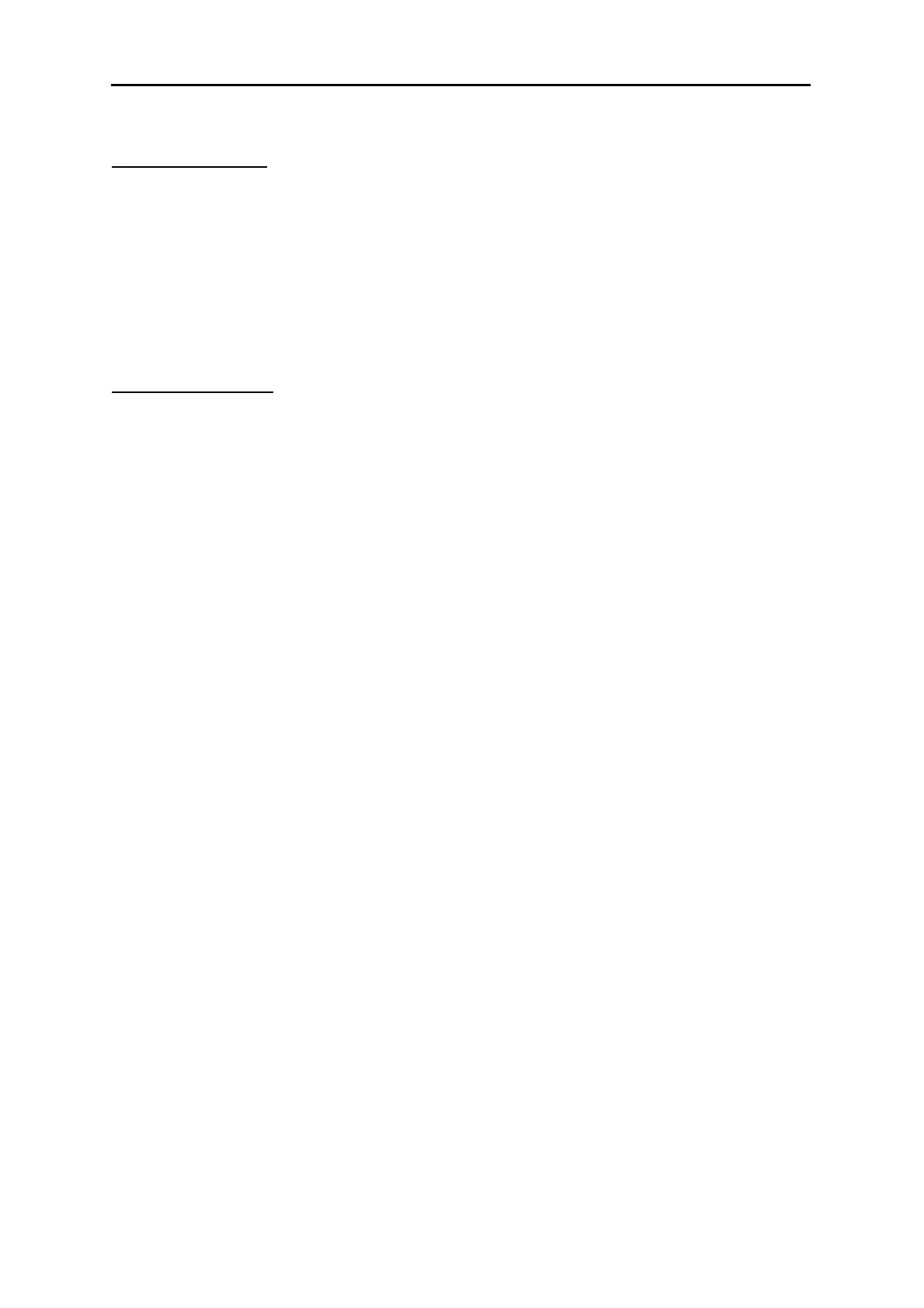AutoLab TF Dispenser Technical Manual – Revision 5
AutoLab TF dispensers Technical Manual TFTMTF / Rev 5.0 / 24
th
May 2006 Page 96 of 150
Sartorius LP5200P
Internal Calibration
STEP 1:Change the calibration parameter to “194” (internal calibration).
STEP 2:Press “Cal” key and 2 chooses will be shown on the display.
STEP 3:Press “F” key to select “Int. Adjust”.
STEP 4:Press “Cal” key until the display stops flashing and calibration complete.
External Calibration
STEP 1:Change the calibration parameter to “193” (External calibration).
STEP 2:Press “SETUP” key and choose “Input”.
STEP 3:Press “
T” key, the display will show “2000.00g”.
STEP 4:Use number keys on the bottom, change the display to 3000.00g”.
STEP 5:Press “F” key to save the standard weight.
STEP 6:Press “SETUP” to save parameter.
STEP 7:Press “F” key to select “Def. Ext Adjust”.
STEP 8:Press “Cal” key and put 3kg standard weight.
STEP 9:Wait around 30 seconds to complete calibration.
