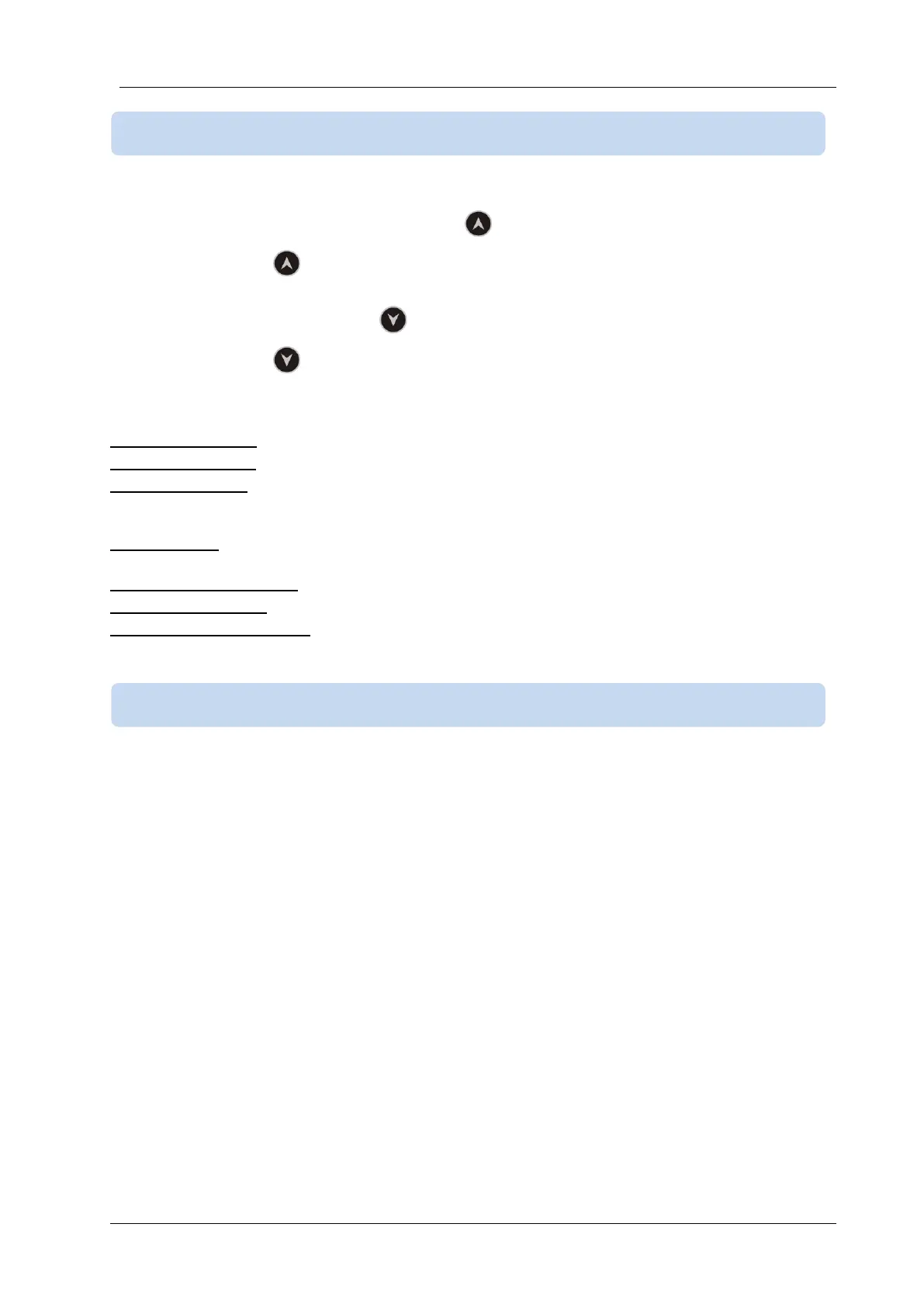D-100 MK2 User Manual Firmware V-6.3
K96D01-EN - 46 -
The unit measures a large number of electrical and engine parameters. The display of the parameters is
organized as PARAMETER GROUPS and items in a group.
Navigation between different groups are made with button.
Each depression of the button will cause the display to switch to the next group of parameters. After
the last group the display will switch to the first group.
Navigation inside a group is made with button.
Each depression of the button will cause the display to switch to the next parameter in the same
group. After the last parameter the display will switch to the first parameter.
Below is a basic list of parameter groups:
Genset Parameters: Genset voltages, currents, kW, kVA, kVAr, pf etc...
Engine Parameters: Analog sender readings, rpm, battery voltage, engine hours, etc...
J1939 Parameters: Opens only if the J1939 port is enabled. The unit is able to display a long list of
parameters, under the condition that the engine sends this information. A complete list of available
readings is found at chapter J1939 CANBUS ENGINE SUPPORT.
Alarm Display: This group displays all existing alarms, one screen per alarm. When there is no more
alarm to display it will show “END OF ALARM LIST”.
GSM Modem Parameters: Signal strength, counters, communication status, IP addresses etc...
Ethernet Parameters: Ethernet connection status, counters, IP addresses etc...
Status & Counters Groups: This group includes various parameters like genset status, service
counters, firmware version etc...
9.3. DISPLAY SCREEN ORGANIZATION