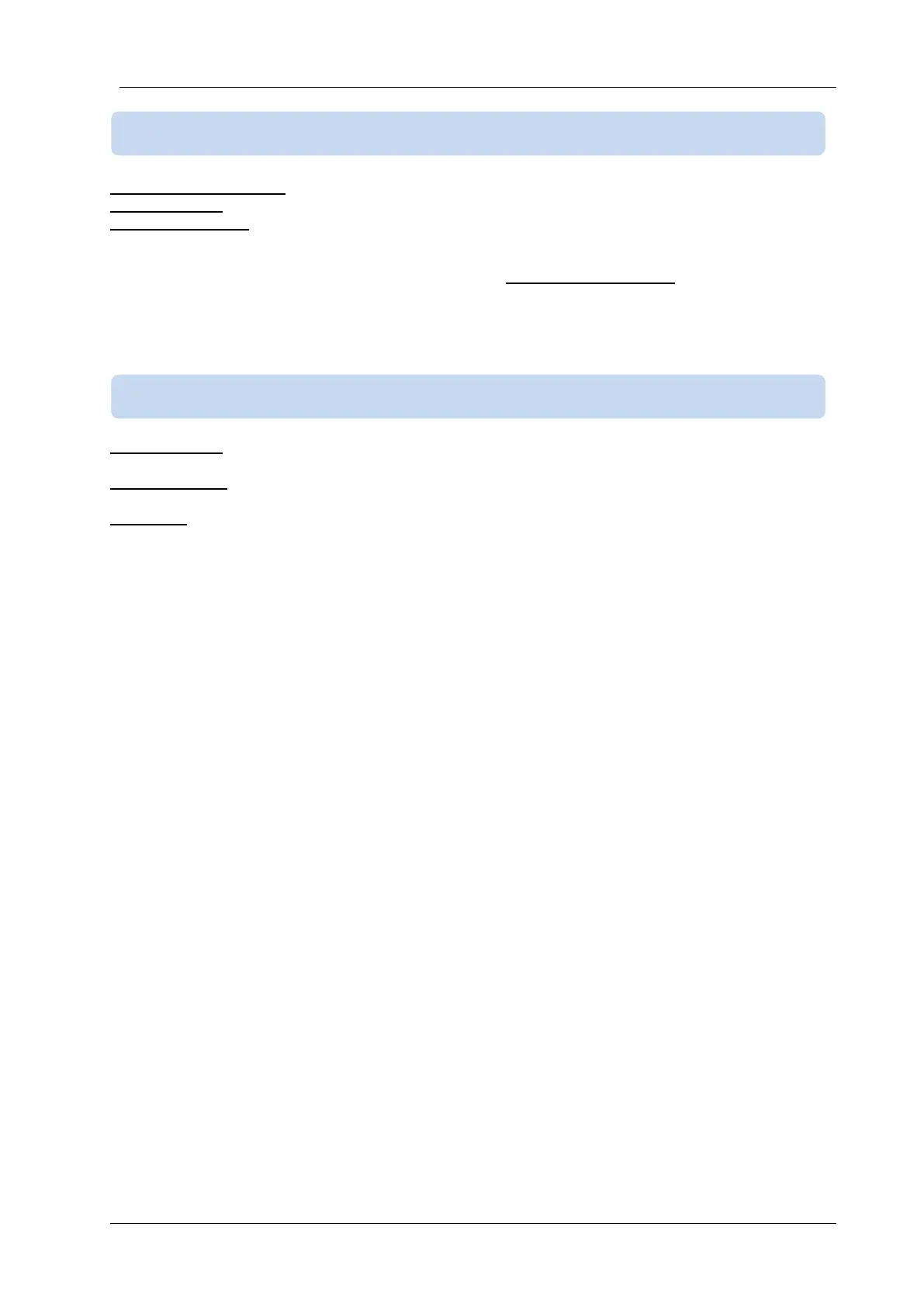D-100 MK2 User Manual Firmware V-6.3
K96D01-EN - 118 -
Modbus Slave Address: may be set between 1 and 240
RS-485 Enable: must be set to 1 (or checkbox enabled)
RS-485 Baud Rate: selectable between 2400 and 38400 bauds. All devices in the same network must
use the same Baud Rate.
The complete RS-485 port specifications are found in the D-500/700 User Manual.
Selecting a higher baud rate will allow faster communication, but will reduce the communication distance.
Selecting a lower baud rate will increase the communication distance, but will cause slower response
times.
Typically 9600 bauds will allow 1200m distance with special balanced 120 ohms cable.
16bit variables: These variables are stored in a single register. Bit_0 denotes the LSB and bit 15
denotes the MSB.
32 bit variables: These variables are stored in 2 consecutive registers. The high order 16 bits are in the
first register and the low order 16 bits are in the second register
Bit arrays: Arrays larger than 16 bits are stored in multiple registers. The LSB of the first register is bit_0.
The MSB of the first register is bit_15. The LSB of the second register is bit_16. The MSB of the second
register is bit_31, and so on.
26.1. PARAMETERS REQUIRED FOR RS-485 MODBUS OPERATION