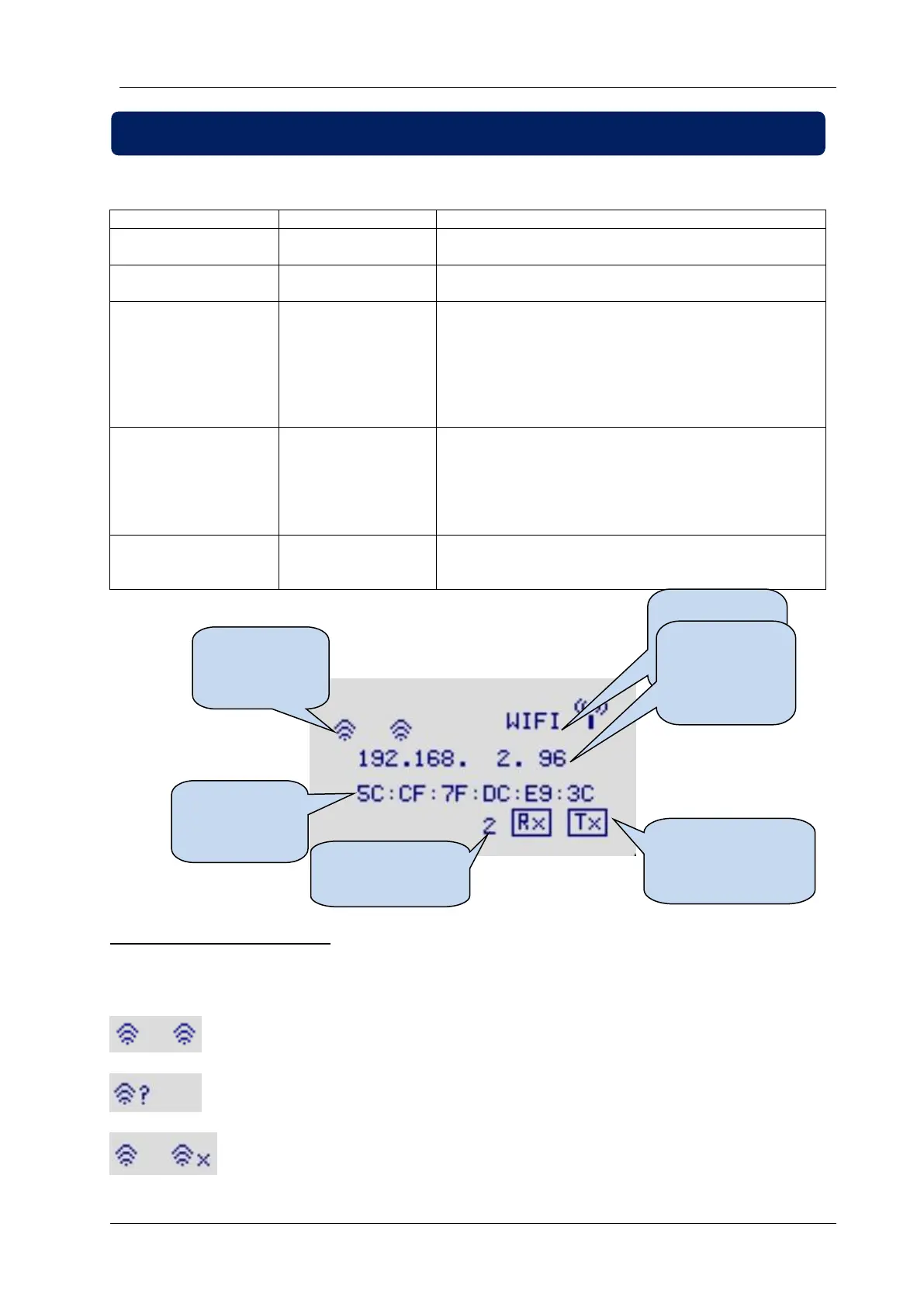D-100 MK2 User Manual Firmware V-6.3
K96D01-EN - 92 -
Related parameters are:
This is the name of wireless network that you want to
connect.
This is the password of wireless network that you want
to connect.
This is the IPv4 (internet protocol version 4) address
that the unit will require from the DHCP (dynamic host
control protocol) server.
If this parameter is set to 0.0.0.0 then the unit will
require any IPv4 address from the DHCP server.
If you are not an IP professional please leave this
address as “0.0.0.0”.
This is the router IPv4 address, If the Network IP
address and Gateway IP Address are set to “0.0.0.0”
then the unit will get the gateway address
automatically.
If you are not an IP professional please leave this
address as “0.0.0.0”.
Reserved for IP professionals.
If you are not an IP professional please leave this
address as “255.255.255.0”.
The wifi connection status is monitored at ethernet screen page.
Connection Status Indicators:
If there is no any wireless indicator on connection screen, it shows that device can’t find available
networks.
Connected to network.
There are available networks but SSID can’t be found.
Wi-Fi password error.
IP address
of the unit,
assigned by
the network
switch
Connection
status
indicator
IP address
of the unit,
assigned by
the network
switch
Data Receive
and Transmit
Indicators
RainbowScada
packet counter