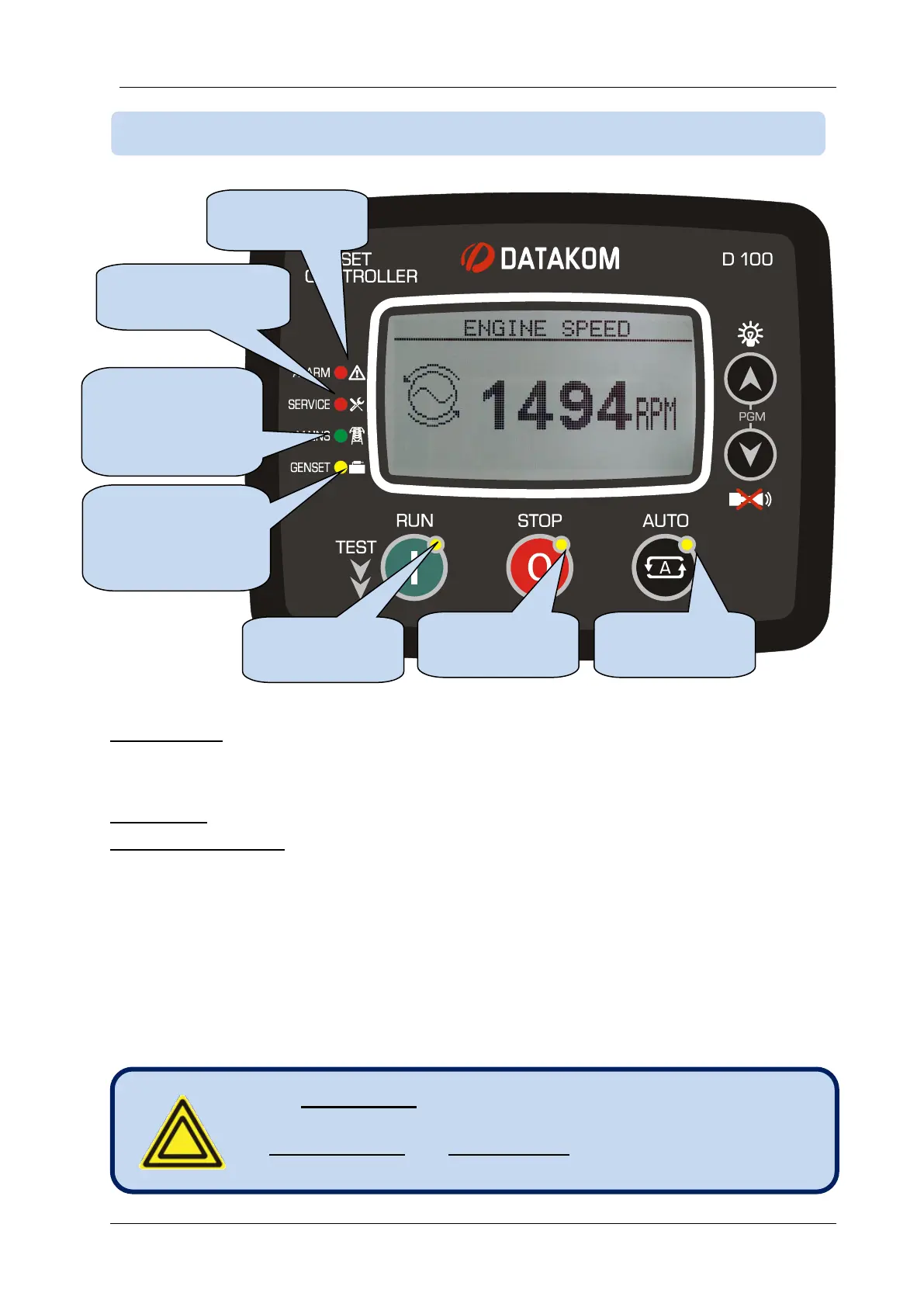D-100 MK2 User Manual Firmware V-6.3
K96D01-EN - 48 -
STATUS LEDS:
ALARM: Turns on when a fault condition exists.
SERVICE REQUEST: Turns on when at least one of the service counters has expired.
MODE LEDS: Each led turns on when the related mode is selected, either locally or remotely.
MIMIC DIAGRAM LEDS:
MAINS: This led turns on when the MAINS CONTACTOR is energized. It flashes when all mains
phase voltages and the mains frequency are within limits. If enabled, the mains phase rotation
order must be also right. When any digital input is defined as Remote Start, this led will reflect the
status of the input. When a Simulate Mains signal is present, then mains status will become
“available”. When a Force to Start signal is present, then the mains status will become “not
available”.
GENSET: Turns on when the GENSET CONTACTOR is activated.It flashes when all genset
phase voltages and the genset frequency are within limits. If enabled, the genset phase rotation
order must be also right.
If a Remote Start input is defined, then the Mains led will
reflect the input status.
Simulate Mains and Force to Start signals will also affect this
led.
Service request
indicator
FLASH: mains
available
ON: Mains
Contactor On
FLASH: Genset
available
ON: Genset
Contactor on