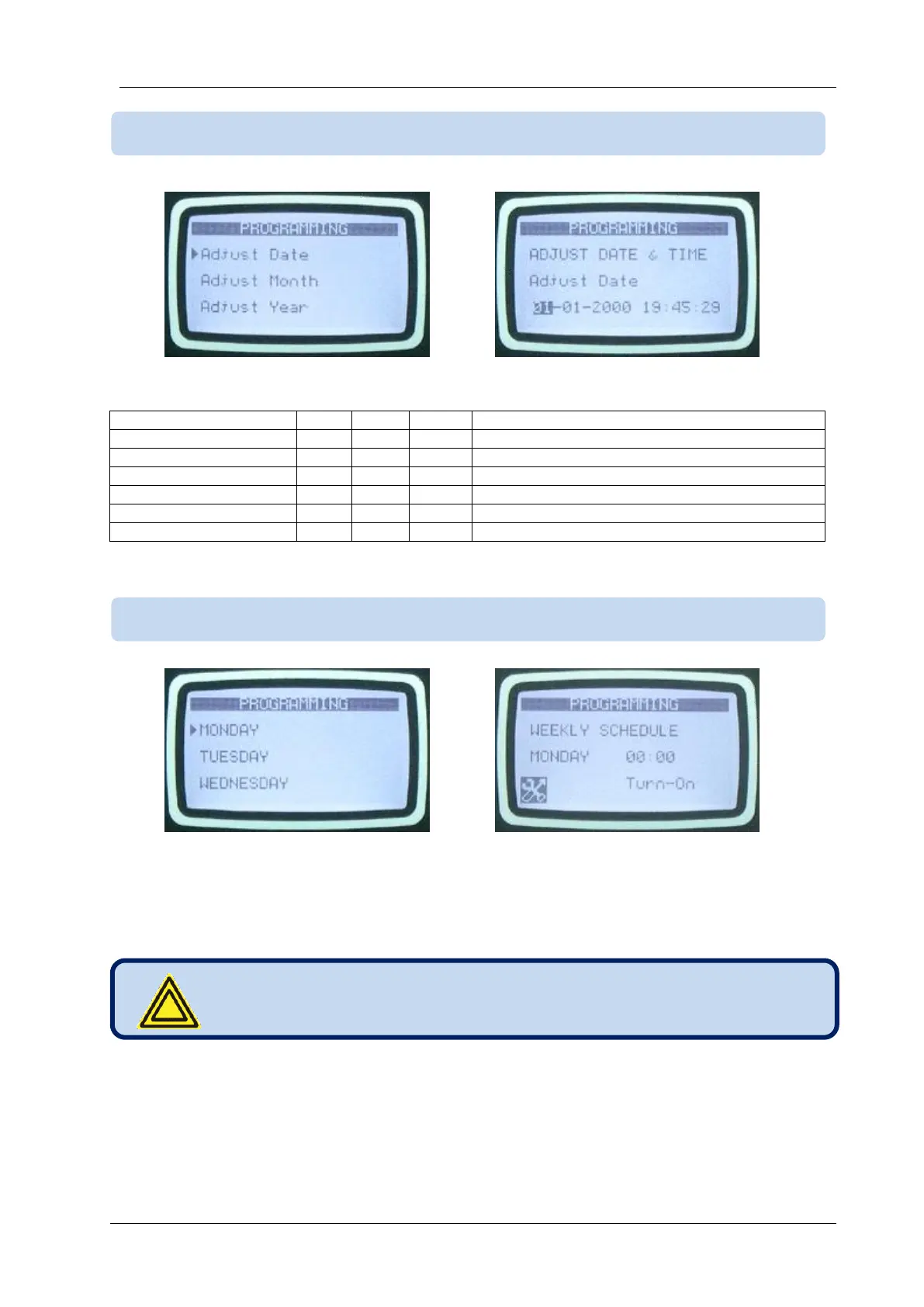D-100 MK2 User Manual Firmware V-6.3
K96D01-EN - 80 -
These parameters allow adjusting the battery backup real time clock of the module. Once set, the clock
will continue to run even if DC power is removed from the unit.
Current day of the month.
Last two digits of the current year.
Current minute of the hour.
Current second of the minute.
In AUTO mode, it is possible to define the periods where automatic operation is desired. It may be
required that the genset does not start at night or weekends.
Weekly schedule programs allow an hourly setting of automatic operation of the unit during one week.
There are 7days x 24hours =144 parameters. Each hour of the week can be independently defined as
AUTO or OFF period.
If automatic operation is disabled by the weekly
exerciser, the AUTO led will flash.
16.5. WEEKLY OPERATION SCHEDULE
16.4. ADJUST DATE AND TIME