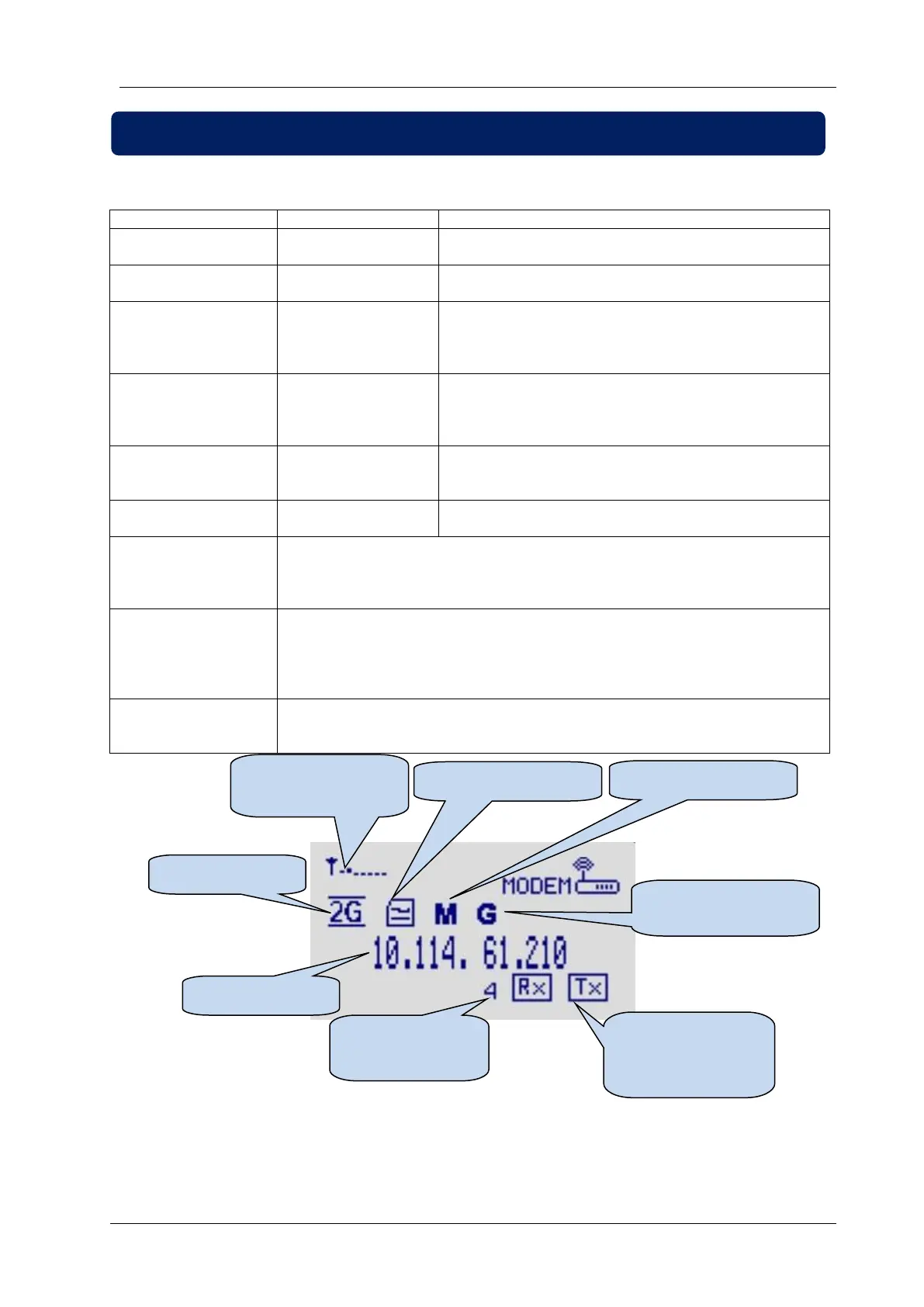D-100 MK2 User Manual Firmware V-6.3
K96D01-EN - 93 -
Related parameters are:
This parameter controls SMS sending when mains
voltages status is changed. No warnings generated.
0: no SMS on mains failed or restored
1: SMS sent on mains failed or restored
This parameter controls SMS sending when the engine
runs or stops. No warnings generated.
0: no SMS on engine run/stop
1: SMS sent on engine run/stop
0: SMS commands not accepted
1: SMS commands are accepted but from listed
telephone numbers only.
0: no location information from GSM
1: location information read from GSM system.
The APN (access point name) username may be required by the GSM
operator. However some GSM operators may allow access without username.
The exact information should be obtained from the GSM operator.
Please search the GSM operator’s website with “APN” string.
If the APN (access point name) username is required by the GSM operator,
most probably the APN password will also be required. However some GSM
operators may allow access without password.
The exact information should be obtained from the GSM operator.
Please search the GSM operator’s website with “APN” string.
The APN (access point name) is always required by the GSM operator.
The exact information should be obtained from the GSM operator.
Please search the GSM operator’s website with “APN” string.
Signal Strenght
Indicator
Data Receive
and Transmit
Indicators
RainbowScada
packet counter