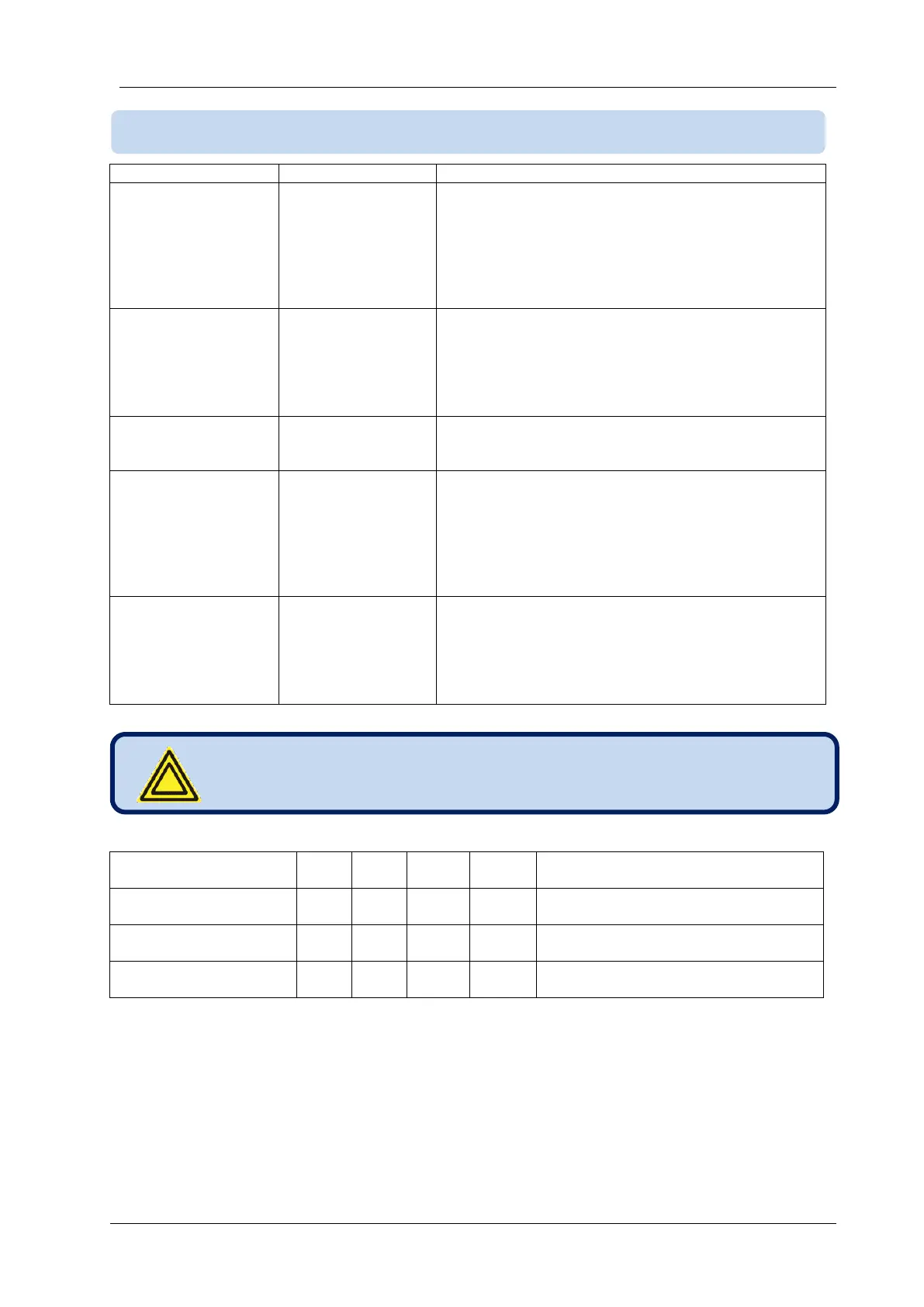D-100 MK2 User Manual Firmware V-6.3
K96D01-EN - 90 -
This is the IPv4 (internet protocol version 4) address
that the unit will require from the DHCP (dynamic host
control protocol) server.
If this parameter is set to 0.0.0.0 then the unit will
require any IPv4 address from the DHCP server.
If you are not an IP professional please leave this
address as “0.0.0.0”.
This is the router IPv4 address, If the Network IP
address and Gateway IP Address are set to “0.0.0.0”
then the unit will get the gateway address
automatically.
If you are not an IP professional please leave this
address as “0.0.0.0”.
Reserved for IP professionals.
If you are not an IP professional please leave this
address as “255.255.255.0”.
These 3 registers control the IPv4 access to the unit.
The remote IPv4 address is logical AND’ed with these
IP addresses. If the result gives the remote IP address,
then access is enabled.
Thus access may be limited to the same LAN
members (x.x.x.255) or strictly to predefined IPv4
addresses.
These parameters accept both internet addresses (like
http://datakom.com.tr) and IPv4 addresses (like
78.192.238.116). Information for remote monitoring is
sent to these addresses.
The port information of these addresses are found in
Controller Configuration group.
The unit will update the distant
monitoring terminal with this rate.
This is the port number of the first
monitoring terminal address.
This is the port number of the second
monitoring terminal address.
Below ETHERNET related parameters are found in the
Controller Configuration group.