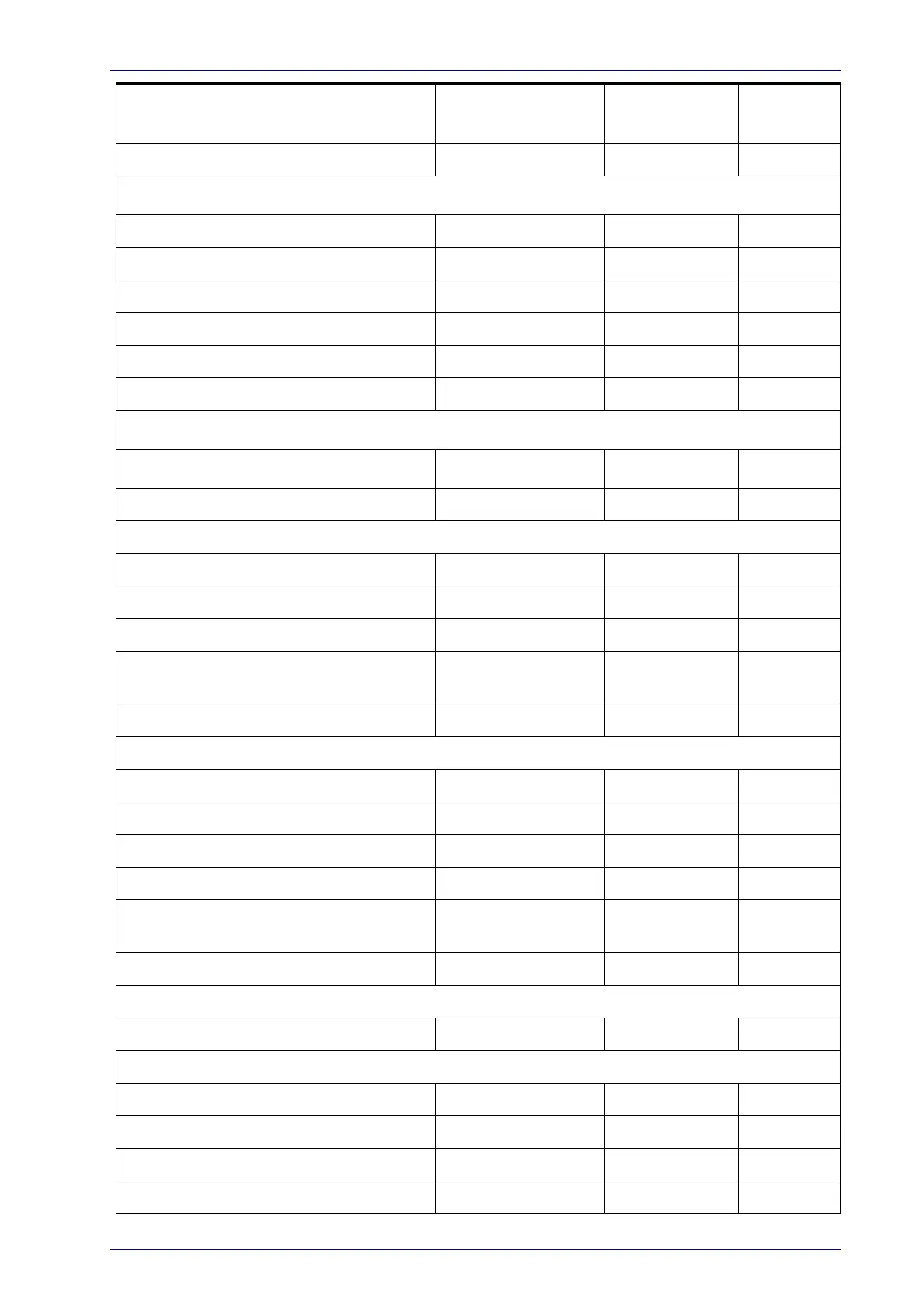Standard Defaults
Product Reference Guide
329
Good Read LED Duration
300 ms 70
Scanning Features
Scan Mode
Trigger Single 71
Scanning Active Time
5 seconds 72
Flash On Time
Flash on for 1 second 72
Flash Off Time
Flash is OFF for 600 ms 73
Aiming Pointer
Disable 73
Green Spot Duration
300 ms 74
CODE SELECTION - SYMBOLOGIES
Code EAN/UPC
Coupon Control
Enable only UPC/EAN 78
UPC-A
UPC-A Enable/Disable
Enable 79
UPC-A Check Character Transmission
Send 79
Expand UPC-A to EAN-13
Don’t Expand 80
UPC-A Number System Character
Transmission
Transmit 80
In-Store Minimum Reads
2 81
UPC-E
UPC-E Enable/Disable
Enable 82
UPC-E Check Character Transmission
Send 82
Expand UPC-E to EAN-13
Don’t Expand 83
Expand UPC-E to UPC-A
Don’t Expand 83
UPC-E Number System Character
Transmission
Transmit 84
UPC-E Minimum Read
2 84
GTIN
GTIN Formatting
Disable 85
EAN 13 (Jan 13)
EAN 13 Enable/Disable
Enable 85
EAN 13 Check Character Transmission
Send 86
EAN-13 Flag 1 Character
Transmit 86
EAN-13 ISBN Conversion
Disable 86
Parameter Default Your Setting
Page
Number