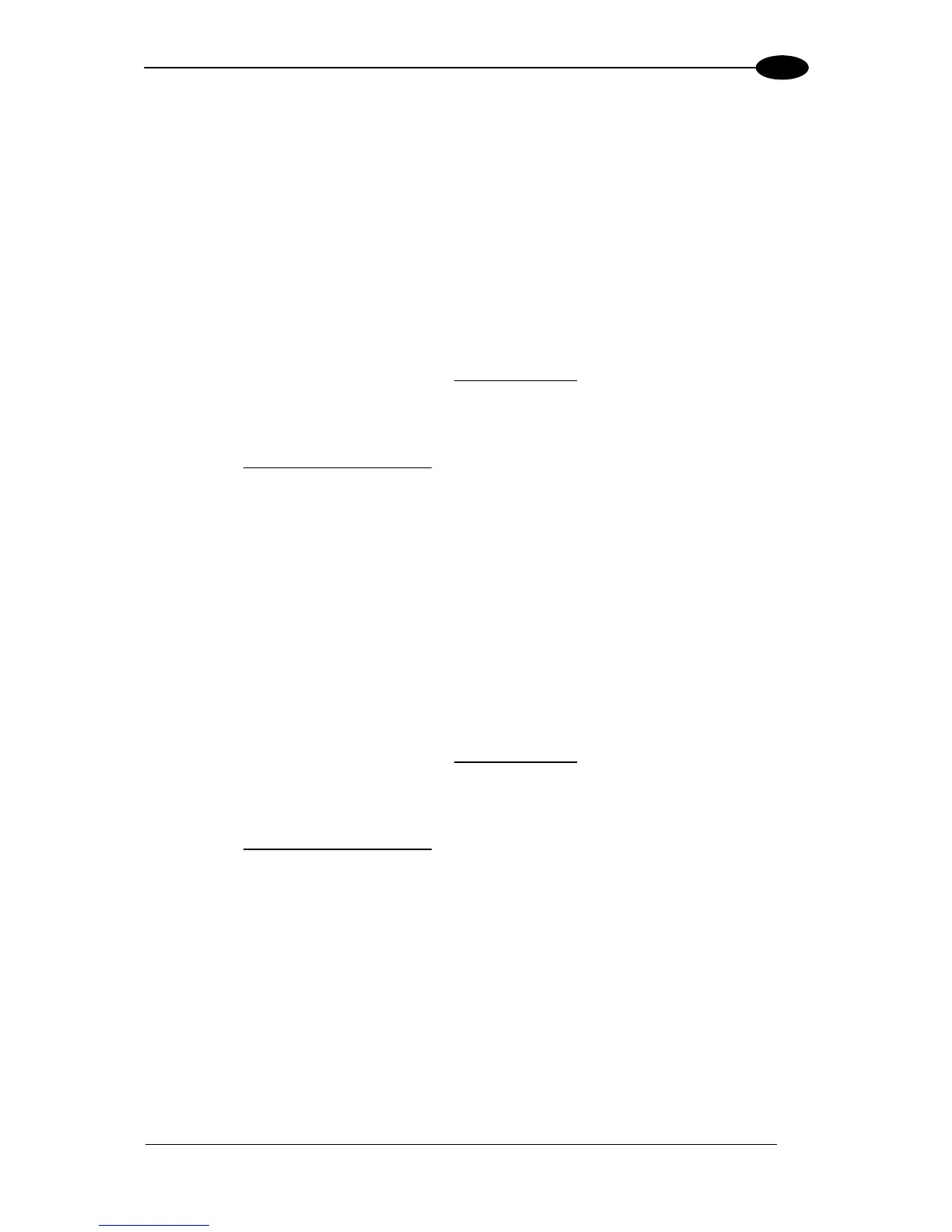REFERENCES
129
5
5.3.3 Code Verifier
Match String
This is the string used as the match code for code verification. The Match String must be
configured to include start/stop characters and check digits if their transmission is enabled.
It is possible to define the Match string by inserting:
all printable characters
non printable ASCII characters
No wild card characters are supported
To set this feature:
1. Determine the desired character string (max 32).
2. Use the Chart in Appendix C to find the hex equivalent(s)
for the desired character(s).
3. Go to page 51 and scan ENTER/EX
IT PROGRAMMING MODE to enter Programming
Mode.
4. Scan the barcode: SELECT MATCH STRING.
5. Scan the hex equivalent characters
from the keypad in Appendix B that represent the
desired character string in step 1 above.
6. If less than the expected string of 32 characters are selected, scan the ENTER/EXIT
barcode to terminate the string.
7. Scan the ENTER/EXIT PROGRAMMING MODE barcode to exit Programming Mode.
This completes the procedure.
Wrong Code String
This is the string sent in case of a mismatch (wrong code read).
To set this feature:
1. Determine the desired character string (max 20).
2. Use the Chart in Appendix C to find the hex equivalent(s)
for the desired character(s).
3. Go to page 51 and scan ENTER/EX
IT PROGRAMMING MODE to enter Programming
Mode.
4. Scan the barcode: SELECT WRONG CODE STRING.
5. Scan the hex equivalent characters
from the keypad in Appendix B that represent the
desired character string in step 1 above.
6. If less than the expected string of 20 characters are selected, scan the ENTER/EXIT
barcode to terminate the string.
7. Scan the ENTER/EXIT PROGRAMMING MODE barcode to exit Programming Mode.
This completes the procedure.
