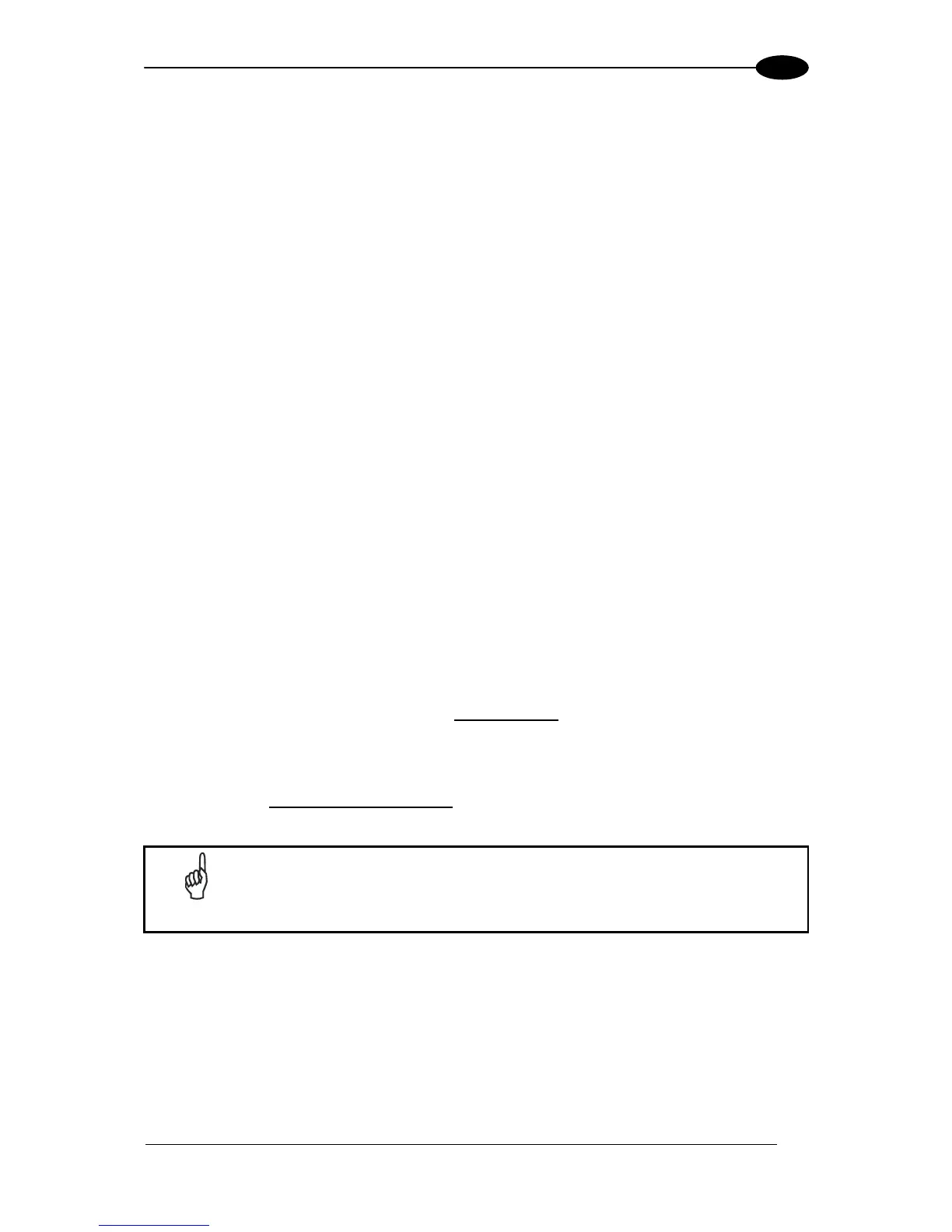REFERENCES
133
5
Stitching
This option enables/disables stitching for given symbology labels. When parts of a barcode
are presented to the reader with this feature enabled, the barcode parts will be assembled by
the reader’s software, and the data will be decoded if all barcode proofing requirements are
met.
Quiet Zones
This feature specifies the number of quiet zones for given symbology labels. Quiet zones are
blank areas at the ends of a barcode and are typically 10 times the width of the narrowest
bar or space in the label.
5.6.1 Concatenation
Concatenation Mode
Specifies the concatenation mode between Static and Dynamic. Static requires the
concatenated codes to be read in the same scan (simultaneously). Dynamic allows the two
codes to be read separately (within the specified Dynamic Concatenation Timeout.
Dynamic Concatenation Timeout
Specifies the timeout in 10-millisecond ticks used by the Dynamic Concatenation Mode.
To set this value:
1. Determine the desired setting in milliseconds (x 10 ms). (5-255).
2. Use the Chart in Appendix C to find the hex equivalent
for the desired numeric value.
3. Go to relative Dynamic Concatenation Timeout page and scan the ENTER/EXIT
PROGRAMMING MODE barcode to enter Programming Mode.
4. Scan the barcode: SET TIMEOUT.
5. Scan the two hex equivalent characters
from the keypad in Appendix B that represent the
numeric value determined in step 1 above.
NOTE
If you make a mistake before the last character, scan the CANCEL barcode
to abort and not save the entry string. You can then start again at the
beginning.
6. Scan the ENTER/EXIT PROGRAMMING MODE barcode to exit Programming Mode.
This completes the procedure.
