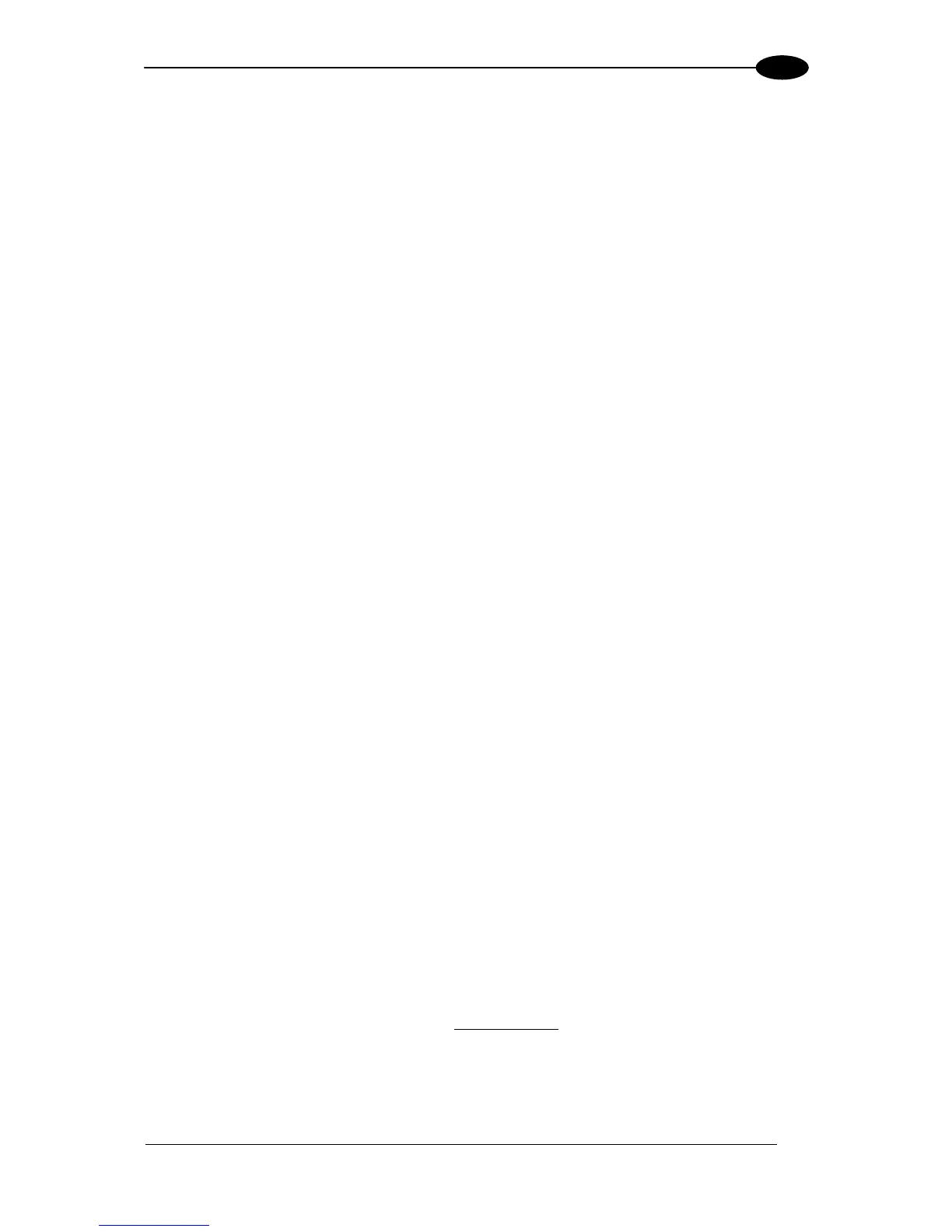REFERENCES
119
5
5.2.2 Operating Mode
Operating Mode
Selects the scan operating mode for the reader. Selections:
On Line: the reading phase is defined as the time between the Phase ON and Phase OFF
events. The Phase events can be signals coming from the trigger button (or external
presence sensor connected to the scanner input for RS232 models).
Serial On Line: the reading phase is defined as the time between the Phase ON and Phase
OFF events. The Phase events are serial start/stop strings sent from the host over the serial
interface.
Automatic: The device does not require connections with external presence sensors in this
operating mode. In this mode the scanner is continuously scanning. The reading phase is
enabled when a barcode enters the reading zone of the scanner and is terminated after an N
number of scans without a code, where N is set using the Automatic Threshold selection.
The next reading phase will begin when a code enters the reading zone of the scanner
again. The N number of scans without a code must be selected to assure code identification
in the reading zone. Code transmission is identical to the other operating modes except that
there is no transmission on the serial port in the case of a No Read condition.
Automatic (Object Sense):The reader is normally in the Object Sense state (a low
power/ready-to-read condition). When an item is automatically detected in the reader’s field
of view, the Automatic operating mode is turned on. The Automatic Threshold assures code
identification. When objects are no longer present in the reading field, the Timeout ends
Automatic mode and returns the reader to the Object Sense state.
Test: The Test mode reports information about the reading performance of the scanner and
the code is continuously read. After 100 scans, the following information is transmitted on the
serial interface:
the code content
percentage of good reads (if the good read percentage is 0 no transmission is done)
The information can be displayed on the Host PC by running a terminal emulator program
(ex. Hyper Terminal). The output data format is fixed.
Automatic Threshold
For Automatic operating modes, the Automatic Threshold sets an N number of scans without
a code in order to assure code identification in the reading zone. Selection: a value from 2 to
255.
To set this value:
1. Determine the desired number of reads. (2-255).
2. Use the Chart in Appendix C to find the hex equivalent
for the desired numeric value.
3. Go to page 47 and scan the ENT
ER/EXIT PROGRAMMING MODE barcode to enter
Programming Mode.
4. Scan the barcode: SELECT AUTOMATIC THRESHOLD VALUE.
