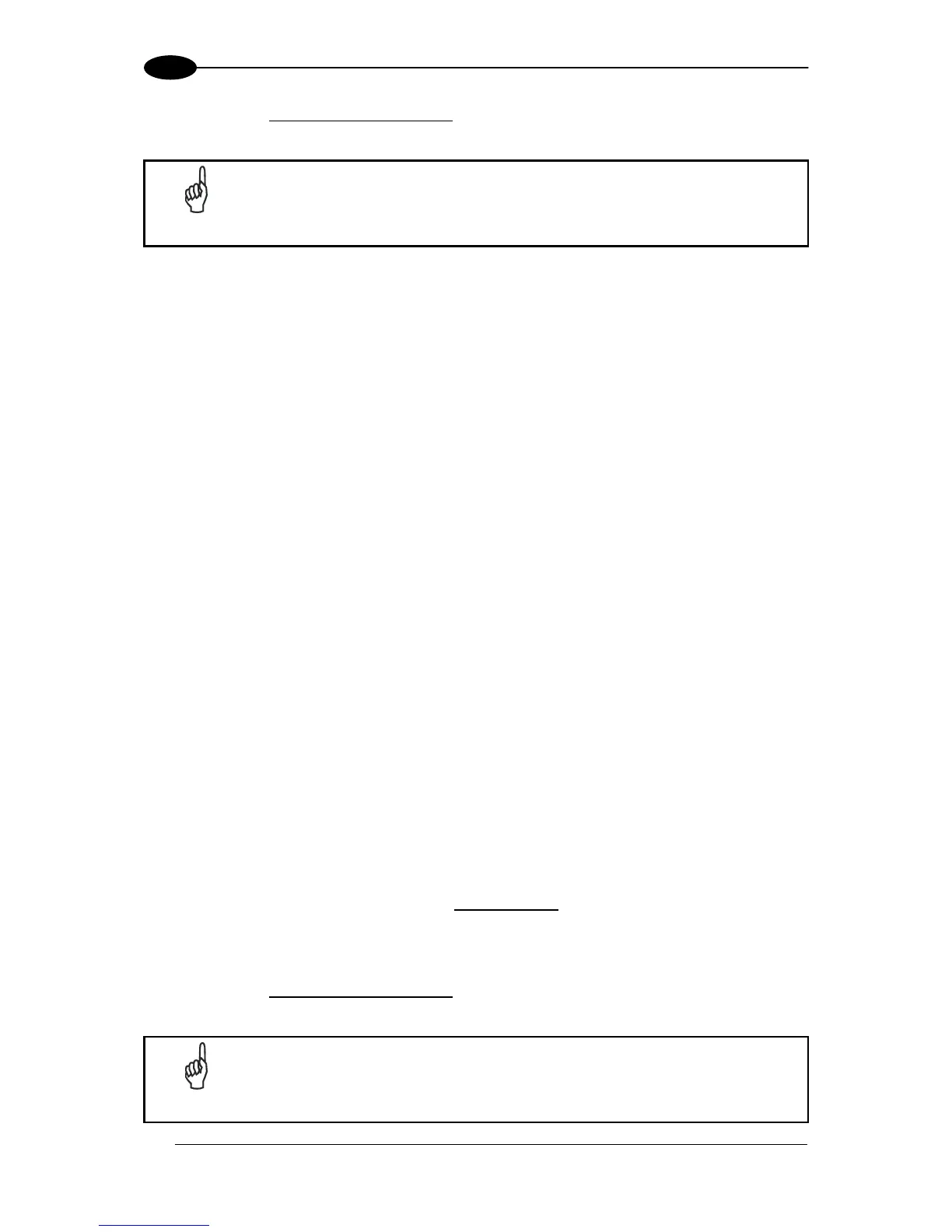TC1200 REFERENCE MANUAL
120
5
5. Scan the two hex equivalent characters
from the keypad in Appendix B that represent the
numeric value determined in step 1 above.
NOTE
If you make a mistake before the last character, scan the CANCEL barcode
to abort and not save the entry string. You can then start again at the
beginning.
6. Scan the ENTER/EXIT PROGRAMMING MODE barcode to exit Programming Mode.
This completes the procedure.
Phase Off Event
This parameter determines how the reading phase is concluded for On Line and Serial On
Line modes:
Trigger Stop: the reading phase ends only when a Stop Input or Serial Stop String is
received; the Timeout is disabled.
Timeout: the reading phase ends only when the Timeout expires; Stop Input or Serial Stop
Strings are ignored.
Trigger Stop-Timeout: the Stop Input or Serial Stop Strings define the end of the reading
phase. If no Stop Input or Serial Stop String is received then the Timeout ends the reading
phase.
Timeout
Determines the Timeout for a Phase Off Event or Automatic Object Sense state as follows.
For On Line and Serial On Line modes, it defines a timeout which determines the maximum
length of the reading phase depending on the Phase Off Event selection.
For Automatic (Object Sense) mode, it defines a timeout which allows the reader to return to
the Object Sense state after objects are no longer present in the reading field.
Selections: from 40 to 5100 ms in 20 ms increments.
To set this value:
1. Determine the desired setting in milliseconds (x 20 ms). (2-255).
2. Use the Chart in Appendix C to find the hex equivalent
for the desired numeric value.
3. Go to page 48 and scan the ENT
ER/EXIT PROGRAMMING MODE barcode to enter
Programming Mode.
4. Scan the barcode: SELECT TIMEOUT VALUE.
5. Scan the two hex equivalent characters from the keypad in Appendix B that represent the
numeric value determined in step 1 above.
NOTE
If you make a mistake before the last character, scan the CANCEL barcode
to abort and not save the entry string. You can then start again at the
beginning.
