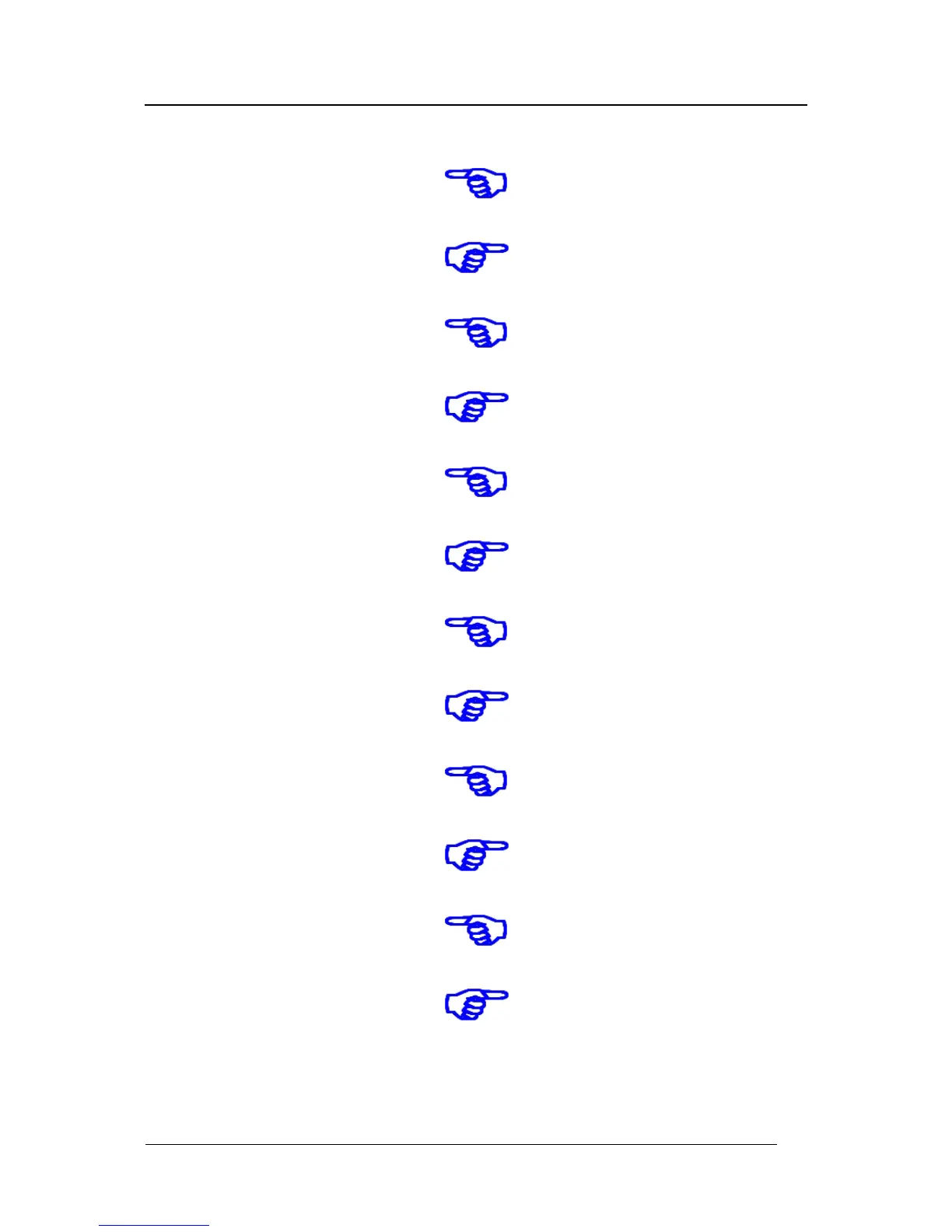DATA FORMAT
55
CUSTOM LABEL IDENTIFIERS (CONTINUED)
Set GTIN Label ID(s) for EAN/UPC
without Add-Ons
ÌÄ$CGBID$Î
See page 127
Set GTIN Label ID(s) for EAN/UPC
with P2
Set GTIN Label ID(s) for EAN/UPC
with P5
See page 127
ÌÄ$CG2ID;Î
ÌÄ$CG5IDJÎ
See page 127
Set Code 39 Label ID(s)
Set Code 32 Label ID(s)
See page 127
ÌÄ$CC3ID0Î
ÌÄ$CP3IDdÎ
See page 127
Set Code 128 Label ID(s)
Set GS1-128 Label ID(s)
See page 127
ÌÄ$CC8IDIÎ
ÌÄ$CU8ID*Î
See page 127
Set ISBT 128 Label ID(s)
Set Interleaved 2 of 5 Label ID(s)
See page 127
ÌÄ$CI8IDaÎ
ÌÄ$CI2IDCÎ
See page 127
Set Standard 2 of 5 Label ID(s)
Set Codabar Label ID(s)
See page 127
ÌÄ$CS2IDkÎ
ÌÄ$CCBID{Î
See page 127
Set ABC Codabar Label ID(s)
See page 127
ÌÄ$CACIDxÎ
