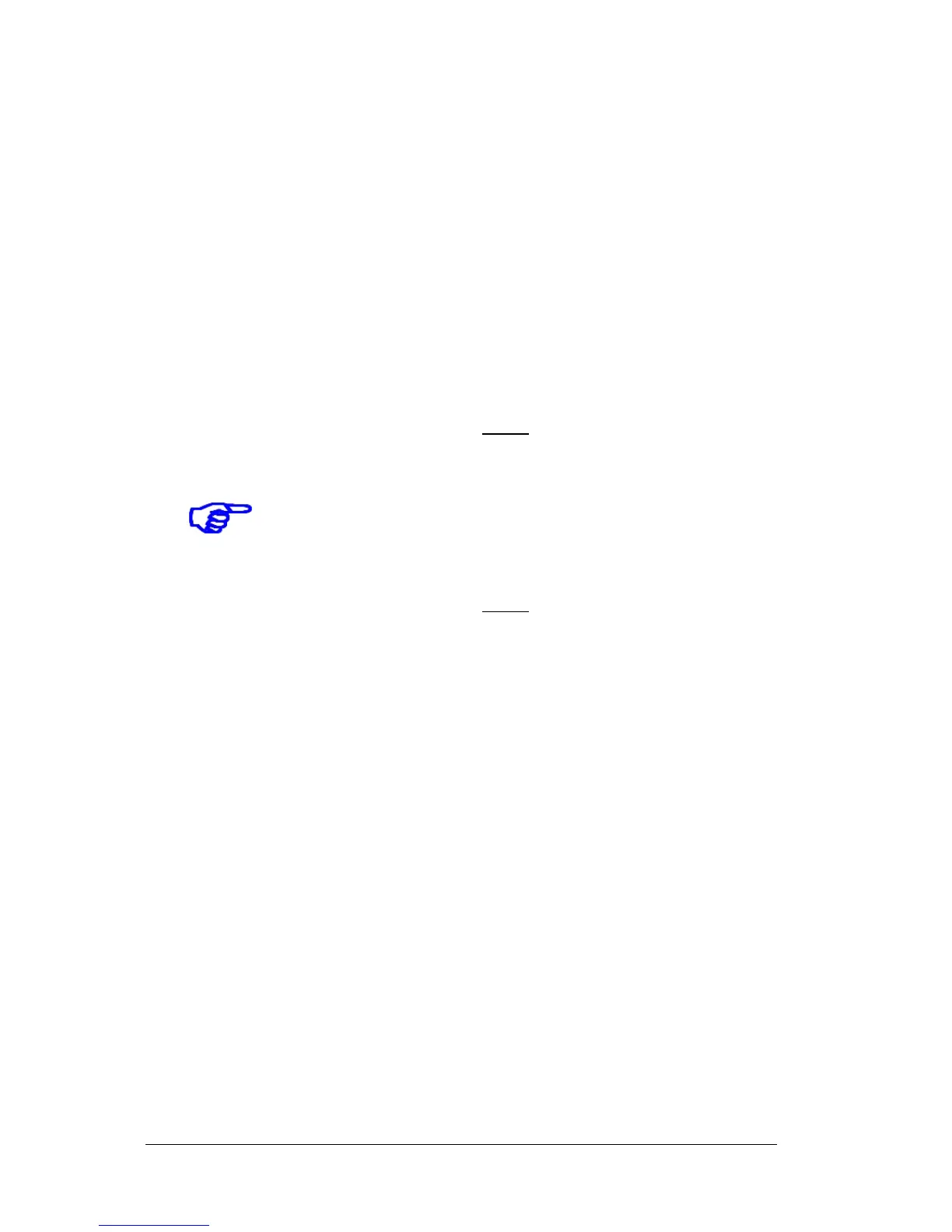41
USB-KBD
K
EYBOARD COUNTRY
C
APS LOCK
N
UM LOCK
I
NTER-CHARACTER DELAY
I
NTER-CODE DELAY
K
EYBOARD SETTING
C
ONTROL CHARACTER EMULATION
1. Read the Enter/Exit Configuration code ONCE, available at the top of each page.
2. Read configuration codes from the desired groups.
= Read the code and follow the procedure on the indicated reference page
= Default value
3. Read the Enter/Exit Configuration code ONCE, available at the top of each page.
