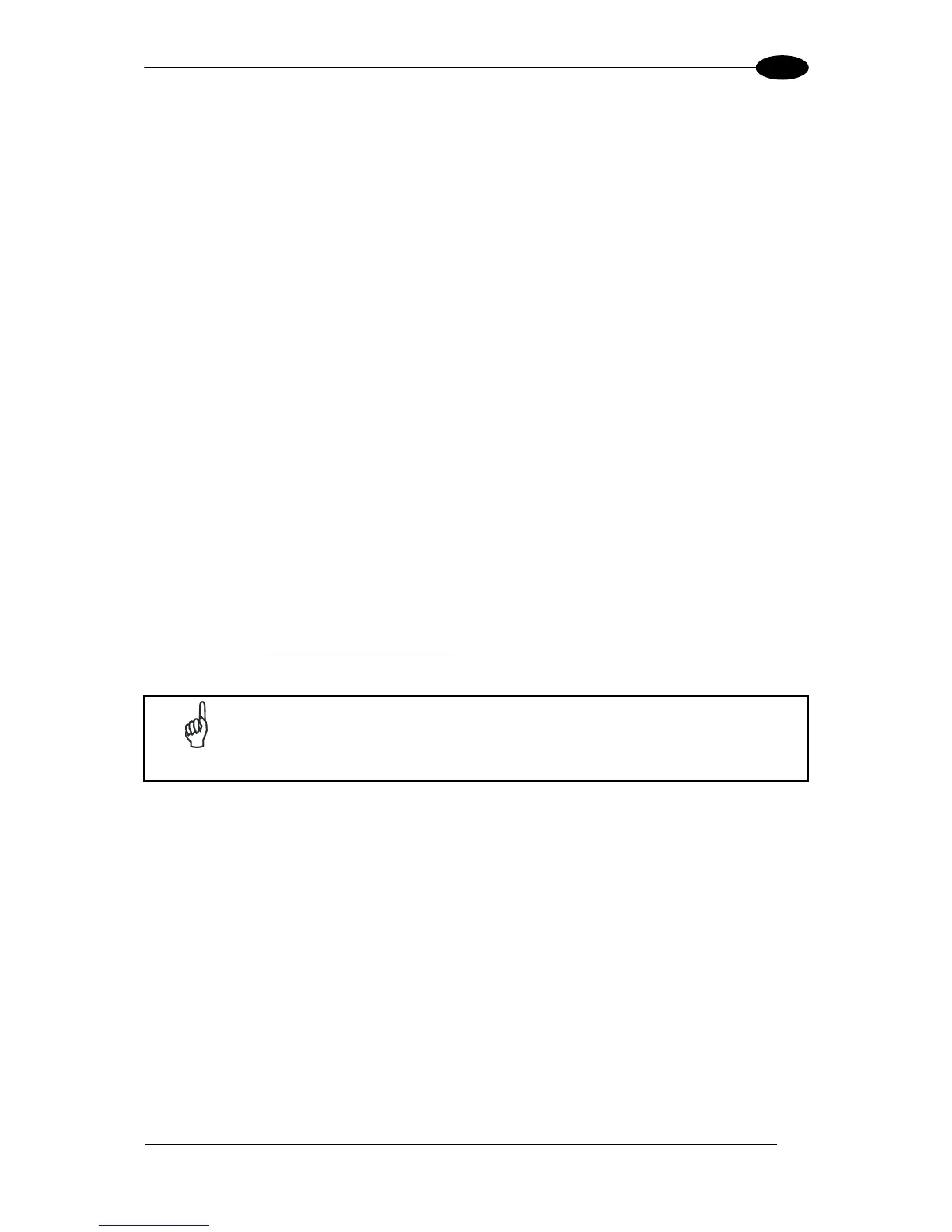REFERENCES
131
5
5.5 POWER SAVE
Sleep Mode Timeout
Specifies the timeout value for the reader to enter low power Sleep Mode.
This is available only in On Line operating mode.
The reader wakes up when receiving an input signal or trigger button press. The reader
cannot connect to Aladdin when in power save mode. It must first receive a wake up from the
input signal or trigger button press.
5.6 CODE SELECTION
EAN-UPC Optional Add-On Timer
This option sets the time the reader will look for an add-on when an add-on fragment has
been seen and optional add-ons are enabled.
To set this value:
1. Determine the desired setting in milliseconds (x 10 ms). (1-30).
2. Use the Chart in Appendix C to find the hex equivalent
for the desired numeric value.
3. Go to page 71 and scan the ENT
ER/EXIT PROGRAMMING MODE barcode to enter
Programming Mode.
4. Scan the barcode: SET ADD-ON TIMER VALUE.
5. Scan the two hex equivalent characters
from the keypad in Appendix B that represent the
numeric value determined in step 1 above.
NOTE
If you make a mistake before the last character, scan the CANCEL barcode
to abort and not save the entry string. You can then start again at the
beginning.
6. Scan the ENTER/EXIT PROGRAMMING MODE barcode to exit Programming Mode.
This completes the procedure.
Decoding Level
Decoding Levels are used to configure a barcode symbology decoder to be very aggressive
to very conservative depending on a particular customer’s needs.
Level 1 results in a very conservative decoder at the expense of not being able to read
poorly printed or damaged labels.
Level 5 results in a very aggressive decoder. This aggressive behavior allows decoding
of poorly printed and damaged labels at the expense of increasing the likelihood of
decoding errors.
Level 3, which is the default setting, allows the majority of product labels to be decoded.