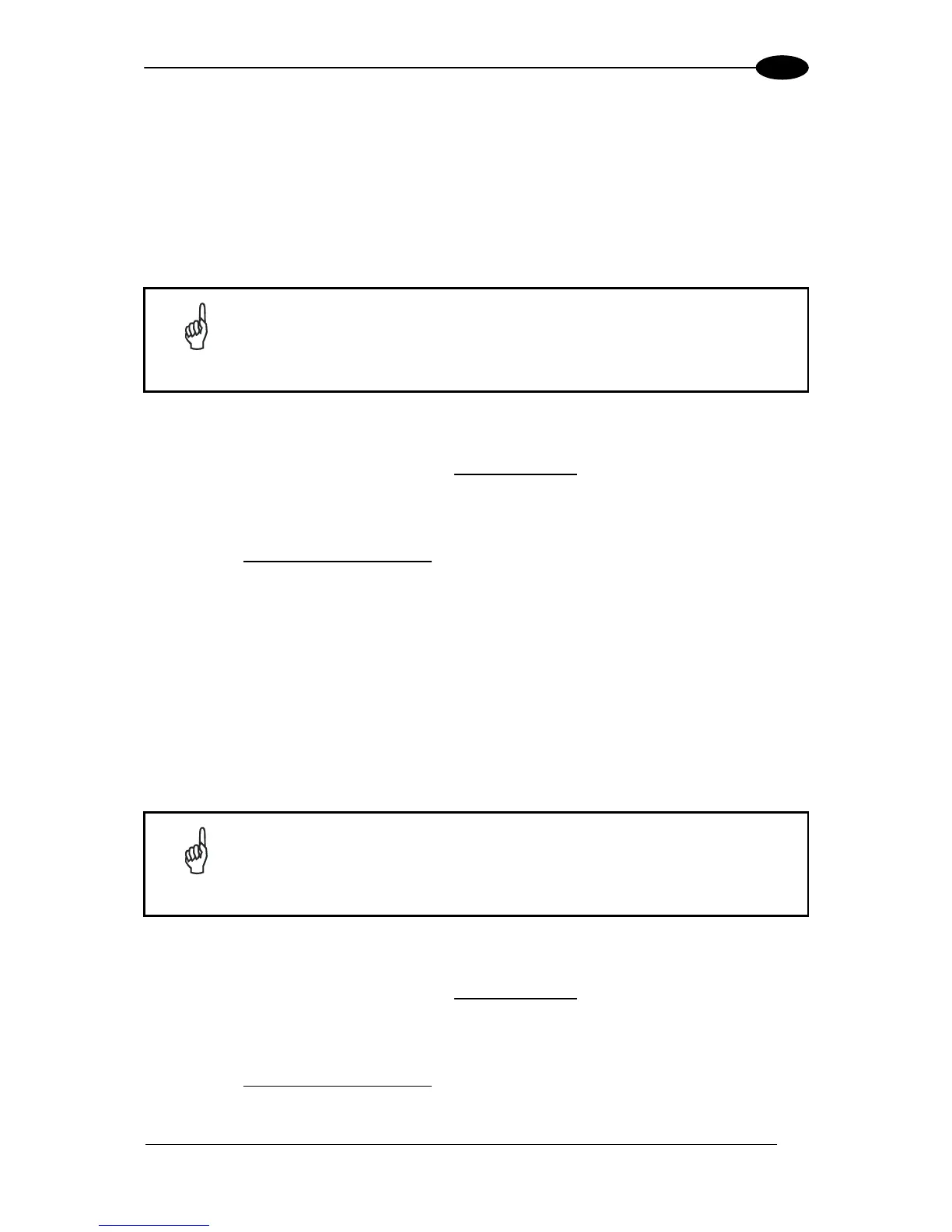REFERENCES
121
5
6. Scan the ENTER/EXIT PROGRAMMING MODE barcode to exit Programming Mode.
This completes the procedure.
Serial Start
The Serial Start string (max 20 characters), signals the beginning of the reading phase.
Selections: characters from NUL (0x00) to ~ (0x7E).
NOTE
The ACK Character must be different from the NAK Character and must not
contain reserved characters (see Appendix D). Setting to previously defin
ed
characters such as XON, XOFF, or host commands conflicts with normal
operation of these characters. 8-bit data is not recognized when the option
Data Bits has been set as 7 Data Bits.
To set this feature:
1. Determine the desired character string (max 20).
2. Use the Chart in Appendix C to find the hex equivalent(s)
for the desired character(s).
3. Go to page 48 and scan ENTER/EX
IT PROGRAMMING MODE to enter Programming
Mode.
4. Scan the barcode: SELECT SERIAL START CHARACTERS.
5. Scan the hex equivalent characters
from the keypad in Appendix B that represent the
desired character string in step 1 above.
6. If less than the expected string of 20 characters are selected, scan the ENTER/EXIT
barcode to terminate the string.
7. Scan the ENTER/EXIT PROGRAMMING MODE barcode to exit Programming Mode.
This completes the procedure.
Serial Stop
The Serial Stop string (max 20 characters), signals the end of the reading phase. Selections:
characters from NUL (0x00) to ~ (0x7E).
NOTE
The ACK Character must be different from the NAK Character and must not
contain reserved characters (see Appendix D). Setting to previously defin
ed
characters such as XON, XOFF, or host commands conflicts with normal
operation of these characters. 8-bit data is not recognized when the option
Data Bits has been set as 7 Data Bits.
To set this feature:
1. Determine the desired character string (max 20).
2. Use the Chart in Appendix C to find the hex equivalent(s)
for the desired character(s).
3. Go to page 48 and scan ENTER/EX
IT PROGRAMMING MODE to enter Programming
Mode.
4. Scan the barcode: SELECT SERIAL STOP CHARACTERS.
5. Scan the hex equivalent characters
from the keypad in Appendix B that represent the
desired character string in step 1 above.
