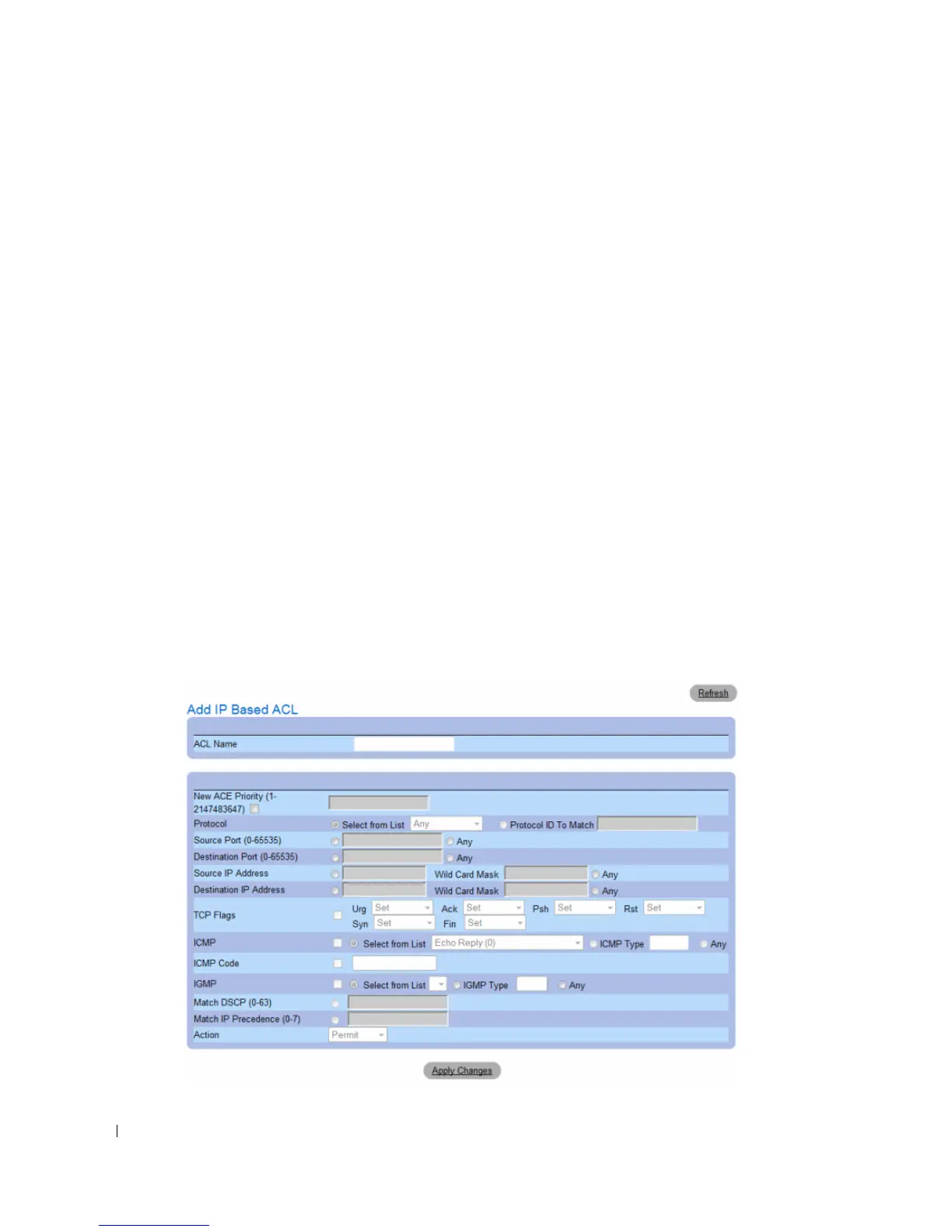280 Configuring Switch Information
•
Match IP Precedence
— Indicates matching ip-precedence with the packet ip-precedence value.
IP Precendence enables marking frames that exceed CIR threshold. In a congested network, frames
containing a higher are discarded before frames with a lower DP.
•
Action
— Indicates the ACL forwarding action. The possible field values are:
–
Permit
— Forwards packets which meet the ACL criteria.
–
Deny
— Drops packets which meet the ACL criteria.
–
Shutdown
— Drops packet that meet the ACL criteria, and disables the port to which the packet
was addressed.
Adding ACEs to IP based ACLs
1
Open the
Network Security - IP Based ACL
page.
2
Select an ACL.
3
Edit the relevant fields.
4
Click
Apply Changes
.
Adding IP based ACLs
1
Open the
IP Based ACL
page.:
2
Click
Add
.
The
Network Security - IP Based ACL
page opens.
Figure 7-10. Add IP Based ACL
