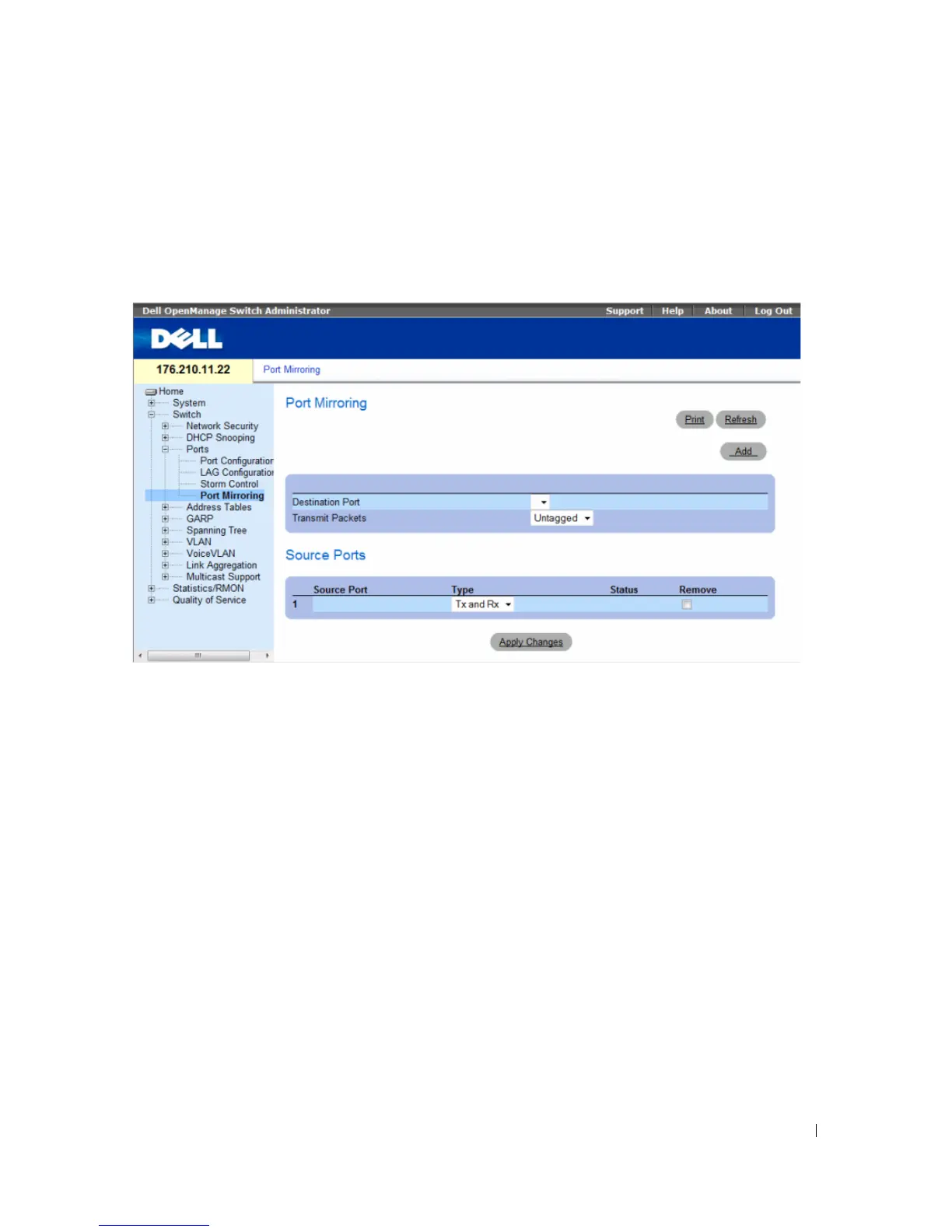Configuring Switch Information 313
To open the Port Mirroring page, click Switch → Ports → Port Mirroring in the tree view.
When a port is set to be a target port for a port-mirroring session, all normal operations on it are
suspended. This includes Spanning Tree and LACP.
Figure 7-27. Port Mirroring
The Port Mirroring page contains the following fields:
•
Destination Port
— The port number to which port traffic is copied.
•
Transmit Packets
— Defines the how the packets are mirrored. The possible field values are:
–
Untagged
— Mirrors packets as untagged vlan packets. This is the default value.
–
Tagged
— Mirrors packets as tagged vlan packets.
Source Ports
•
Source Port
— Defines the port number from which port traffic is mirrored.
•
Ty p e
— Indicates if the mirrored packets are RX, TX, or both RX and TX. The possible field values are:
–
RxOnly
— Defines the port mirroring on receiving ports. This is the default value.
–
TxOnly
— Defines the port mirroring on transmitting ports.
–
Tx and Rx
— Defines the port mirroring on both receiving and transmitting ports.
