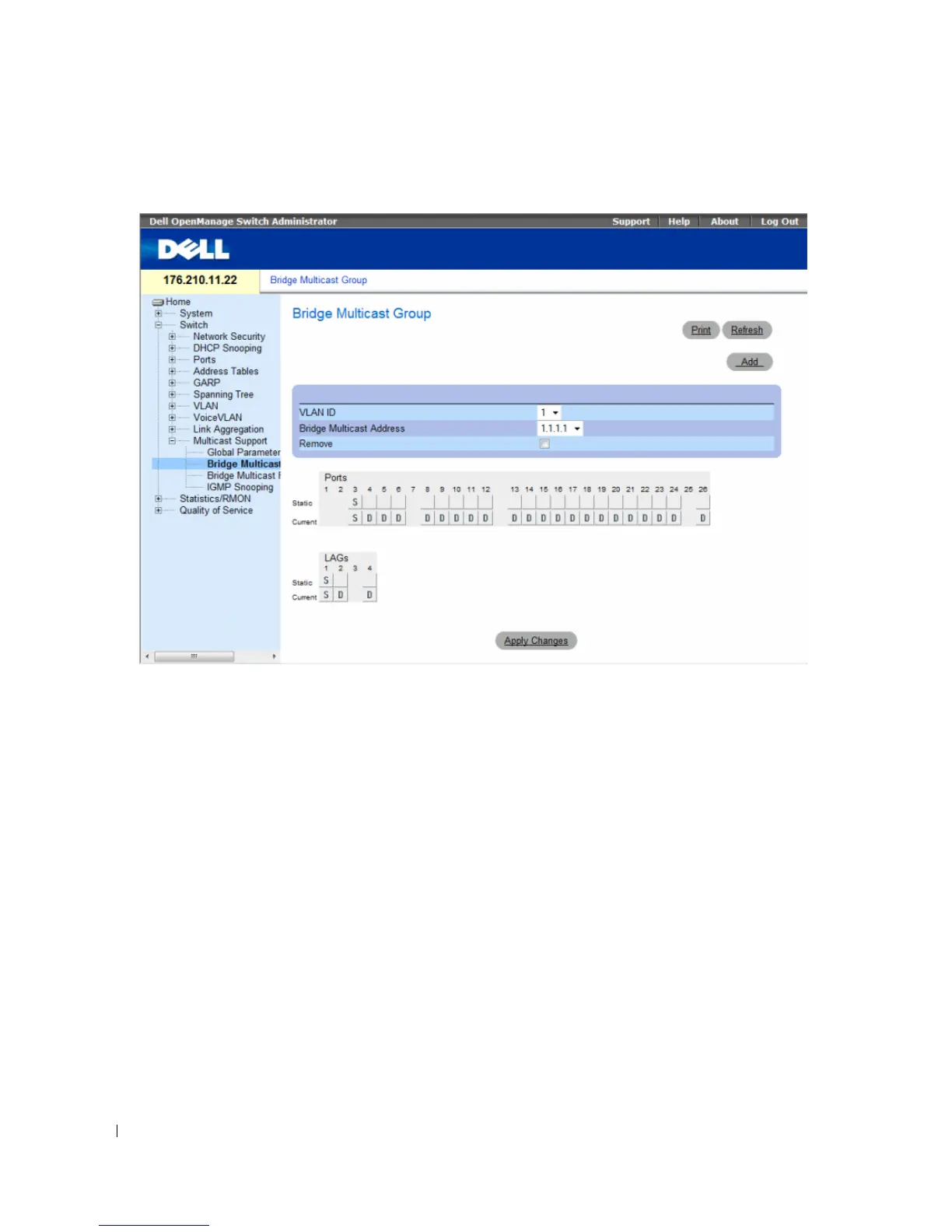390 Configuring Switch Information
Figure 7-71. Bridge Multicast Group
The Bridge Multicast Group page contains the following fields:
•
VLAN ID
— Identifies a VLAN and contains information about the Multicast group address.
•
Bridge Multicast Address
— Identifies the Multicast group MAC address/IP address.
•
Remove
— Indicates whether to remove a Bridge Multicast address.
–
Checked
— Removes the selected Bridge Multicast address.
–
Unchecked
— Maintains the selected Bridge Multicast address.
•
Ports
— Port that can be added to a Multicast service.
•
LAGs
— LAGs that can be added to a Multicast service.
