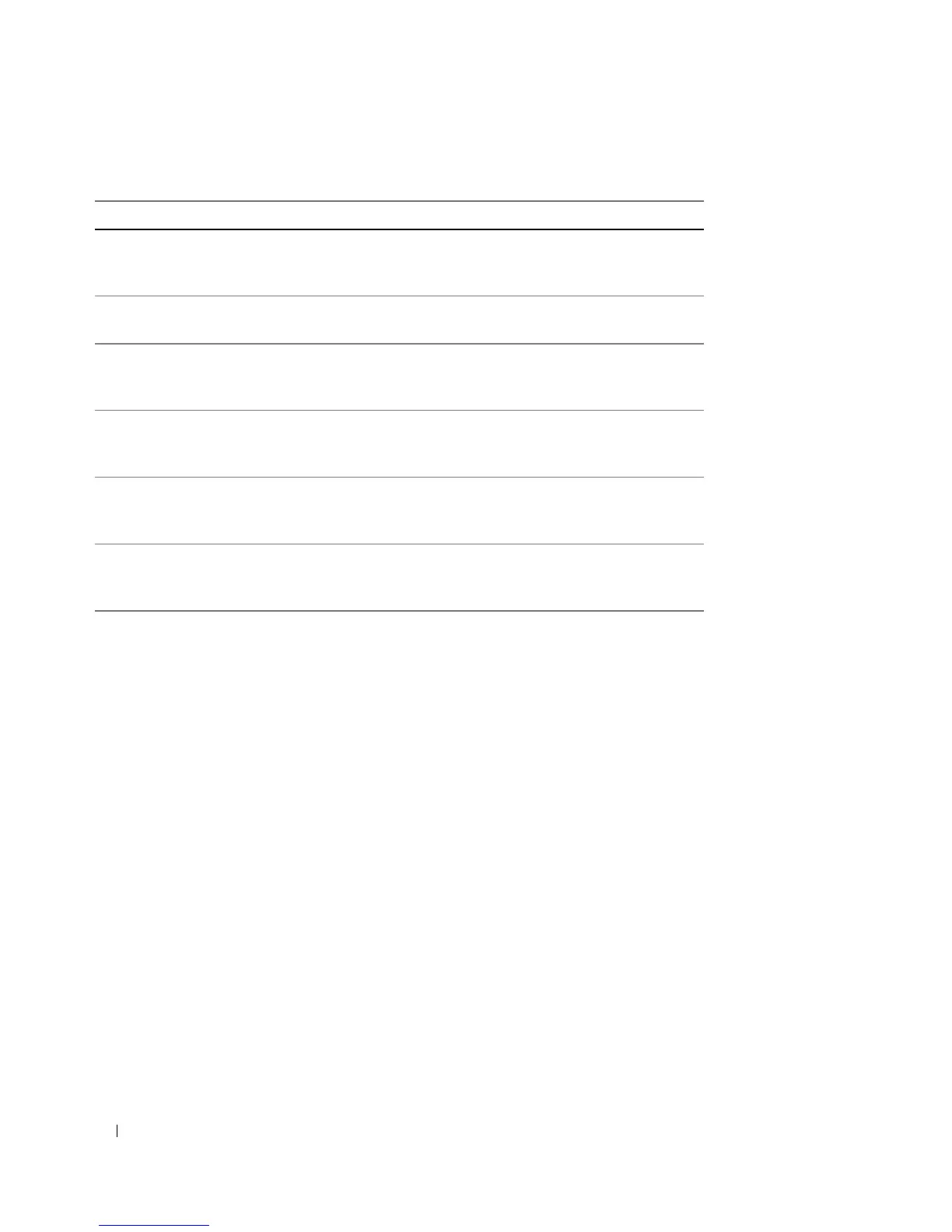282 Configuring Device Information
system flowcontrol Enables flow control on cascade ports (between the
2 CPUs). This command is relevant for 48-port
devices only.
mdix {on | auto} Enables automatic crossover on a given interface or
Port-channel.
show interfaces configuration
[ethernet interface |port-channel
port-channel-number]
Displays the configuration for all configured
interfaces.
show interfaces status [ethernet
interface | port-channel port-
channel-number]
Displays the status for all configured interfaces.
show interfaces description
[ethernet interface | port-channel
port-channel-number]
Displays the description for all configured
interfaces.
show system flowcontrol Displays the current flow control state on cascade
ports (between the 2 CPUs). This command is
relevant for 48-port devices only.
Table 7-12. Port Configuration CLI Commands (continued)
CLI Command Description
