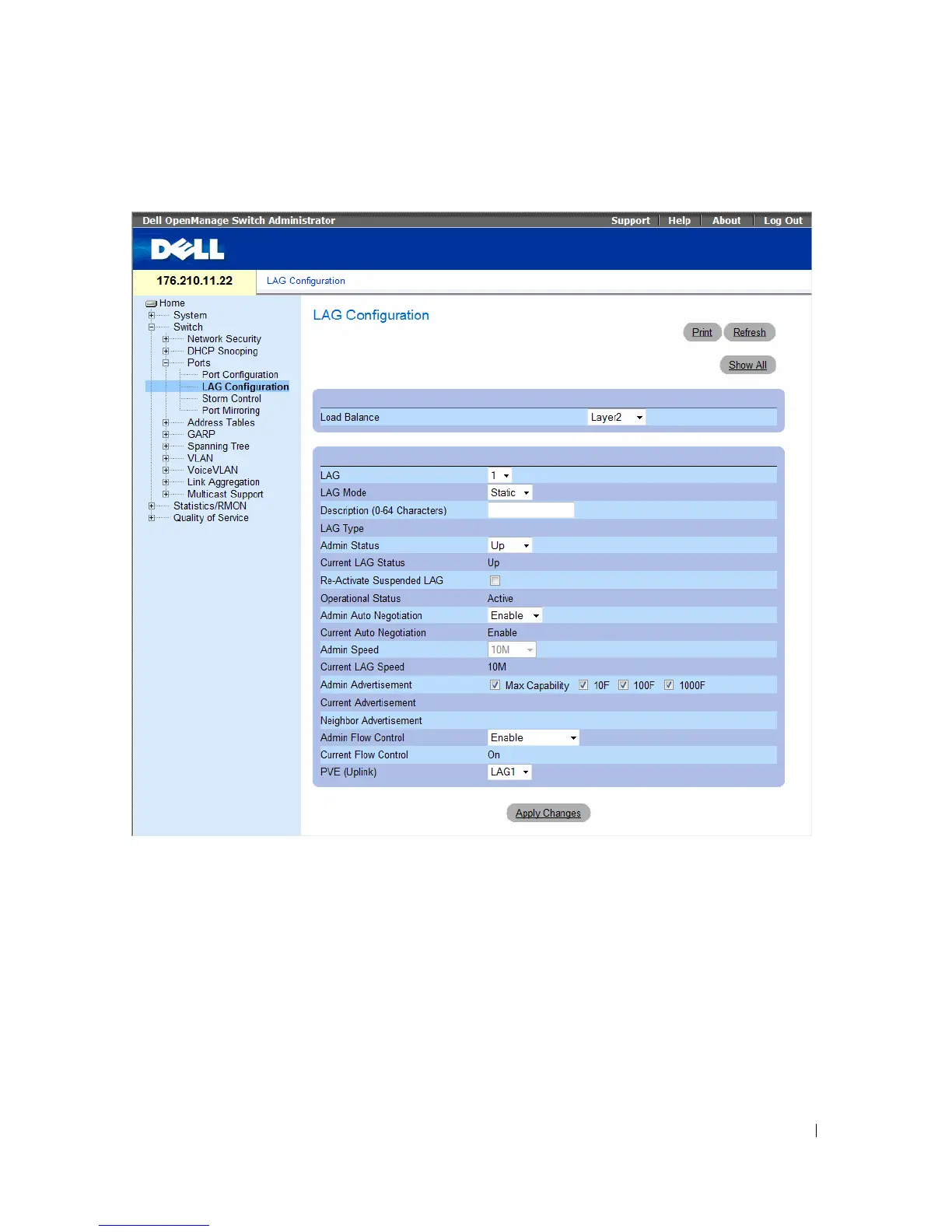Configuring Device Information 285
Figure 7-24. LAG Configuration
The LAG Configuration page contains the following fields:
•
Load Balance —
Indicates the load balancing type enabled on the LAG. The possible field values are:
–
Layer 2
— Enables load balancing based on static and dynamic MAC addresses.
–
Layer 3
— Enables load balancing based on source and destination IP addresses.
–
Layer 2-3
— Enables load balancing based on static and dynamic MAC addresses, and source and
destination IP addresses.
•
LAG
— The LAG number.
•
LAG Mode
— Whether the LAG is static or LACP.
•
Description
(0-64 Characters)
— Provides a user-defined description of the configured LAG.
