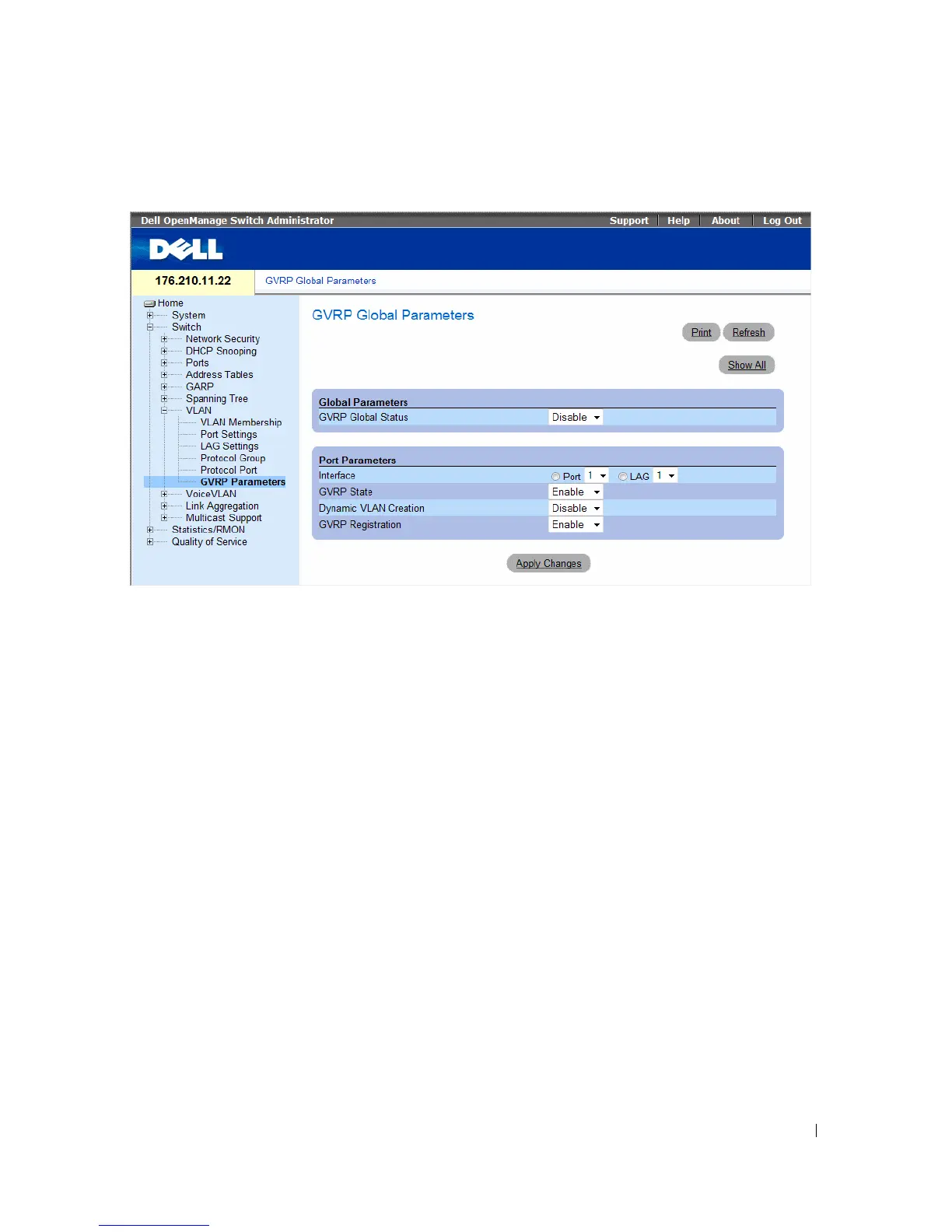Configuring Device Information 341
Figure 7-47. GVRP Parameters
•
GVRP Global Status
— Enables or disables GVRP on the device. GVRP is disabled by default.
•
Interface
— The port or LAG for which GVRP is enabled.
•
GVRP State
— Enables or disables GVRP on an interface.
•
Dynamic VLAN Creation
— Enables or disables VLAN creation through GVRP.
•
GVRP Registration
— The GVRP Registration status.
Enabling GVRP on the Device
1
Open the
GVRP Global Parameters
page.
2
Select
Enable
in the
GVRP Global Status
field.
3
Click
Apply Changes
.
GVRP is enabled on the device.
Enabling VLAN Registration Through GVRP
1
Open the
GVRP Global Parameters
page.
2
Select
Enable
in the
GVRP Global Status
field for the desired interface.
3
Select
Enable
in the
GVRP Registration
field.
4
Click
Apply Changes
.
GVRP VLAN Registration is enabled on the port, and the device is updated.
