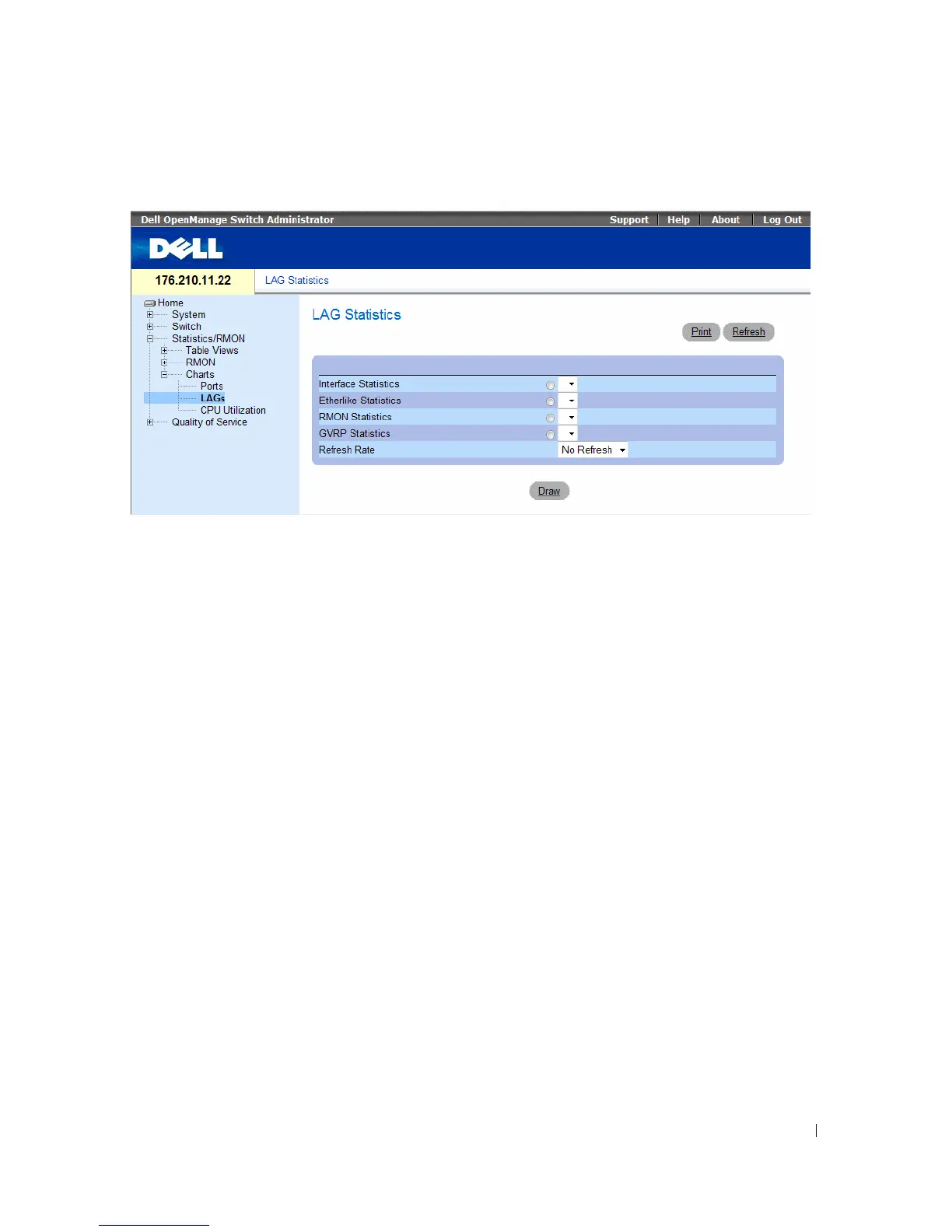Viewing Statistics 407
Figure 8-15. LAG Statistics
•
Interface Statistics
— Selects the type of interface statistics to open.
•
Etherlike Statistics
— Selects the type of Etherlike statistics to open.
•
RMON Statistics
— Selects the type of RMON statistics to open.
•
GVRP Statistics
— Selects the type of GVRP statistics to open.
•
Refresh Rate
— Amount of time that passes before the statistics are refreshed.
Displaying LAG Statistics
1
Open the
LAG Statistics
page.
2
Select the statistic type to open.
3
Select the desired refresh rate from the
Refresh Rate
drop-down menu.
4
Click
Draw
.
The graph for the selected statistic is displayed.
