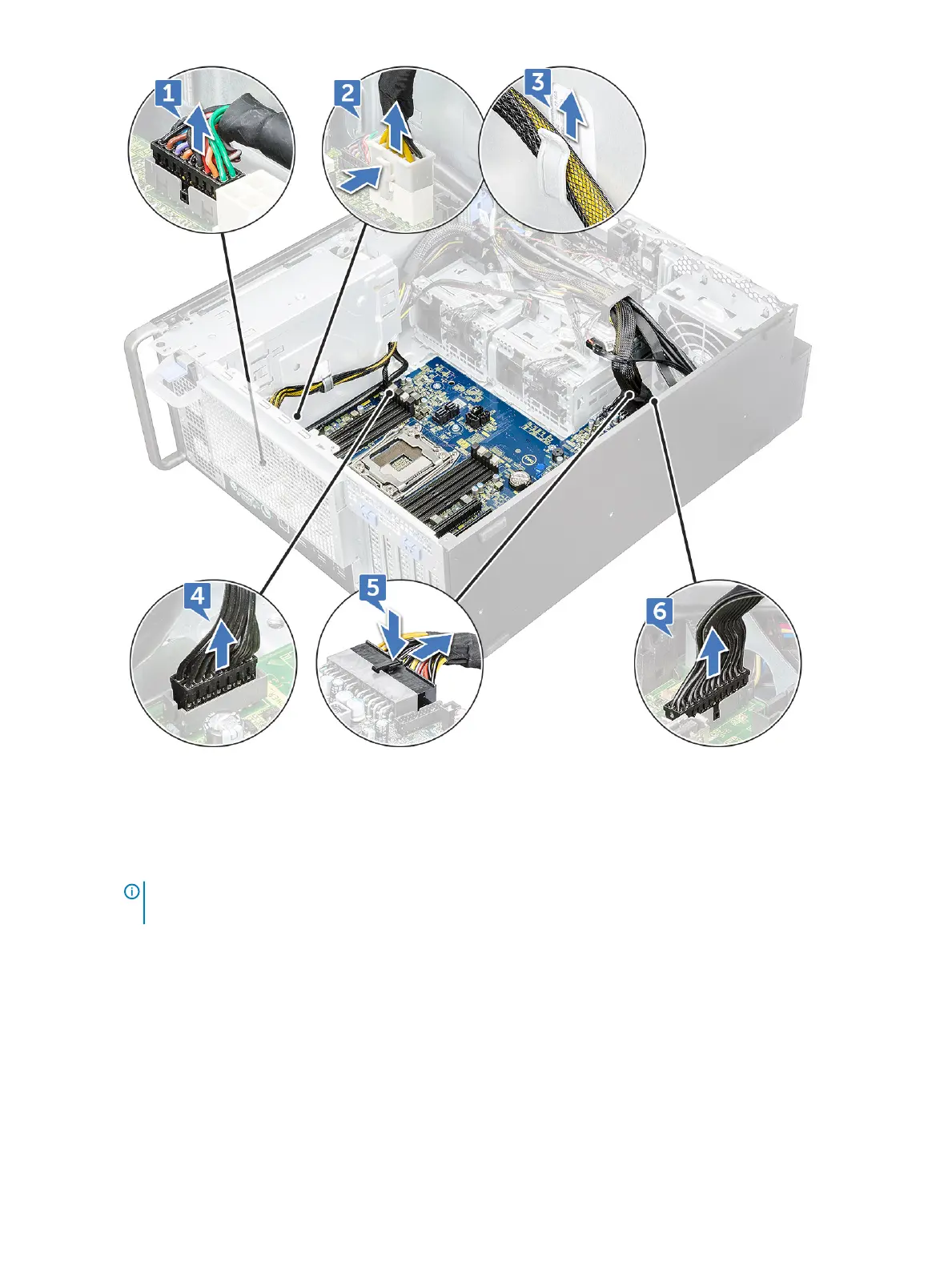c) front bezel
d) ODD
e) 5.25 inch ODD bracket
3. To remove the system fan:
a) Press the connector tab and disconnect the two fan cables from the system board.
NOTE: Do not pull the connector by the cable wires. Instead, disconnect the cable by pulling on the connector
end. Pulling on the cable wires may loosen them from the connector.
b) Remove the screws [1] securing the system fan to the system board and lift the system fan up [2] .
54
Removing and installing components
