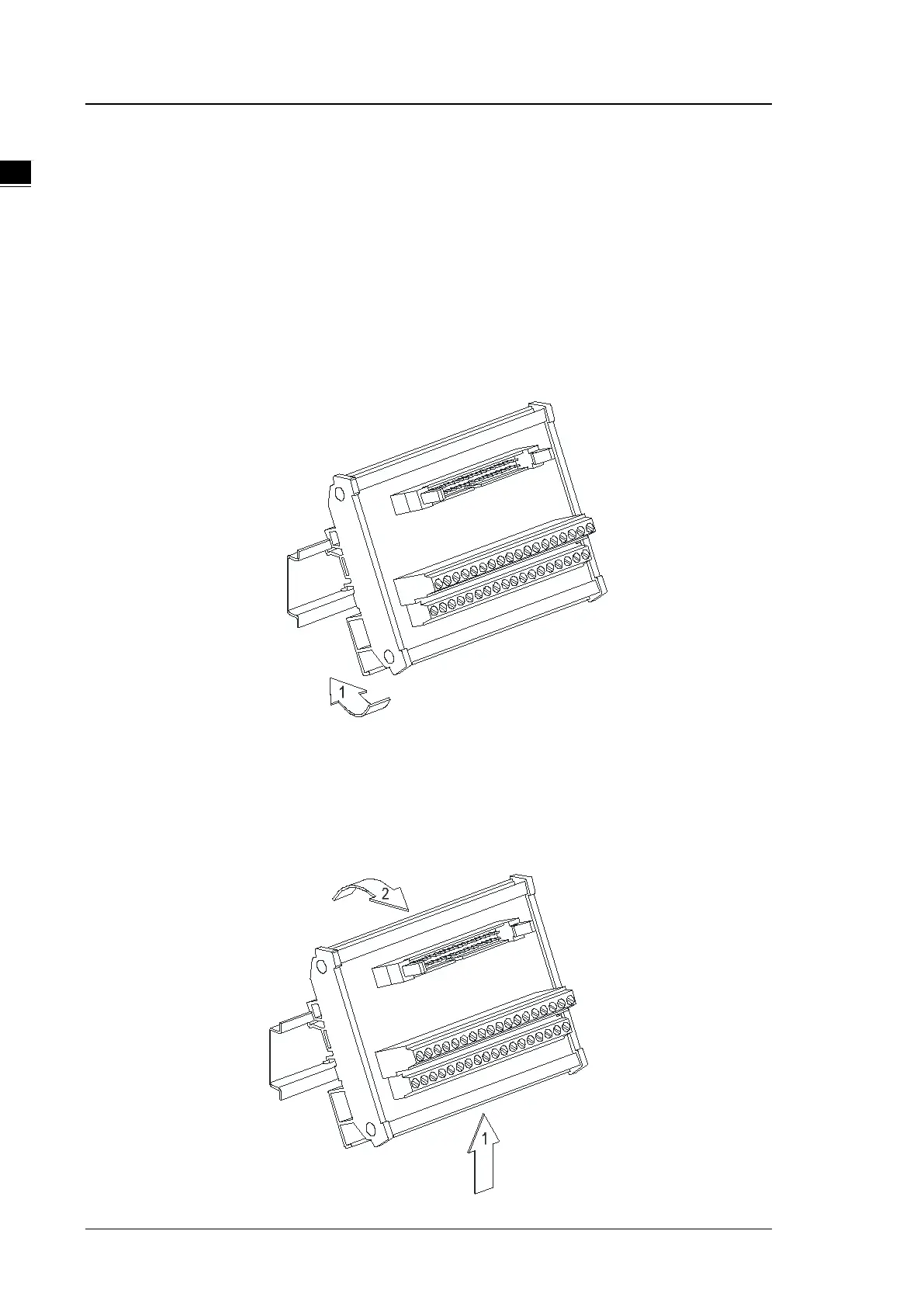AS Series Module Manual
1- 12
1.3.5 Installing a Wiring Module
Connect a communication cable to the port on a CPU module, and make sure that the connector of the cable
is properly seated in the port.
Installation
1. Firmly seat one side of the wiring module first.
2. Press the driver board in the direction indicated by arrow 1, and make sure that the groove is
attached to the DIN rail.
Removal
1. Push the wiring module in the direction indicated by arrow 1.
2. Pull the wiring module in the direction indicated by arrow 2.