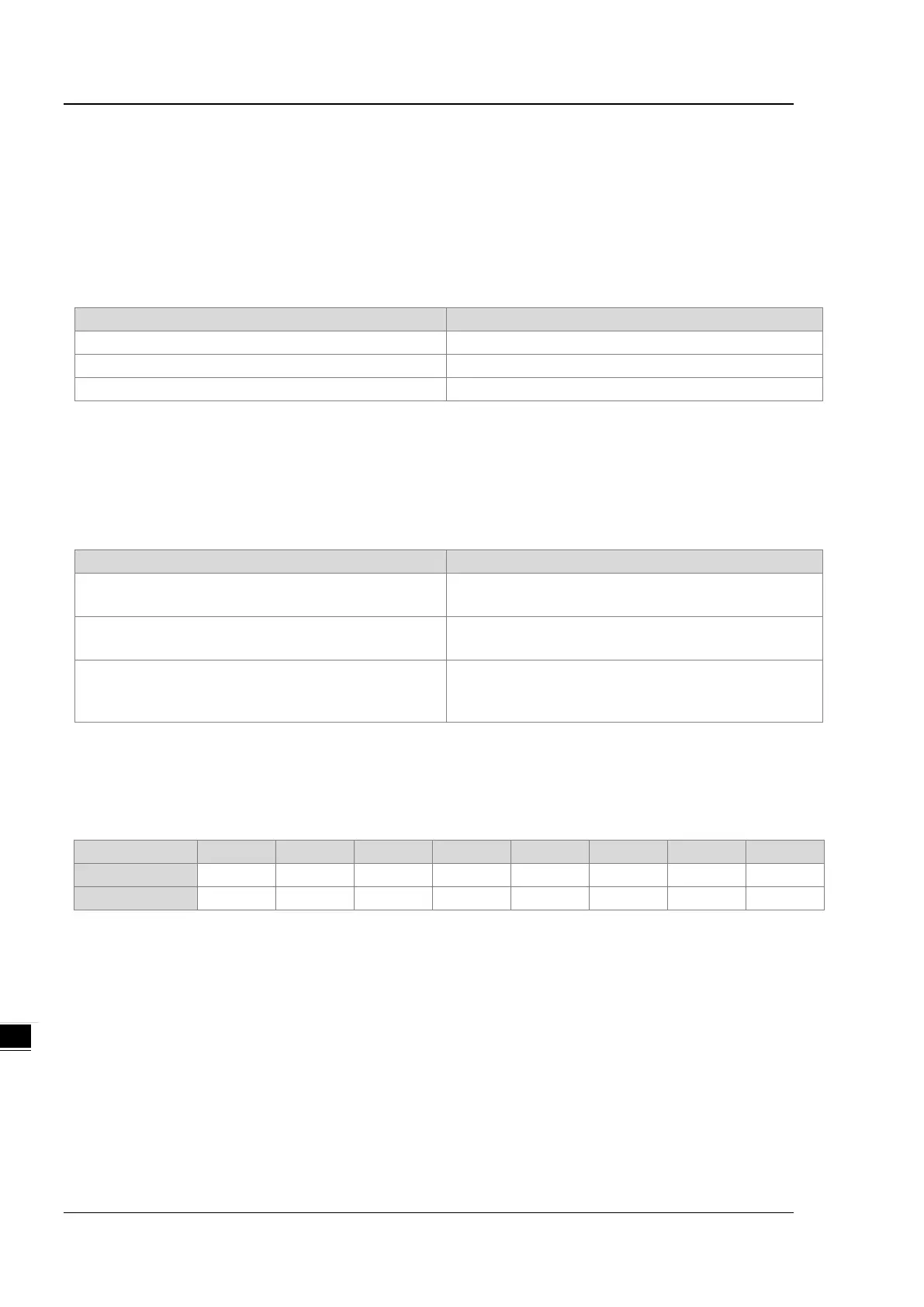AS Series Module Manual
9- 16
9.4 RTU Mode
9.4.1 CANopen Mode (AS-FCOPM)
When the function card AS-FCOPM works with an AS series PLC, it supports three kinds of RTU modes, including AS
Remote Communication, CANopen DS301 Mode and Delta Special Driver & AS Remote Mode. Use the knob
FORMAT 1 to turn among three RTU modes.
A. RTU Communication Mode Setup Knob “FORMAT 1”
0 AS Remote Communication
4 CANopen DS301
Delta Special Driver & AS Remote Mode
B. Node ID Setup Knob “ID1/ID2”
ID1: 0 (recommended)
ID2: 0 (the knob is no function; set up through ISPSoft); see the table below for the knob setting
range.
AS Remote Communication
1~F
(by the number of slaves)
Delta Special Driver & AS Remote Mode
1~F
(by the number of slaves)
CANopen DS301
1~F
(if the knob is at 0, the setting range is set by
HWCONFIG)
C. RTU Communication Speed Setup Knob “FORMAT 2”
Use the knob for setting. You cannot use ISPSoft (HWCONFIG) to set up the communication mode in this
format.
1 2 3 4 5 6 7 8-F
10K 20K 50K 125K 250K 500K 1000K NA