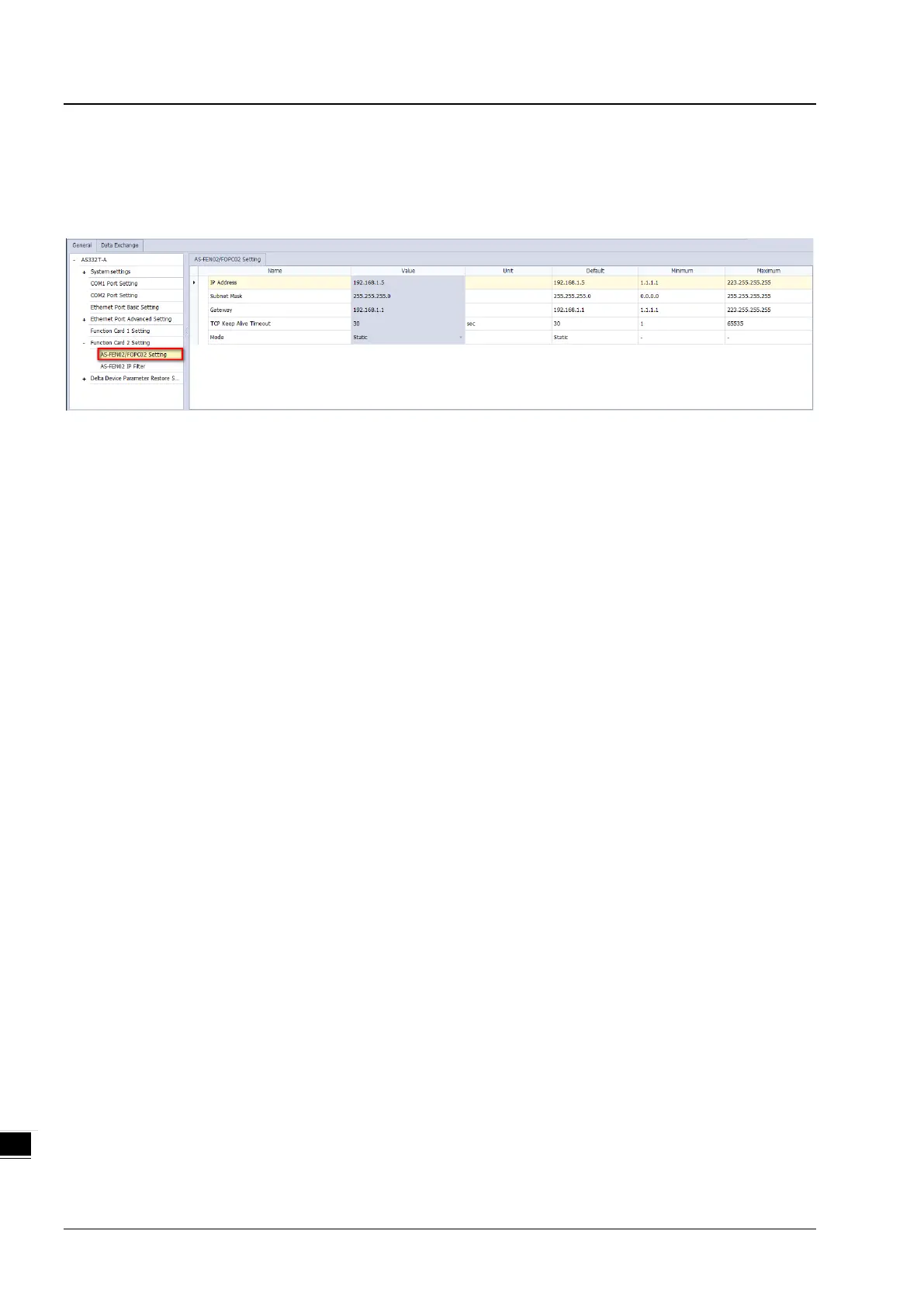AS Series Module Manual
10-44
10.2.9 AS-FOPC02
This communication card can work independently and does NOT occupy the communication port of PLC CPU. It can act
as OPC-UA Server or EtherNet/IP Adapter. After AS-FOPC02 is installed, you can go to HWCONFIG from ISPSoft to do
the editing in the Function Card 2 section.
All the AS-FOPC02 parameters are stored in AS300 PLC CP. If you need the IP address of AS-FOPC02, you need to go
to HWCONFIG from ISPSoft to check its IP address in the Function Card 2 section. You can also use COMMGR to see
the IP address of this device.
10.2.9.1 Supported Firmware Versions
The firmware of AS300 Series PLC should be V1.10.00 or later for AS-FOPC02 to be installed on it.
AS00SCM-A does NOT support AS-FOPC02. You can NOT install AS-FOPC02 on AS00SCM-A.
ISPSoft version should be V3.11 or later.
EIP Builder version should be V1.08 or later.
10.2.9.2 Features
When AS-FOPC02 is installed on AS300 Series PLC, it can act as OPC-UA Server. The tag settings are the
same as the network communication settings for AS Series; refer to Section 10.5.2 from AS Series Operation
Manual for more information.
When AS-FOPC02 is installed on AS300 Series PLC, it can act as EtherNet/IP Adapter but NOT EtherNet/IP
Scanner. dapter. The EtherNet/IP settings for AS-FOPC02 are the same as the EtherNet/IP settings for AS-
FEN02, refer to Section 10.2.7.6 for more information.
