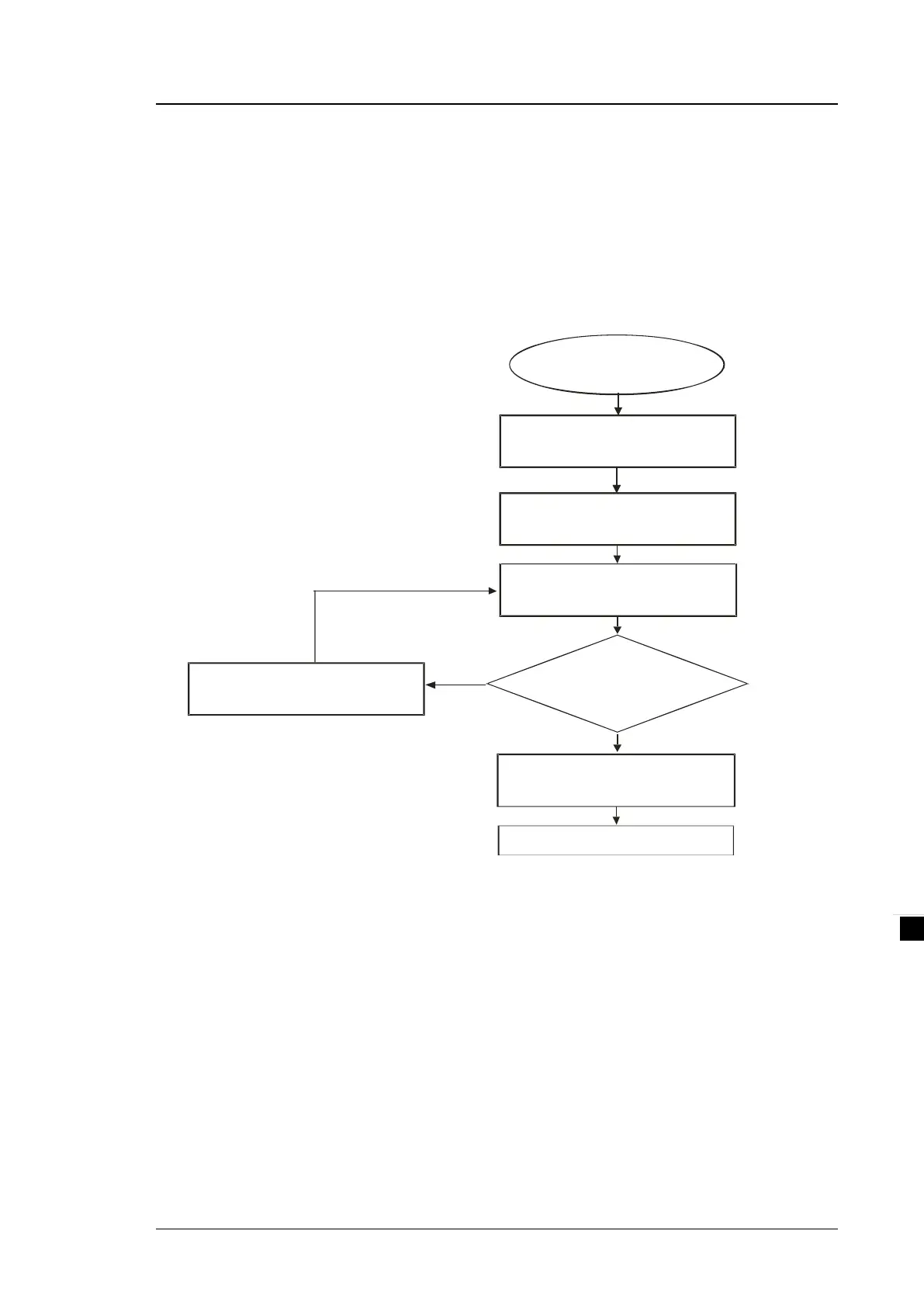Chapter 8 Load Cell Module AS02LC
8- 19
8.3 Making Adjustments
Make adjustments to get the weight measured by a cell to correspond to the digital value displayed by the
load cell module. You can make adjustments by following the commands below or by setting up the
theoretical calibration (refer to section 8.2.5 for more details).
8.3.1 Steps to adjust points
En tering adjust ment
Sett ing th e to tal numb er of
points which need to be
adjusted
No weight
Writing an adjustmen t en abled
instruction
A djusting th e next point
Writing an ad ju stme nt disabled
instruction
The adjust ment is complet e.
YES
NO
No weight
Writing an ad ju st ment enabled
instruction