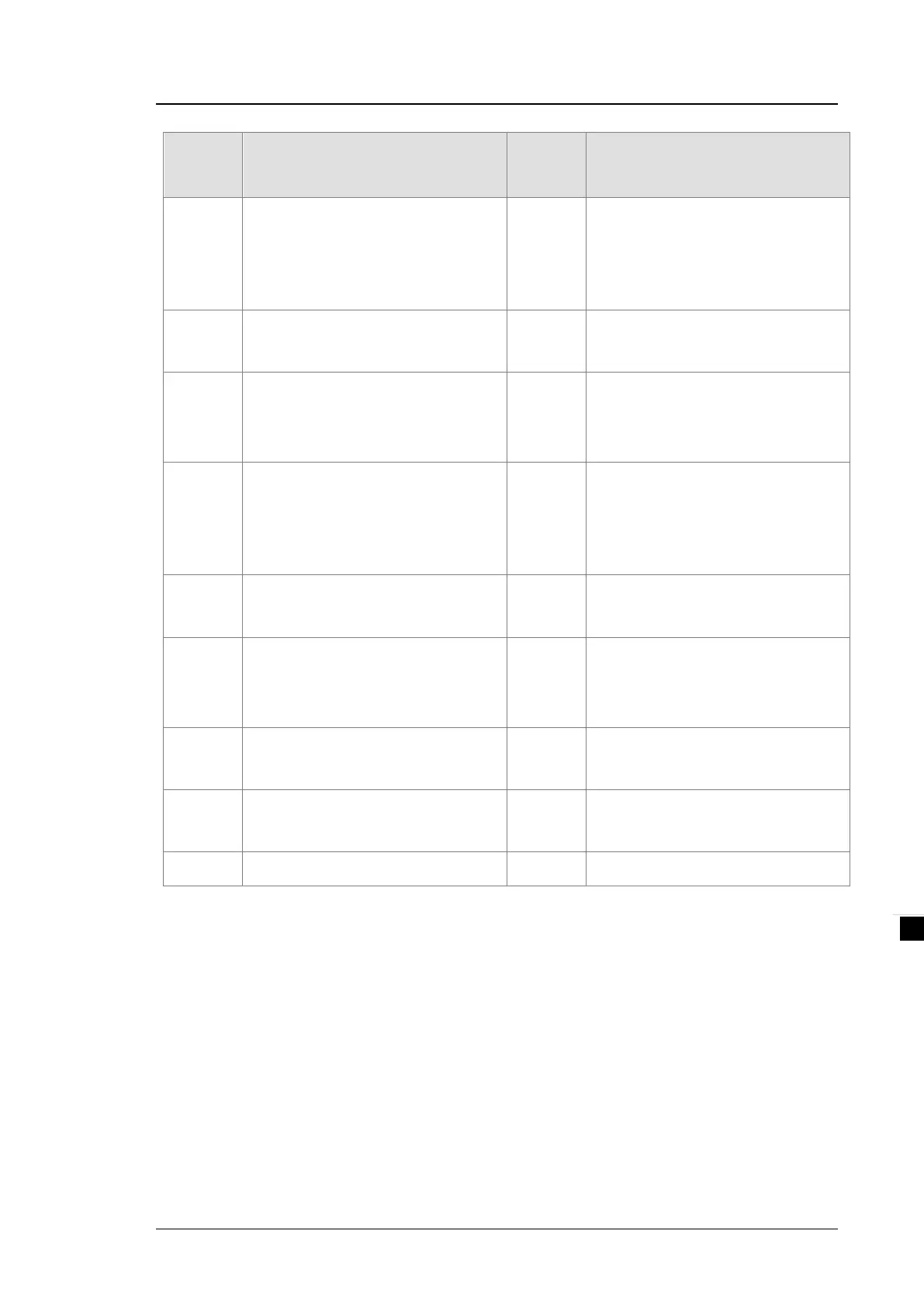Chapter 8 Load Cell Module AS02LC
8- 11
Input
value
Description Input value Description
100
Subtract the weight on CH1. Use the
subtracted weight as the tare weight
and store it in CR604 and CR605
(DWORD).
16#020F Start a new recording for CH1 - CH2.
101
Restore the tare weight stored in CR604
and CR605 to CH1.
16#0211 Stop recording for CH1.
102
Clear the weight measured by CH1 to
zero. You might need to execute this
command after each power-off.
16#0212 Stop recording for CH2.
103
Subtract the weight on CH2. Use the
subtracted weight as the tare weight
and store it in CR606 and CR607
(DWORD).
16#021F Stop recording for CH1 - CH2.
104
Restore the tare weight stored in CR606
and CR607 to CH2.
16#0301 Start a theoretical calibration for CH1.
105
Clear the weight measured by CH2 to
zero. You might need to execute this
command after each power-off.
16#0302 Start a theoretical calibration for CH2.
16#030F
Start a theoretical calibration for CH1 -
CH2.
16#0501
Restore default settings and clear
settings in Flash.
16#0502
Restore default settings and settings in
Flash stay intact.
16#6000 Read the current settings from Flash
16#6001 Write the current settings into Flash