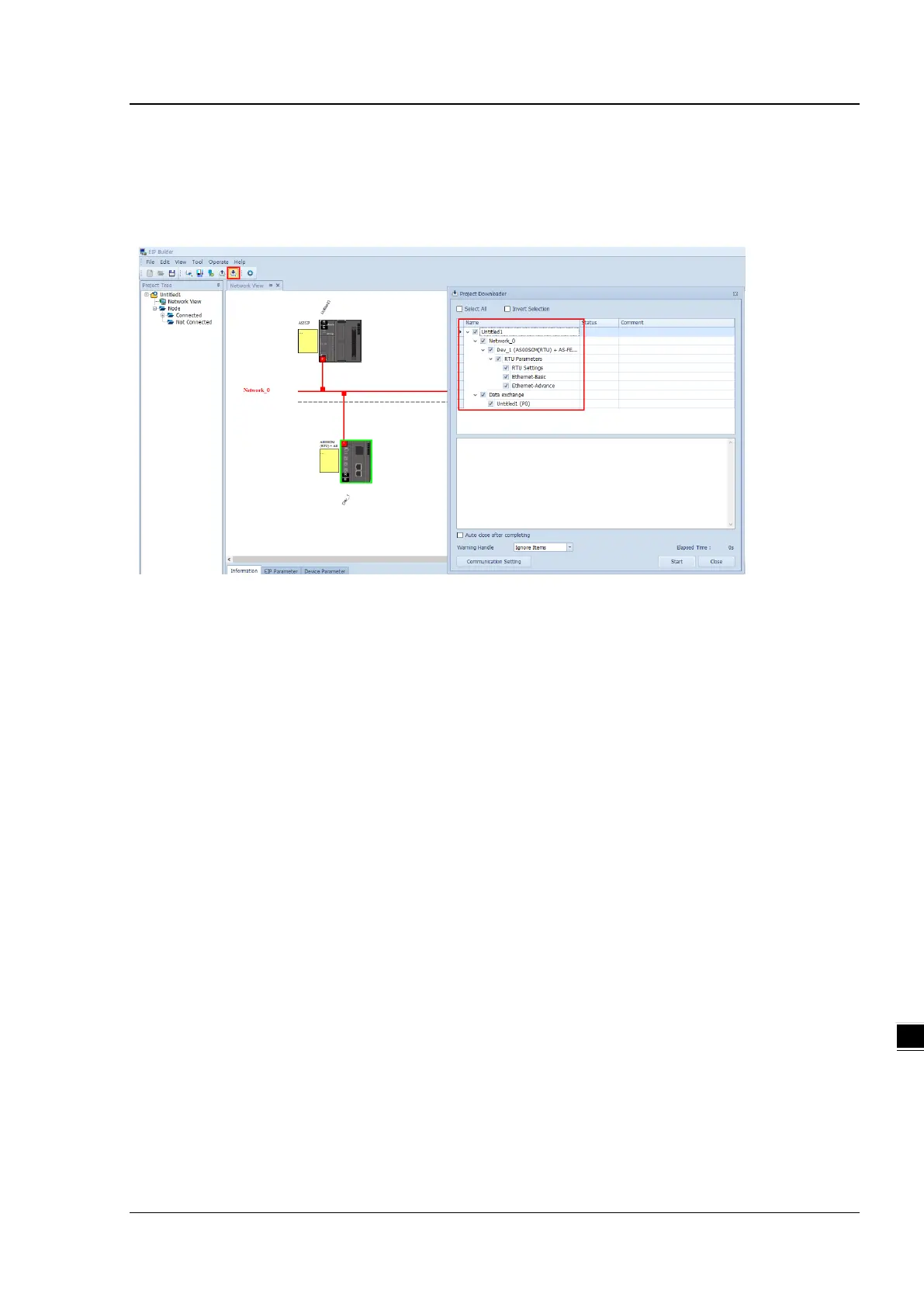Chapter 9 Serial Communication Module AS00SCM
9- 27
4. After the settings are complete, click the Downloader icon and then select the parameters that you’d like to
download. Parameters include:
RTU parameters: all the parameters set in the previous step
Data Exchange: data mapped from the RTU right-side modules of AS00SCM-A to the PLC
5. While downloading, the connection of PLC and RTU is off. After the downloading is complete, the connection will
be re-established. Refer to section 9.4.3 for more details on the connection establishment of AS00SCM-A RTU
modules.
