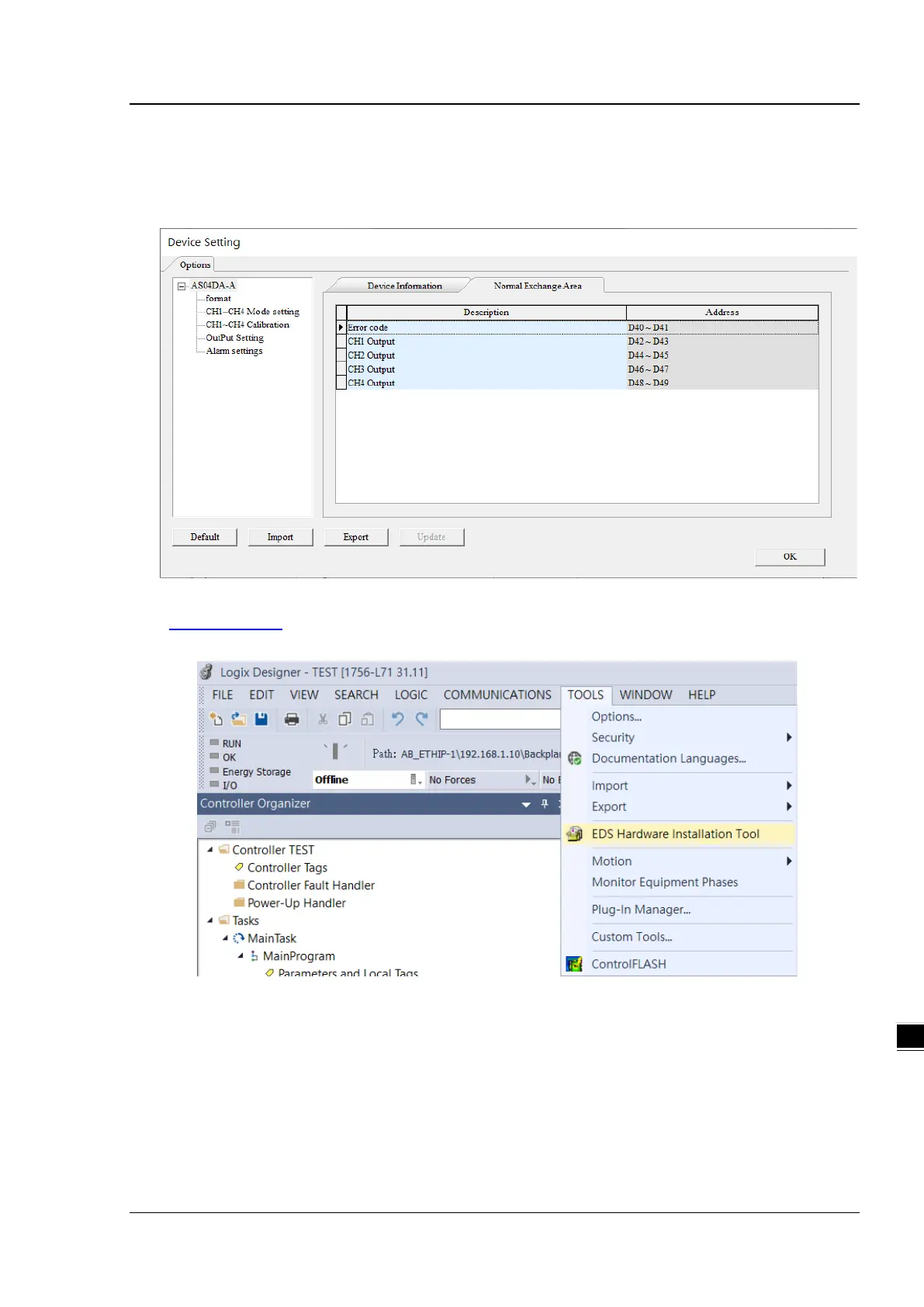Chapter 9 Serial Communication Module AS00SCM
9- 29
2. Write down the information in Normal Exchange Area. This is the working order for the 3
rd
party device to
perform the data exchange. Use AS04DA-A as an example, the first input value is the error code. (all of the
module error codes are the input values; the exchange direction is from remote module inputs to scanner) the 1
st
value is the value in channel 1; the 2
nd
value is the value in channel 2 and so forth. The unit is REAL.
The following example uses Rockwell software Studio 5000. Before you begin, you need to go to
www.deltaww.com to download EDS file.
1. Use EDS Hardware Installation Tool to install the EDS file of ASCPU (AS-FEN02).