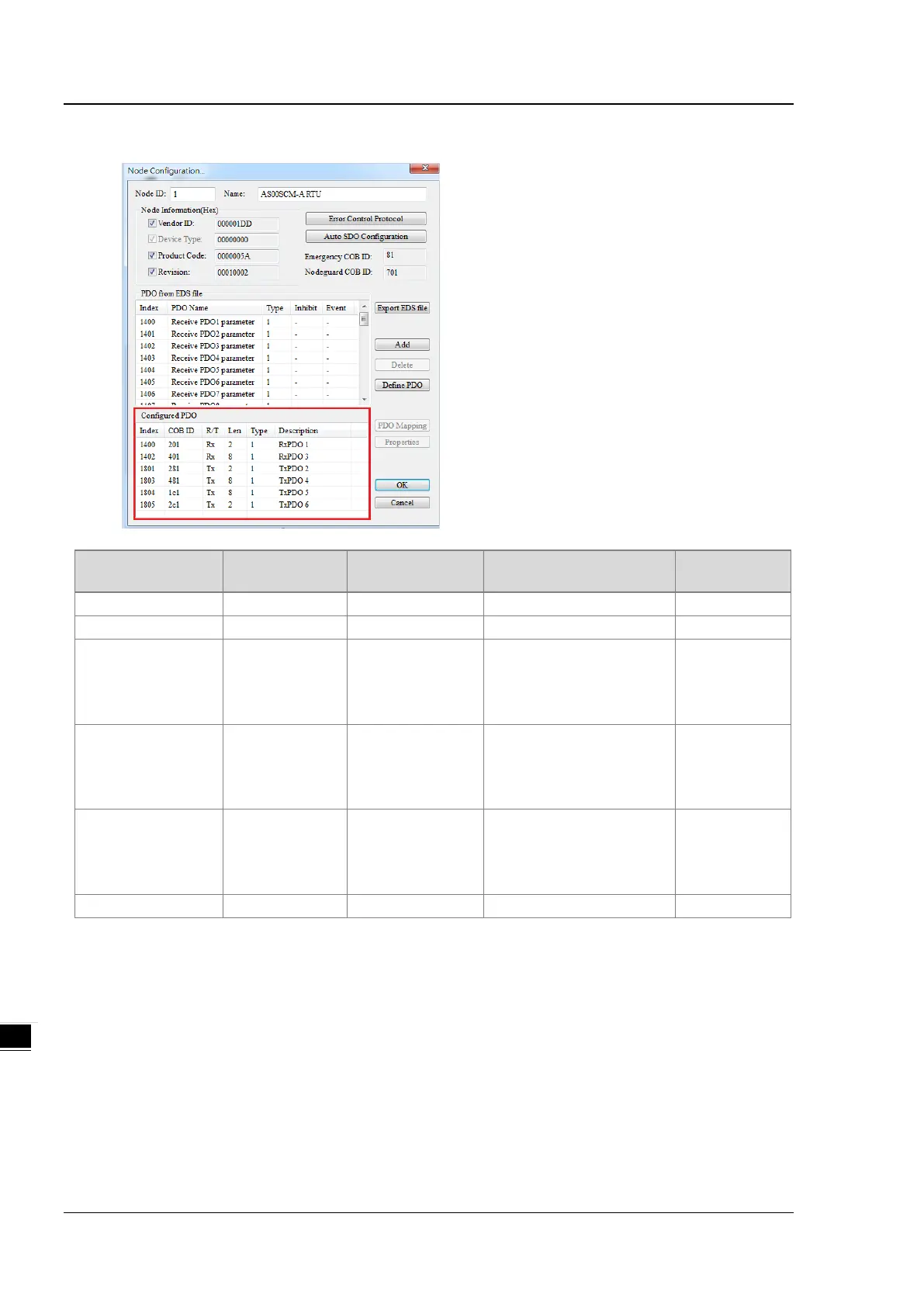AS Series Module Manual
9- 68
3. Follow the previous steps to set up more modules.
Device Function PDO PDO Mapping
Mapping
AS04DA-A
4 Analog
channels for
output
(Integer format)*
RxPDO3
Rx_Module3_EDO0
Rx_Module3_EDO1
Rx_Module3_EDO2
D6001
D6002
D6003
AS04AD-A
4 Analog
channels for
input
(Integer format)*
TxPDO4
Tx_Module4_EDI0
Tx_Module4_EDI1
Tx_Module4_EDI2
Tx_Module4_EDI3
D5001
D5002
D5003
D5004
IO Module
Error Code
- TxPDO5
Tx_Module1_error_code
Tx_Module2_error_code
Tx_Module3_error_code
D5005
D5006
D5007
* Here the analog module uses integer format; if you need to use floating point format, two PDOs will be used per
channel.
* Index 2002 to Index 200d are for system internal use only. Avoid using this range, when PDO is used.
* Only synchronization cycle is supported.