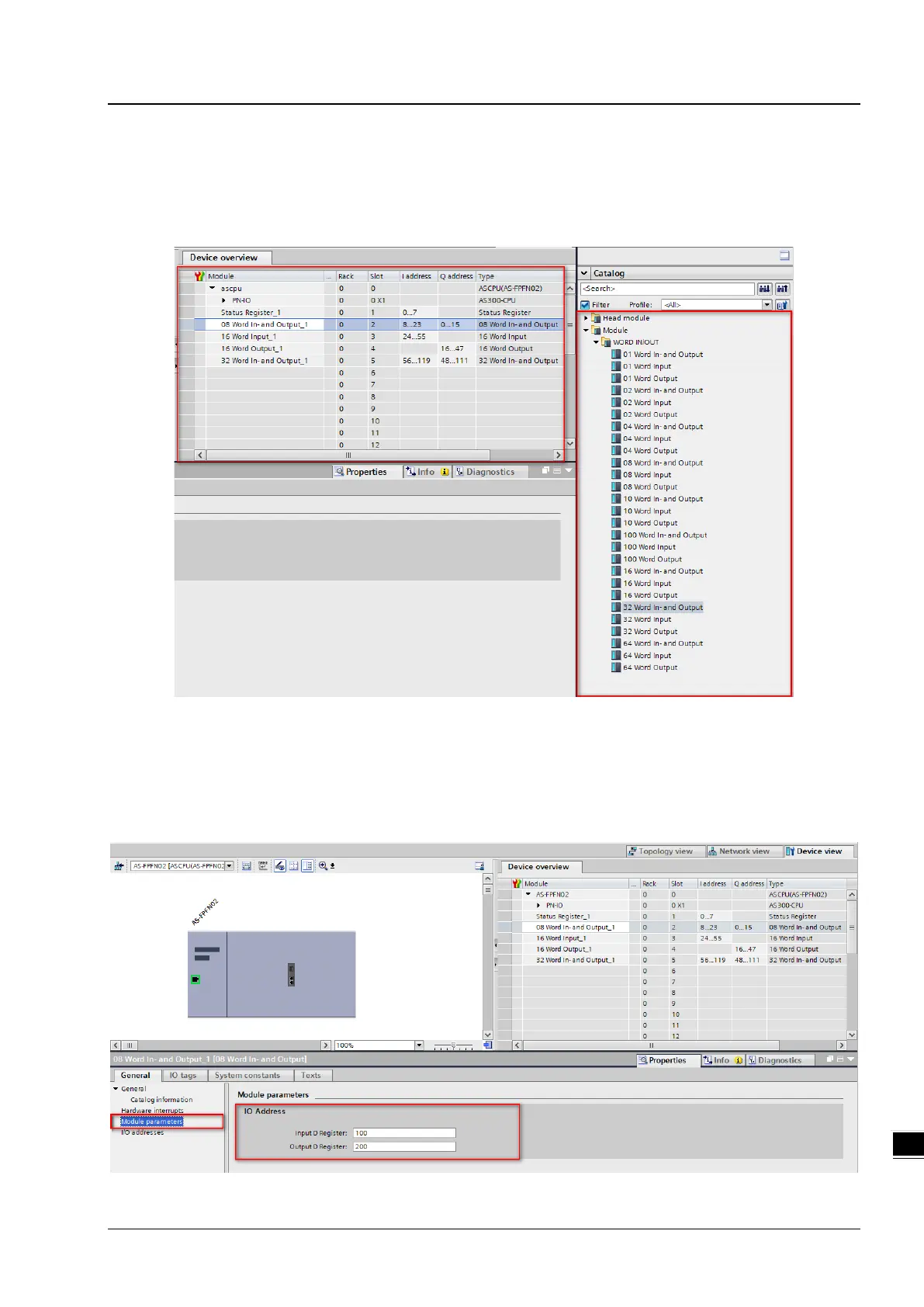Chapter 10 Function Cards
10-41
a. Configuring the data length for I/O
Select a module and configure the data length for it, as the image shown below.
Up to 250/250 Words of I/O address area are available for I/O of AS-FPFN02. If exceeding the limit, an error message
shows up. Refer to Section 10.2.8.5 for more details.
b. Setting up the starting address of the data register to exchange data.
Enter the starting address in Module Parameters for data exchange. When entering 100 in Input D Register and 200 in
Output D Register and using a 8 Word In/Out module, the PN Controller reads values starting from D100 to D115 and
writes the values in the data register starting from D200 to D215.
