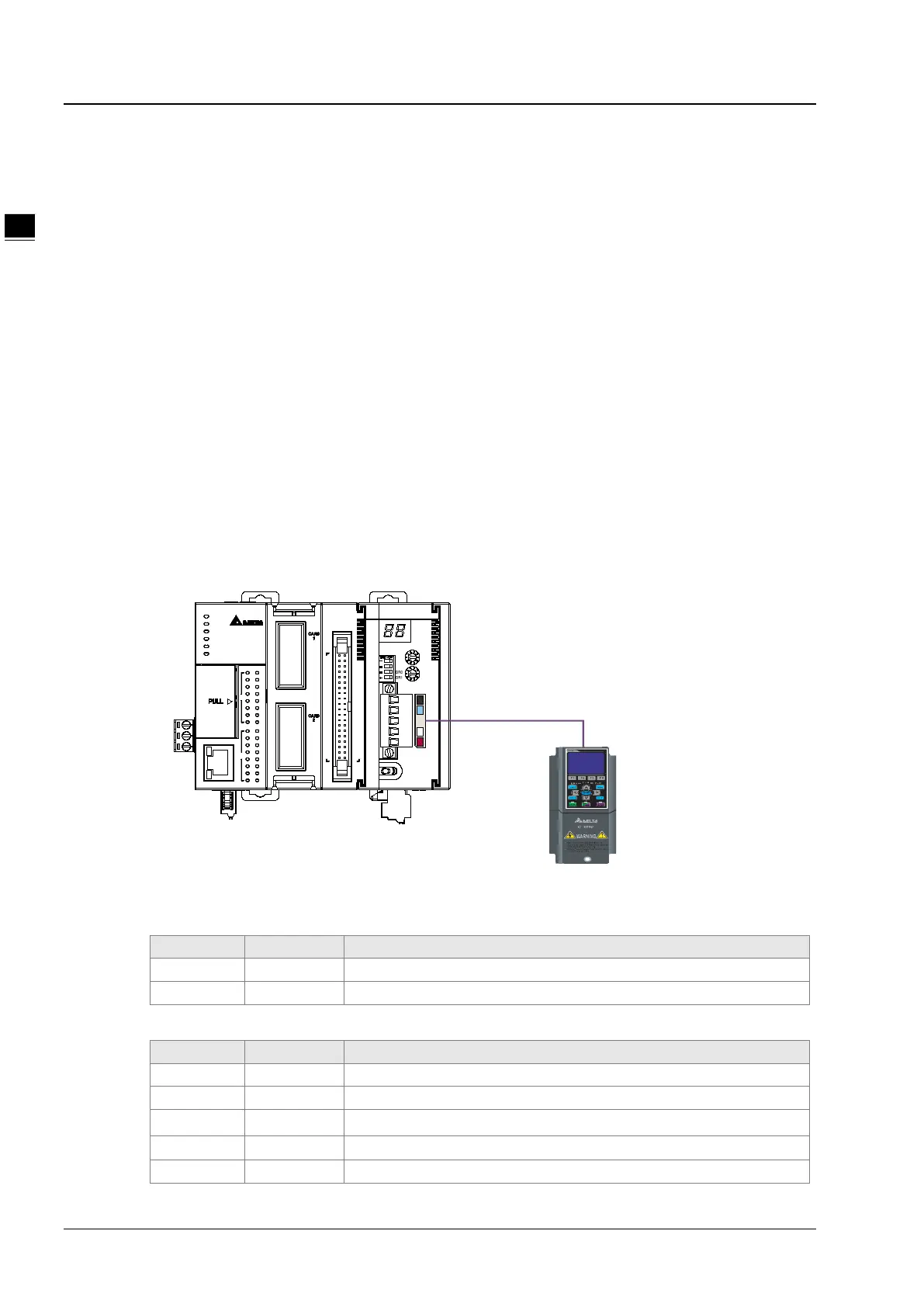AS Series Module Manual
11-34
D2:Error flag
D3:Error code
D4:Read data size
D5:The start device where data are read.
Program Explanation
When M0 changes to ON, execute the explicit message instruction DNETRW to read Class 1 >> Instance
1 >> Attribute 1 of the target equipment with node ID: 01. If the explicit message communication succeeds,
the completion flag M1 changes to ON.
When M0 changes to ON, AS01DNET-A sends out the request message only once. If the request
message is to be resent, the instruction DNETRW need be re-triggered.
If the data reading succeeds, the content of Class 1>> Instance1 >> Attribute 1 of CMC-DN01 will be
stored in D5. In this example, the content in D5 should be 031FHex.
Application Example 2
Control requirement: When M1 changes to ON, set the content of Class ID: 0x05>> Instance 1>>Attribute ID:
09 of CMC-DN01 to 000AHex.
Connection figure
Parameters Setting and Device Explanation
Setup for AS01DNET-A
Set the node ID of AS01DNET-A to 00.
Set the baud rate of AS01DNET-A to 500 kbps.
Setup for VFD-C2000
09-30 0
Communication decoding method
Node ID of AC motor drive
01DNET
MS
NS
x10
x10
IN 0
IN 1
Node Address
RTU Master Slave/
40
5
6
7
3
2
1
4
OUT
0
10
11
9
8
Ethernet
2
3
IN
4
6
5
7
1
0
10
11
9
8
COM1
AS324MT
COM2
BAT. LO W
POWER
RUN
ERROR
2 1
DeviceNet