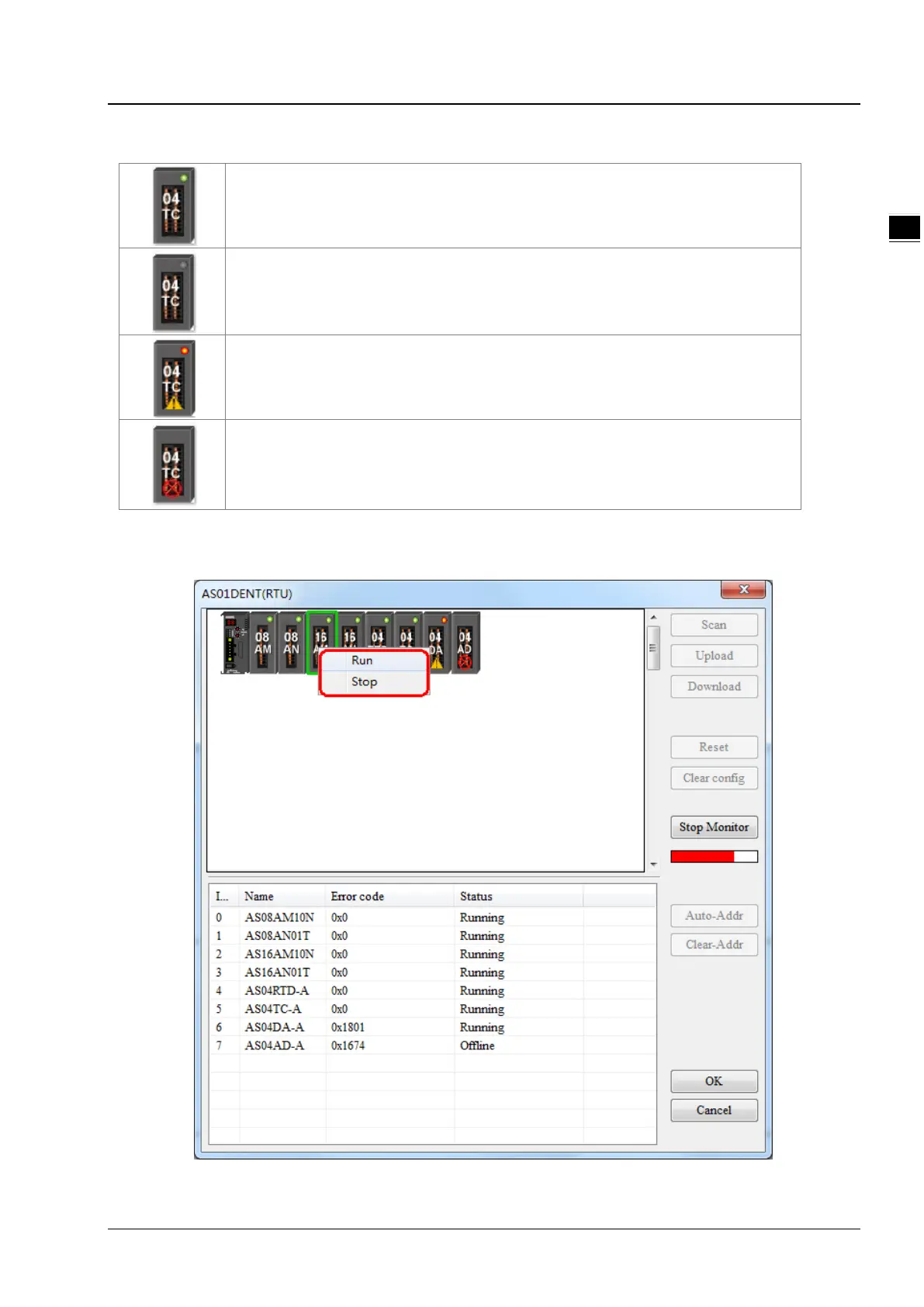Chapter 11 DeviceNet Master Scanner Module AS01DNET-A
11-73
1
The list of operation state of modules:
Indicates that the module is in the normal operation.
Indicates that the module is in the Stop state.
Indicates that the module is in the warning or error state. For details on errors, refer to
explanation of error codes in the related product manual.
Indicates that the actually connected module does not match the module configured in the
software or currently configured module has been disconnected.
On the following interface, right click the selected module icon and select RUN or Stop from the drop-down box to
change the operation state of the I/O module.