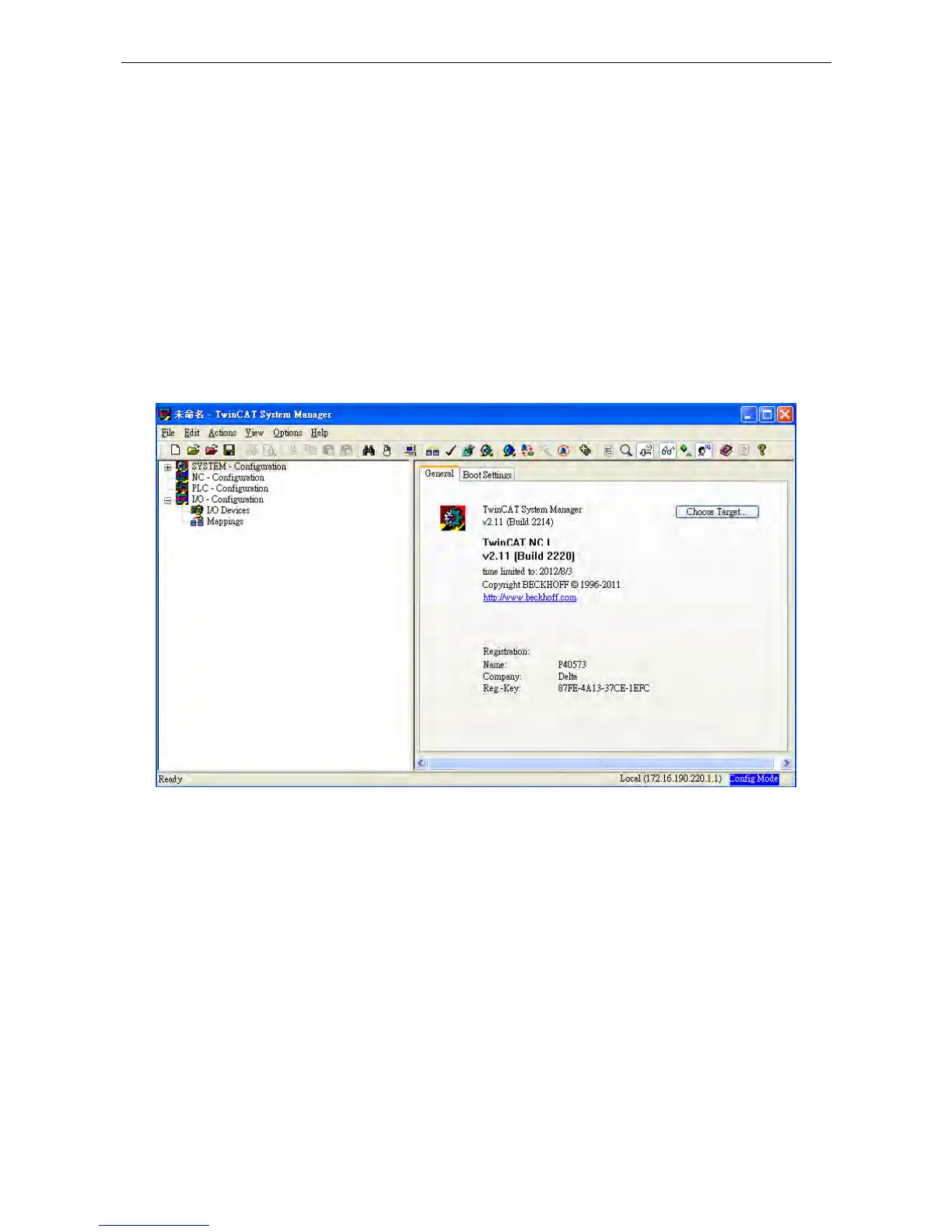Chapter 2 System Setup ASDA A2-E
Revision April, 2015 2-3
2.2 TwinCAT Setup
A lot of software can be applied to configure EtherCAT system. The following procedures
are the example of TwinCAT of Beckhoff. Please install the software properly before you
start to configure the system.
1. Copy Delta XML description to the folder the TwinCAT installed (usually
C:\TwinCAT\Io\EtherCAT).
2. Restart the TwinCAT.
3. The configuration procedure can be started by applying TwinCAT manager which
shown as below.
Figure 4
4. Install the Network Interface Card (NIC) for EtherCAT communication.
Select Options → Show Real Time Ethernet Compatible Devices.