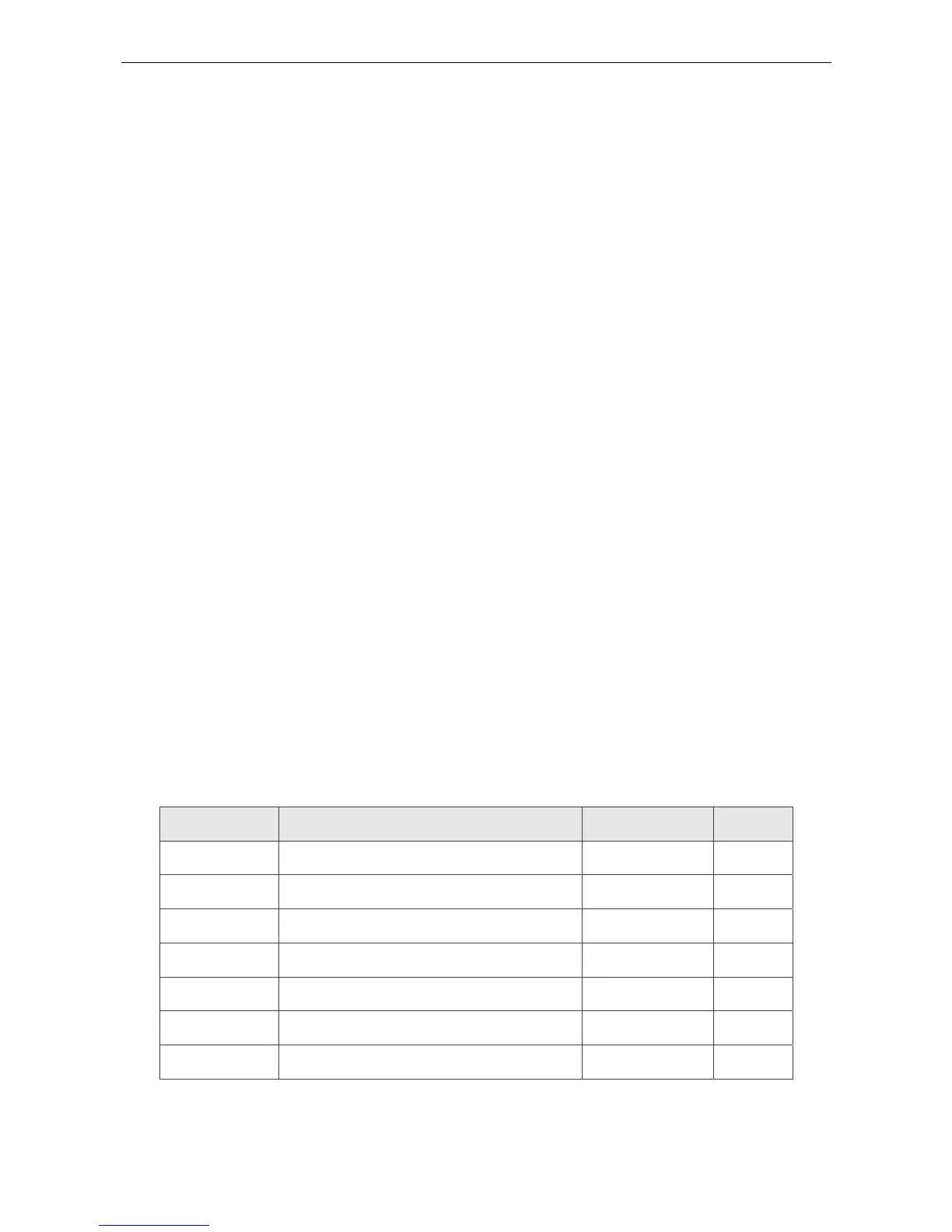ASDA A2-E Chapter 5 CANopen Operation Mode
Revision April, 2015 5-5
5.2.2 Operation Procedures
1. Set 【Mode of operations:6060
h
】to interpolation position mode(0x07).
2. Set 【Interpolation sub mode select:60C0
h
】to Interpolation mode.
If 60C0
h
is [0], the Host does not send [60C1
h
Sub-2]. It could save calculating
time of the host and the Drive could also work.
If 60C0
h
is [-1], the Host needs to send [60C1
h
Sub-2] and the Drive works more
precisely.
3. Set 【Interpolation time period:60C2
h
】to predict the cycle that SYNC0 receives
PDO.
60C2
h
Sub-1 for Interpolation time units. The range is from 1ms to 20ms.
- 60C2
h
Sub-2 for Interpolation time index. The value is always -3, meaning
the interpolation time unit is 10
-3
second.
4. Drive PDO Rx:
60C1
h
Sub-1 for Pos Cmd (32-bit)
6040
h
Sub-0 for ControlWord.
5.2.3 Associated Object List
Index Name Type Attr.
6040
h
Controlword UNSIGNED16 RW
6041
h
Statusword UNSIGNED16 RO
6060
h
Modes of operation INTEGER8 RW
6061
h
Modes of operation display INTEGER8 RO
6093
h
Position factor UNSIGNED32 RW
60C0
h
Interpolation sub mode select INTEGER16 RW
60C1
h
Interpolation data record ARRAY RW
(Please refer to the following “Details of Objects” section for more detailed descriptions)