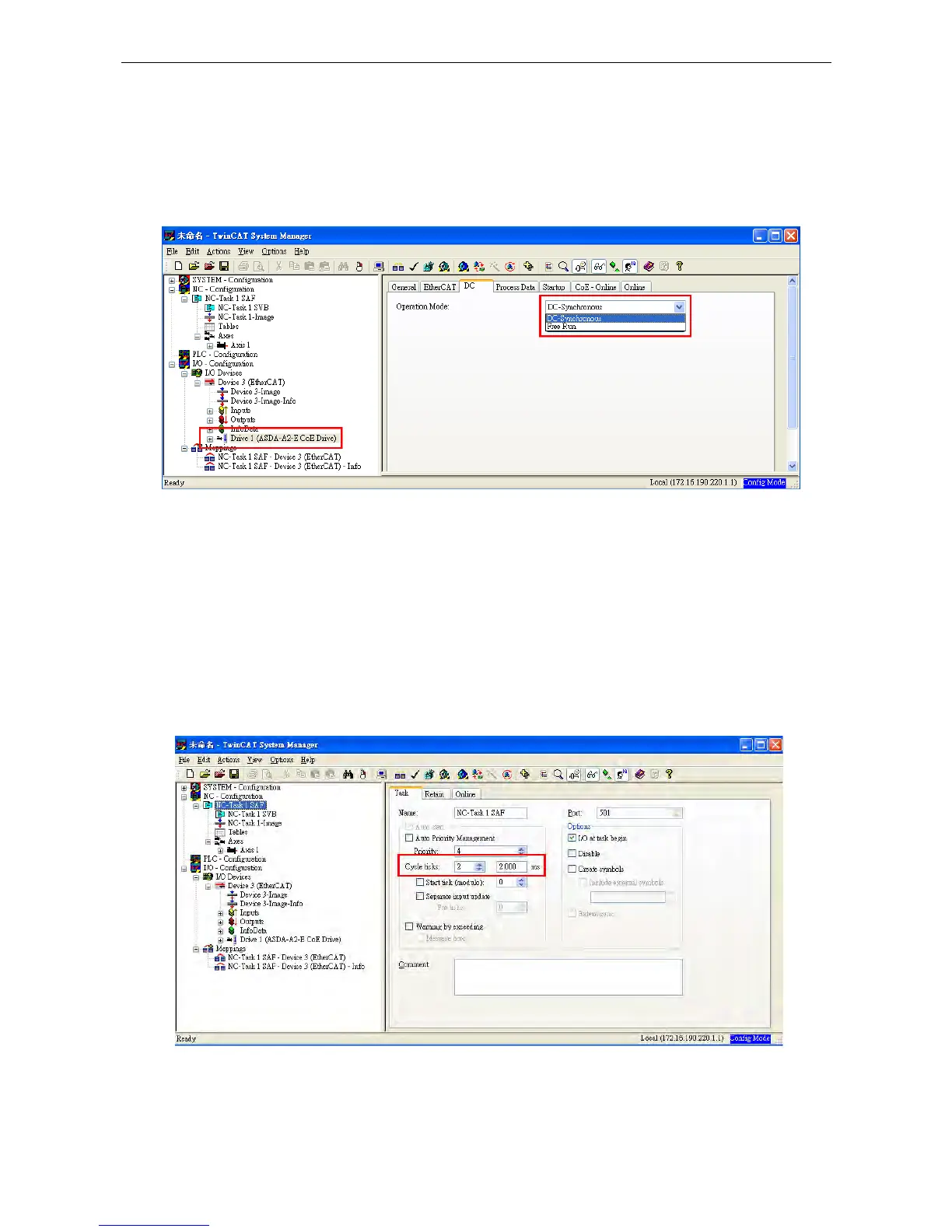ASDA A2-E Chapter 2 System Setup
2-12 Revision April, 2015
2.3.2 Select the Synchronization Mode
1. Select Drive (ASDA A2-E CoE Drive) in the left window.
2. The DC tab in the right window, users can select DC-Synchronous or Free Run as
the Operation Mode. This is for selecting synchronous or asynchronous mode.
Figure 24
2.3.3 Synchronous Clock Time Setting
1. Select NC-Task 1 SAF in the left window.
2. Click Task in the right window.
3. Cycle ticks are the data exchanging period under the Task tab.
Figure 25
