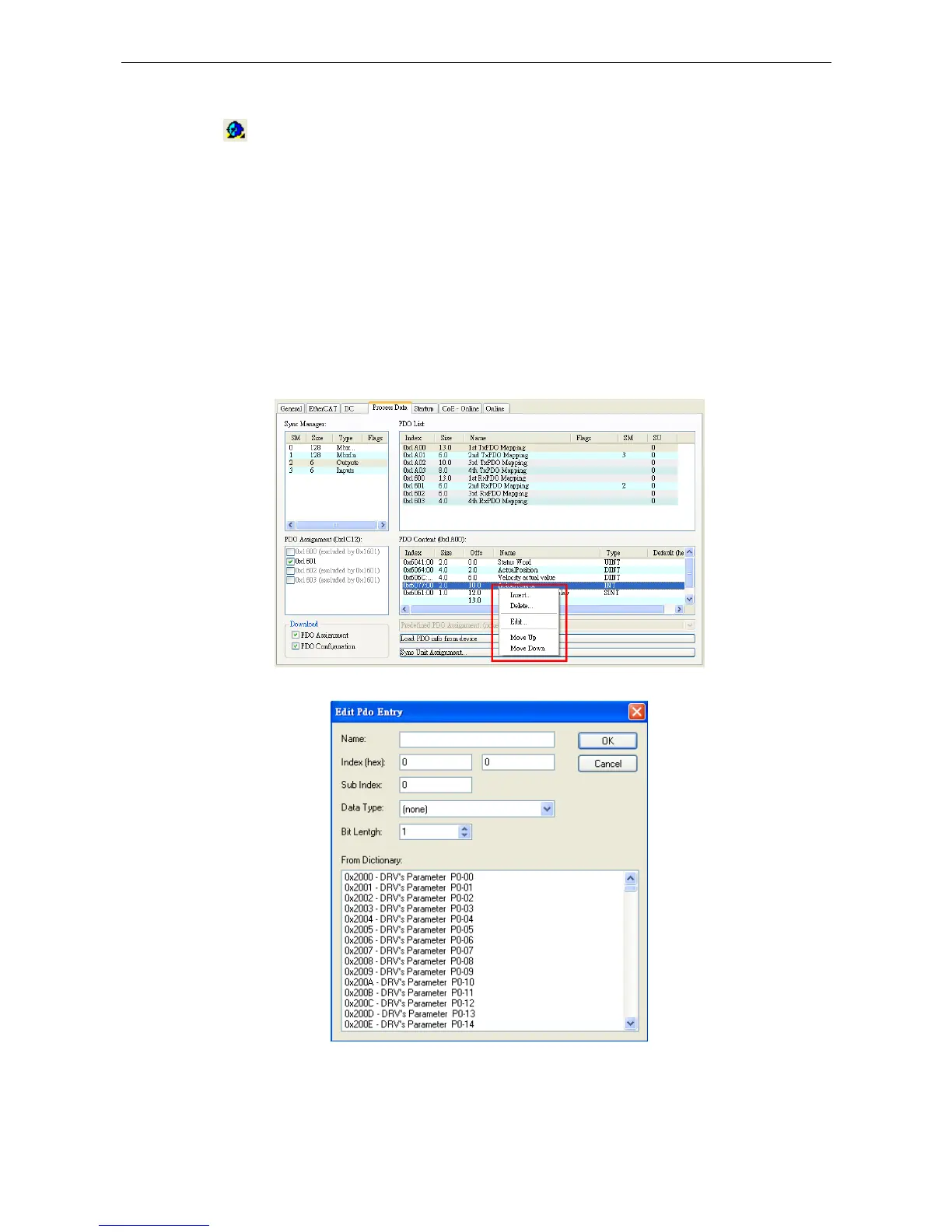ASDA A2-E Chapter 2 System Setup
2-16 Revision April, 2015
2.4.3 Using TwinCAT
1. Press or Shift and F4 to set/reset TwinCAT to Config Mode (Click OK in pop-up
dialog).
2. Select Drive (ASDA A2-E CoE Drive) in the left window. In Process Data field, you
can change PDO Assignment for another PDO mapping.
3. Right click the PDO Content Window, and find the PDO mapping that you desire to
set, and then you can configure (Insert/Delete/Edit/Move Up/Move Down) the PDO
mapping content.
(8 PDOs is the maximum number of PDO which can be assigned in every PDO
mappings.)
Figure 27
Figure 28 ASD-A2-E CoE drive Object List